Verilink PRISM 3101 (34-00212) Product Manual User Manual
Page 30
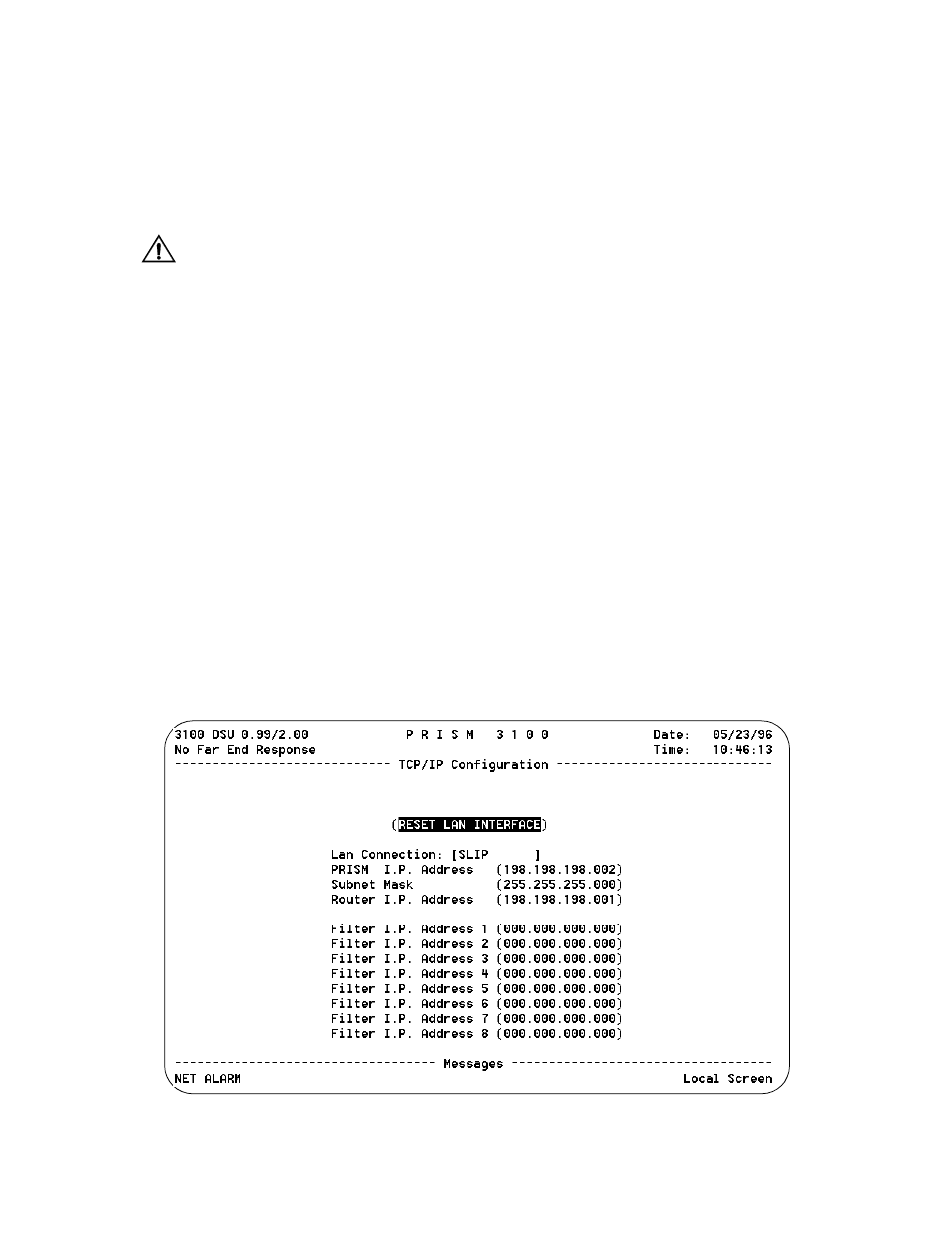
Configuration 3-14
PRISM 3101/3102
Reset String:These strings (1-5) are used to reconfigure the
ISDN TA when the unit has trouble making a connection.
Configure ISDN TA: Routes you to the user interface of
the switched service DBU unit. This feature allows for the
configuration of necessary parameters in the switched unit.
Activation Periods: Period of time when the unit is
allowed to enter an active DBU state.
When configuring activation peri-
ods in the Time of Day map, be sure
to calculate any time zone differences.
TCP/IP C
ONFIGURATION
The TCP/IP Configuration screen (Figure 3-15) is accessi-
ble for the SLIP, Ethernet or Token Ring SNMP interface. It
allows for the entry of those parameters required for proper
operation with an Ethernet or Token Ring-based LAN man-
ager.
LAN Connection: This field allows you to select S
LIP
,
Ethernet, or Token Ring interface for the network connec-
tion.
PRISM I P Address: This field accepts IP addresses. Each
device connected to the LAN is required to have a unique IP
address identifier.
Subnet Mask: This field is provided to manually override
the subnet mask setting which is otherwise discovered by
the SNMP agent.
Router IP Address: This field accepts the IP address of the
default router.
Filter IP Address: These eight fields accept the IP address
of the source packet filter. If any of these fields are set,
access is allowed only by the specified IP addresses.
Reset LAN Interface: For changes to take effect, the LAN
interface must be reset or the unit must be power cycled.
Selecting this field brings up a confirmation screen which
prompts you to proceed with the reset.
Figure 3-15 TCP/IP Configuration Screen
