Utilities screen, Element id, Initialization string – Verilink 1061 T1 Multicast (34-00268) Product Manual User Manual
Page 12: Disconnect string, New password, Utilities screen -4 element id -4
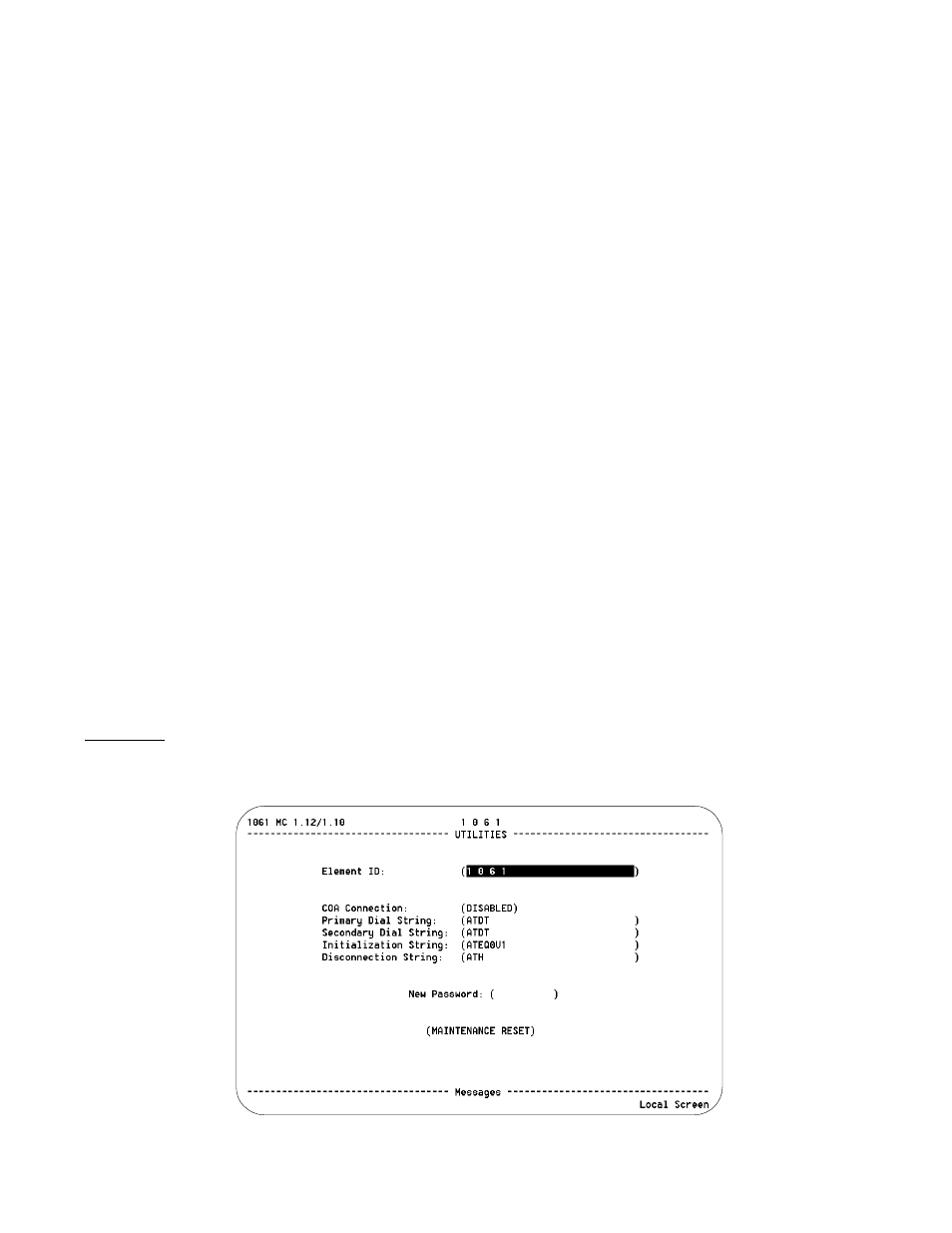
3-4 Configuration
1061 Multicast Card
Utilities Screen
The 1061 Utilities screen (Figure 3-2) allows you to estab-
lish the communication protocols including the COA con-
nection, dial strings, and initialization/disconnection strings.
The Utilities screen also allows you to establish a password
and perform a maintenance reset on the unit
Element ID
This field allows the entry of an ASCII string (29 characters
in length) which identifies the unit to the device receiving
the alarm notification messages.
Call on alarm messages are reported in the following format
in the DIAL or DIRECT modes only:
Element ID
Side A Alarms: alarms
Side B Alarms: alarms
where (alarms) is a string consisting of some or all of the
identifiers LOS, OOF, RAS, AIS, UAS, ERRS, or NONE.
The following is an example:
Joesunit
Side A Alarms: LOS
Side B Alarms: OK
The user programmable Element ID string is transmitted
first to allow the COA function to send a message with a
specific meaning to some host (such as a log on message).
COA Connection
This field controls the remote alarm reporting. ASCII alarm
reporting through the supervisory port is independent of
TRAP alarm reporting. The ASCII alarm report type is set
by the following choices:
DISABLED - Alarm reporting is disabled.
DIAL - Sends reports through an attached AT command set
compatible modem connected to the SUPV serial port,
which must dial out to a remote modem. The message for-
mat is described in the Element ID field.
DIRECT - Sends reports to a printer or terminal connected
directly to the supervisory port.
Primary Dial String, Secondary Dial String
These fields are ASCII strings for the primary and second-
ary call on alarm phone numbers used in the DIAL mode.
The strings must NOT include the ATDT command prefix.
The unit attempts three times to connect using the primary
number. If all three attempts fail, it will attempt three times
to connect using the secondary number (if it is not blank). If
the secondary number fails, the unit waits five minutes and
then attempts to communicate with the primary number
again. When a connection is detected, the unit outputs the
notification message (as described in the Element ID field)
and then disconnects.
Initialization String
The modem initialization string is entered in this field.
Refer to the modem’s documentation for further informa-
tion. The default setting is
ATEQ0V1
.
Disconnect String
This field identifies the character string to be output when
the modem session is terminated. The default setting is
ATH
.
New Password
This field allows entry of a password of up to 10 characters.
An empty string (carriage return only) may be entered to
disable the password feature. After
new password is activated and is no longer visible. There-
fore, type carefully when entering a new password and ver-
ify before pressing
exited and later reactivated, this password must be entered
exactly to gain access. If the wrong password is entered, the
following message will appear:
Incorrect Password; Please Enter Again.
Figure 3 -2 1061 Utilities Screen
