Tri Tool 230B Miter Mandrel User Manual
Page 16
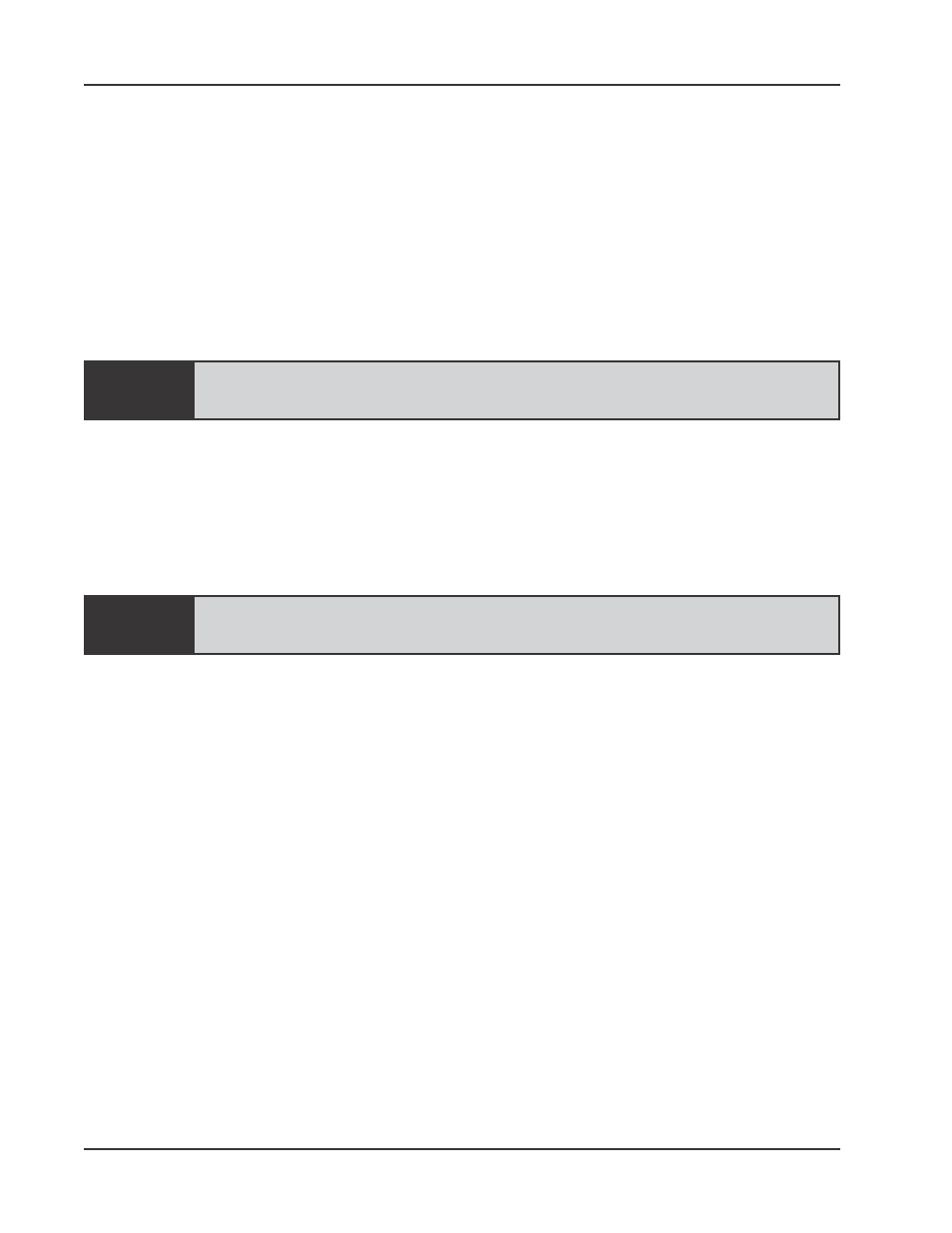
16
TRI TOOL INC.
92-0841 : Rev. 050317
NOTE:
NOTE:
Place the Magnetic Based Indicator Holder onto the Sleeve and energize the
magnet.
If the existing surface of the workpiece is to be used for alignment and
centering references, us the Dial Indicator and hardware provided.
If punch marks, scribe lines or other references are to be used, simply select
the required hardware from the Indicator Kit to be used as a pointer.
The first adjustment to be made after mounting is always the angular offset.
Changing the Angular Offset will always change the Parallel Offset, but
changing the Parallel Offset will not change the Angular Offset.
To move the Adapter Plate Assembly in a given direction, one (1) or two (2) Angular
Offset Adjustment Screw(s) opposite the direction of the movement must be
loosened enough to allow the amount of movement anticipated.
Then the screw(s) directly across must be retightened to draw the Adapter Plate
Assembly in the desired direction.
Never exceed 80 ft/lbs (109 Nm) of torque on the Angular Offset Adjustment
Screws.
Repeat the indicating procedure and Angular Offset procedure as many times as
necessary to achieve the accuracy desired.
Evenly tighten four (4) Angular Offset Adjustment Screws.
Now the Parallel Offset Adjustment may be made.
As before, use the Indicator Kit to determine how much the Adapter Plate Assembly
must move, and in what direction.
To move the Adapter Plate Assembly in a given direction, first loosen one (1) or two
(2) Parallel Offset Adjustment Screw(s) on the side of the Adapter Plate Assembly,
that you wish to move toward.
Now tighten the screw (s) on the side of the Adapter Plate Assembly which you wish
to move away from in order to push the Adapter Plate Assembly in a given direction.
Never exceed 60 ft/lbs (82 Nm) of torque on the Parallel Offset Adjustment Screws.
Repeat the indicating procedure and the Parallel Offset adjusting procedure as
