Configure and label single inputs and outputs, 3 configure and label single inputs and outputs – DHD Power Cruiser MADI 52/XR User Manual
Page 29
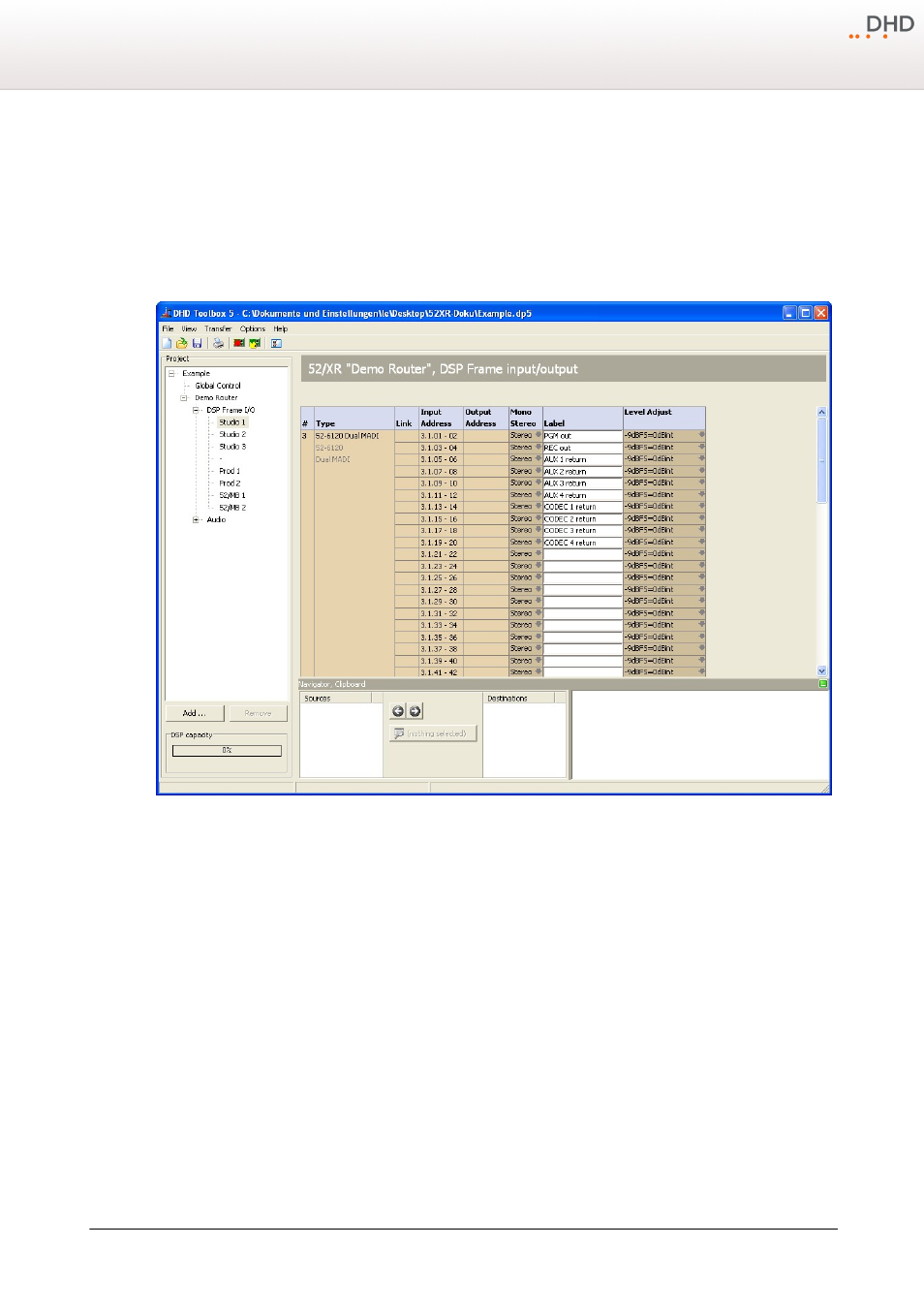
© 2010 DHD Deubner Hoffmann Digital GmbH
26
Series 52 - 52/XR MADI Router Manual
Specifications and design are subject to change without notice. The content of this document is for information only. The information presented in this document does not form part
of any quotation or contract, is believed to be accurate and reliable and may be changed without notice. No liability will be accepted by the publisher for any consequence of its use.
Publication thereof does neither convey nor imply any license under patent rights or other industrial or intellectual property rights.
7.1.3
Configure and Label Single Inputs and Outputs
Click onto the + sign in front of the DSP Frame I/O branch and select an existing MADI port to reach the channel
configuration.
If the Number of Channels is set to 64 or 56, you can switch channels to mono or stereo and set a label for each
single input and output here. Additionally, you can set a local level adjustment for single inputs and outputs, which differs
from the global settings.
The Toolbox5 shows the inputs and outputs of a chosen MADI Port.
