Teo IPTelephone Network User Manual
Page 32
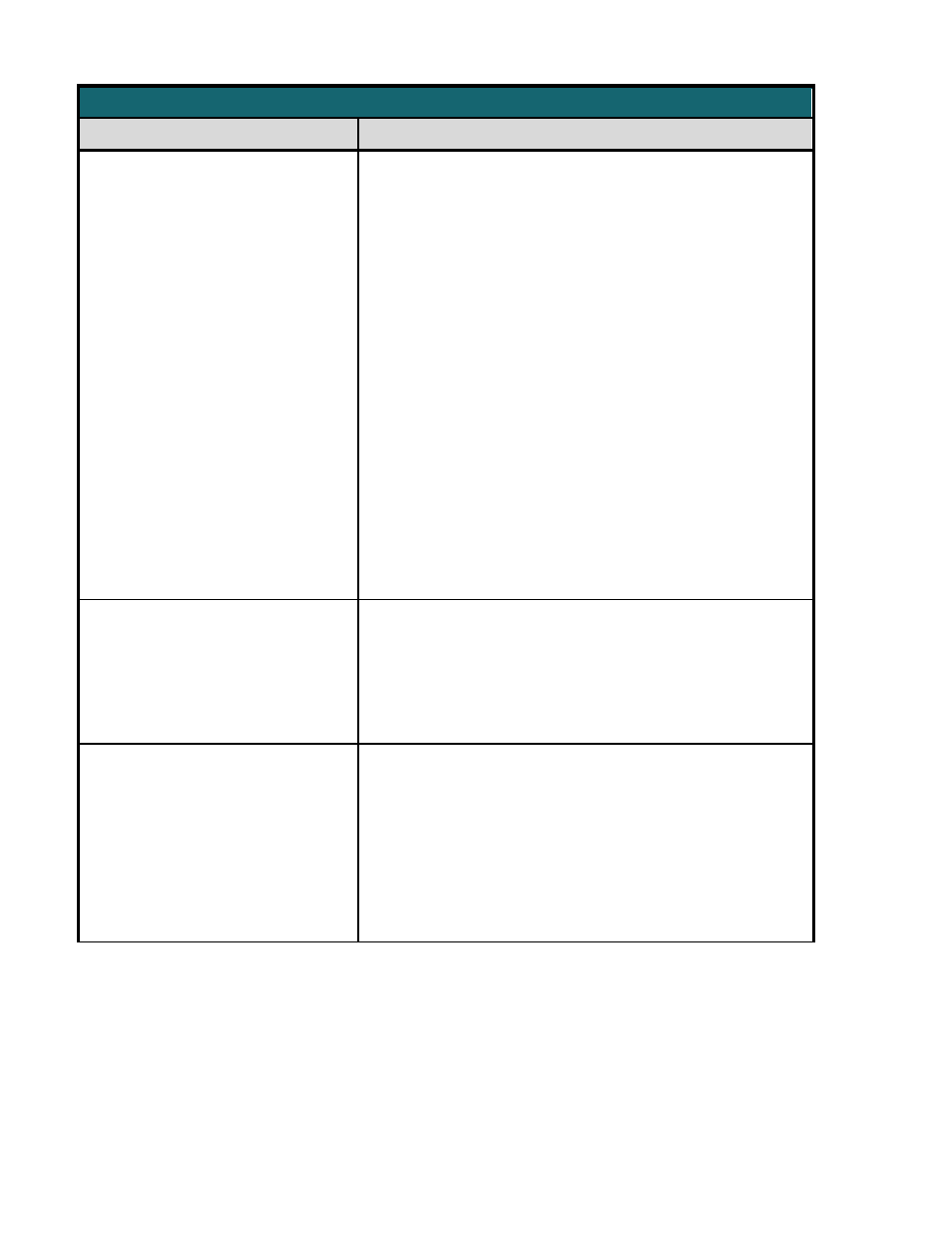
Teo IP Telephone Network Administration Guide
Page 32
13-280132 Rev. Q
Network Settings
XML Tag
Data / Description
<dst enabled=”ON/OFF”>
<start_date>
date
start_date>
<end_date>
date
end_date>
<time_adjust>
± hr:min
time_adjust>
dst>
Enables automatic daylight savings time adjustment
at the specified start and end dates each year.
ON/OFF indicates enabled or disabled.
ON (default)
OFF
date is the daylight savings time start date and end
date.
The dates can be specified as the first, second, third,
fourth, or last weekday in a given month, or as a day
and month, followed by "at" and the time of day.
Examples:
fourth Monday January at 3:55pm
28 February at 7:22am
default start date: second Sunday March at 2:00am
default end date: first Sunday November at 2:00am
±hr:min is the amount to adjust the time
+ or
-
0 – 23 hours : 00 – 59 minutes
default value = -1:00
<syslog_option>
logging option
syslog_option>
Logging option for the Syslog Server operation.
NONE – Disabled / No Logging (default)
BASIC – SIP Phone Error Logs are sent to Syslog
server
QOS – Error Logs and Quality of Service call
packet statistics sent
<ip_syslog source="src" >
address or name
ip_syslog>
IP Address of the Syslog Server. May be provided by
DHCP or statically assigned.
src is source of the IP address:
DHCP4 – use address provided by DHCPv4 Option 7,
if available (default)
STATIC – always use default address or name
address or name is the default address in IPv4 or
IPv6 format or DNS fully-qualified domain name.
