Holding calls, Transferring calls, Dss or speed dial transfer – Teo IP Phone 4104 User Manual
Page 9: Conferencing calls, Conferencing a new call, Conferencing a held call, Dropping the last party, Disconnecting from a conference
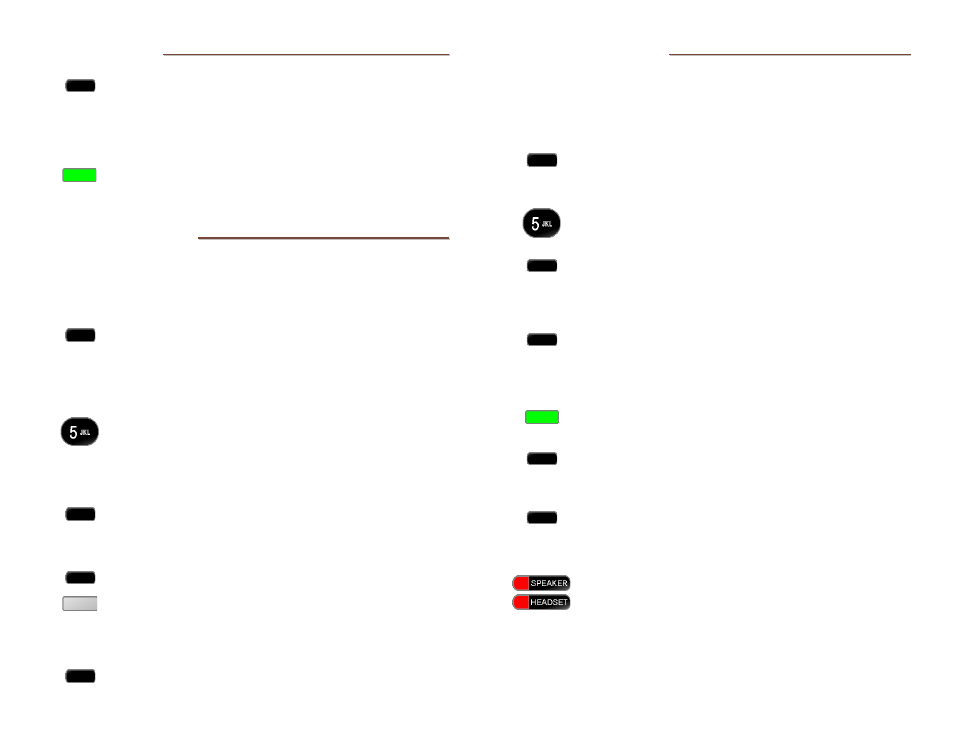
Teo IP Phone 4104 User Guide
9
H
H
o
o
l
l
d
d
i
i
n
n
g
g
C
C
a
a
l
l
l
l
s
s
Select HOLD or press another Line Appearance or
DSS/BLF key to place the currently connected call on
hold.
The held Line Appearance indicator will wink with a
green light.
Press the held Line Appearance key or select
UNHOLD to return to the call.
T
T
r
r
a
a
n
n
s
s
f
f
e
e
r
r
r
r
i
i
n
n
g
g
C
C
a
a
l
l
l
l
s
s
Use this feature to transfer an active call to another party.
Note: Complete an in-progress call transfer before answering
another call.
Select TRAN while on an active call.
The current call is placed on hold, and an idle line
appearance is automatically selected.
If no idle line appearance is available, the display will
show “SELECT AN IDLE LINE”.
Dial the party you want to transfer the call to with
the dial pad (page 6) or a Speed Dial key, and then
select SEND or press the
OK
key.
Wait until the called party answers to announce the
call, or transfer it immediately.
Select TRAN again to complete the transfer.
D
D
S
S
S
S
o
o
r
r
S
S
p
p
e
e
e
e
d
d
D
D
i
i
a
a
l
l
T
T
r
r
a
a
n
n
s
s
f
f
e
e
r
r
While on an active call, select TRAN.
Press the DSS/BLF key or Speed Dial key for the
destination party.
Wait until the called party answers to announce the
call, or transfer it immediately.
Select TRAN again to complete the transfer.
C
C
o
o
n
n
f
f
e
e
r
r
e
e
n
n
c
c
i
i
n
n
g
g
C
C
a
a
l
l
l
l
s
s
You can initiate multi-party conference calls. Conferences are
limited to 3 parties.
C
C
o
o
n
n
f
f
e
e
r
r
e
e
n
n
c
c
i
i
n
n
g
g
a
a
N
N
e
e
w
w
C
C
a
a
l
l
l
l
Select CONF while on an active call.
The current call is placed on hold and an idle line
appearance is automatically selected.
Dial the party you wish to add to the conference
(page 6), and then select SEND or press the
OK
key.
After the added party answers, select CONF to
conference all parties together.
C
C
o
o
n
n
f
f
e
e
r
r
e
e
n
n
c
c
i
i
n
n
g
g
a
a
H
H
e
e
l
l
d
d
C
C
a
a
l
l
l
l
Select CONF while you are on an active call with
another call on hold.
The current call is placed on hold and an idle line
appearance is automatically selected.
Press the Line Appearance key for the held call you
wish to add to the conference.
Select CONF to conference all parties together.
D
D
r
r
o
o
p
p
p
p
i
i
n
n
g
g
t
t
h
h
e
e
L
L
a
a
s
s
t
t
P
P
a
a
r
r
t
t
y
y
Select DROP to remove the last party added.
D
D
i
i
s
s
c
c
o
o
n
n
n
n
e
e
c
c
t
t
i
i
n
n
g
g
f
f
r
r
o
o
m
m
a
a
C
C
o
o
n
n
f
f
e
e
r
r
e
e
n
n
c
c
e
e
Replace the handset, press the
SPEAKER
key when
using the speakerphone, or press the
HEADSET
key
when using a headset to remove yourself from a
conference.
Other parties in the conference may or may not remain
connected, depending on system configuration.
