Using the call log, What does the call log do, Types of calls in the call log – Teo IP Phone 4104 User Manual
Page 13: Viewing the call log, Shortcut to the unanswered call log, Viewing call details
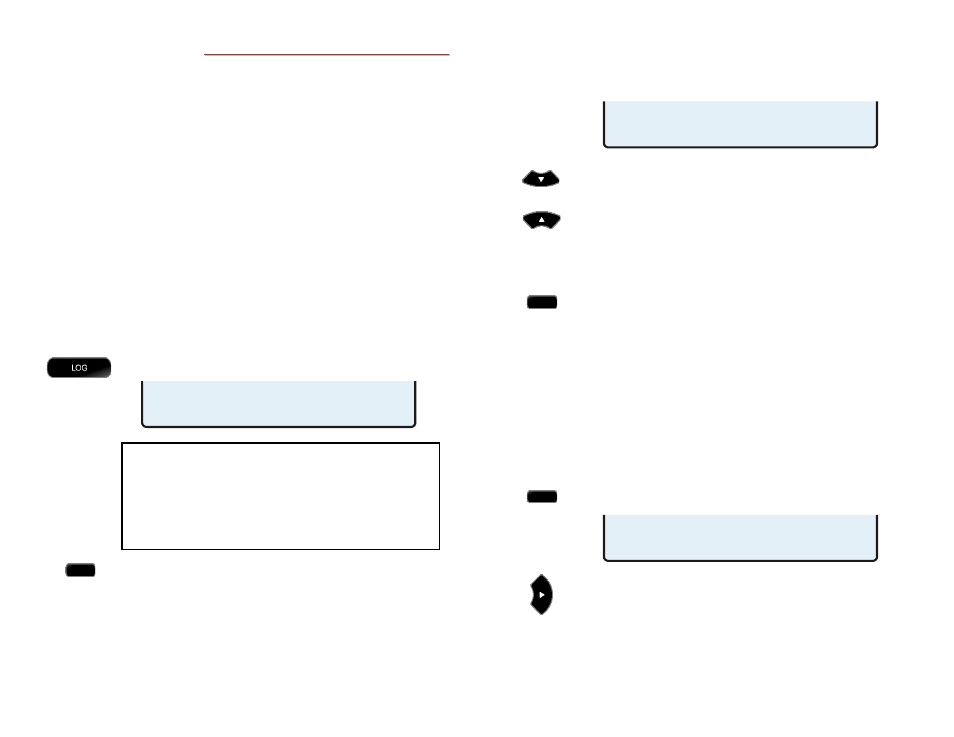
Teo IP Phone 4104 User Guide
13
U
U
s
s
i
i
n
n
g
g
t
t
h
h
e
e
C
C
a
a
l
l
l
l
L
L
o
o
g
g
W
W
h
h
a
a
t
t
d
d
o
o
e
e
s
s
t
t
h
h
e
e
C
C
a
a
l
l
l
l
L
L
o
o
g
g
D
D
o
o
?
?
The call log maintains a running list of the last 100 incoming or
outgoing calls from your telephone. You can view the caller ID
number (if available), the date and time of the call, and elapsed
time for connected calls. The call log may be protected by a
PIN.
T
T
y
y
p
p
e
e
s
s
o
o
f
f
C
C
a
a
l
l
l
l
s
s
i
i
n
n
t
t
h
h
e
e
C
C
a
a
l
l
l
l
L
L
o
o
g
g
Unanswered Incoming Calls – calls that rang at your telephone,
but were not answered. Forwarded calls are not logged.
Answered Incoming Calls – calls that were answered at your
telephone.
Outgoing Calls – calls originating from your telephone.
V
V
i
i
e
e
w
w
i
i
n
n
g
g
t
t
h
h
e
e
C
C
a
a
l
l
l
l
L
L
o
o
g
g
Press the
LOG
key to view or exit the Call Log.
A PIN may be set to prevent unauthorized
access to your call log. When prompted for a
PIN, enter your PIN with the dial pad. Press the
OK
key after entering the PIN.
To change or remove the PIN, please refer to
page 28.
Select the type of calls that you want to view –
UNANS (unanswered), ANSWD (answered), or OUT
(outgoing).
A key indicator will alternately flash red and green to
identify the line appearance that was used for the
logged call.
The time and date of the call, and up to 12 digits of
the calling number (incoming) or called number
(outgoing) number are shown.
To view a previous (older) call in the log, press the
Down Arrow key.
To return to the last displayed (newer) call in the log,
press the Up Arrow key.
S
S
h
h
o
o
r
r
t
t
c
c
u
u
t
t
t
t
o
o
t
t
h
h
e
e
U
U
n
n
a
a
n
n
s
s
w
w
e
e
r
r
e
e
d
d
C
C
a
a
l
l
l
l
L
L
o
o
g
g
If any calls ringing at your telephone were
unanswered, UNANS will appear in the idle display.
You can select UNANS to enter directly into the
unanswered call log. After you have viewed the
unanswered call log, the UNANS display indication
will clear until new calls are received.
V
V
i
i
e
e
w
w
i
i
n
n
g
g
C
C
a
a
l
l
l
l
D
D
e
e
t
t
a
a
i
i
l
l
s
s
You can view the call duration and IP packet
statistics for any completed call in the log.
Select DETAIL to view the elapsed time of the call.
Press the Right Arrow key repeatedly to view IP
packet statistics.
The Left Arrow key returns to the previously-shown
display, or to the last IP packet statistics display
when the duration display is shown.
DURATION=00:03:42 ¤
DATE
09:42a04/15 5551234
DELETE CALL DETAIL
SELECT CALL LOG TYPE
UNANS ANSWD OUT
