Ch4. application setting, 1 customize automated attendant – Teletronics IP-PBX Server User Manual
Page 48
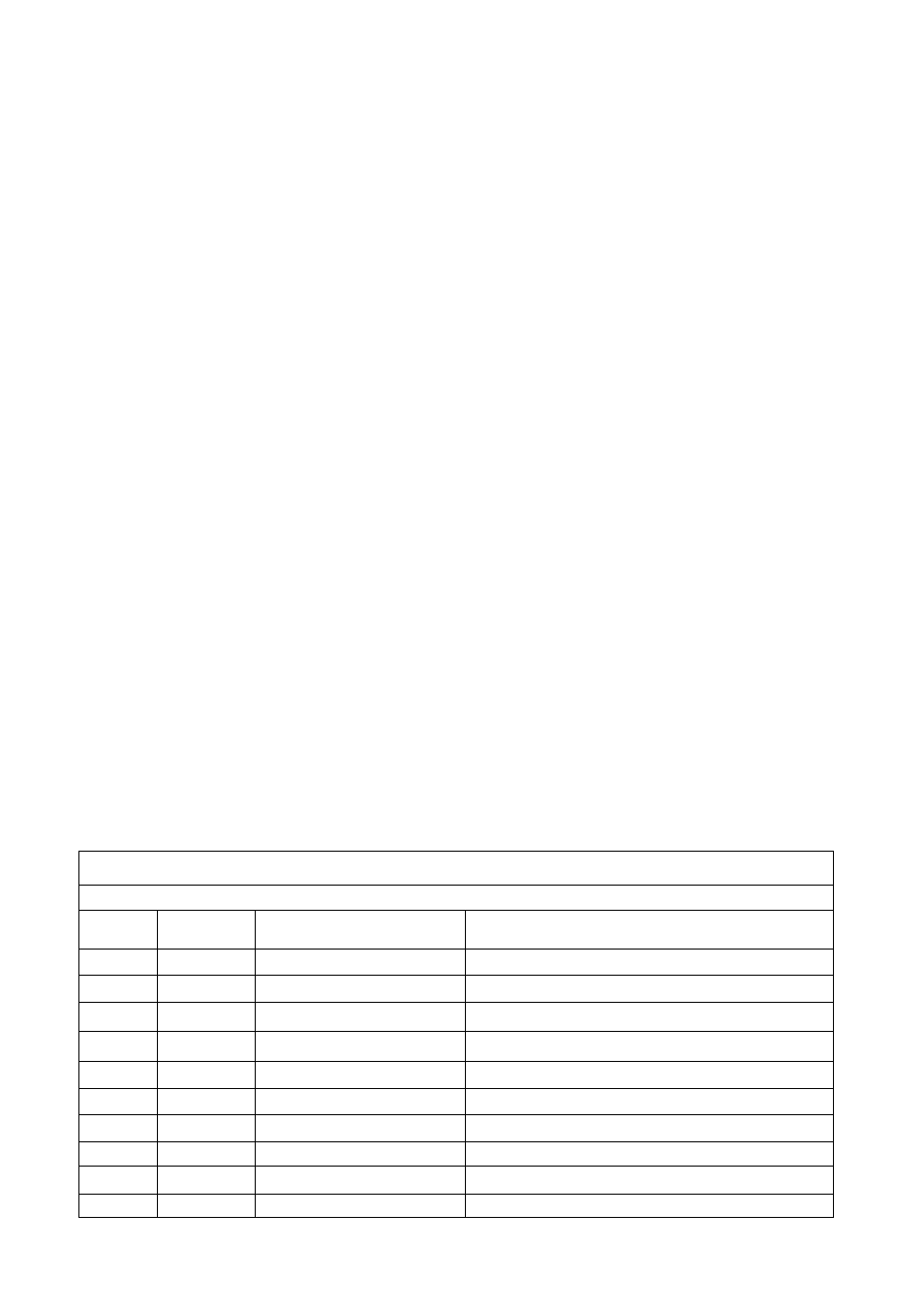
48
CH4. Application Setting
4.1 Customize Automated Attendant
4.1.1 Record Greeting
Use any Extension phone set to dial in **111 will hear beep, then user can start to
record, after recording press # then hang up phone set. Greeting will renew immediately
after recording.
4.1.2 Enable Automated Attendant
User has to Enable Trunk (e.g. EZLoop® PSTN Gateway FX04/06) hotline function
and point to destination number **999 (Number of Automated Attendant for EZLoop® IP-
PBX Enterprise SIP Server). Once system has incoming call from PSTN, it will
automatically connect to Automated Attendant.
Note:
•
All of the Extensions can also dial to **999 to reach Automated Attendant
directly.
•
For more information, please refer to the CH5. Appendix-Application between
CPE device and EZLoop® IP-PBX Enterprise SIP Server.
4.1.3 How to record the other announcements
User can record the greeting by dialing to **111, so that the caller will hear the new
greeting if user call to **999. When the user called to an Extension, which is on the phone,
he will also hear an announcement of Extension is busy. How to record a new busy
announcement? The procedure is just like recording new greeting, dialing to Record Code
for recording. And user can also dial to Playback Code to listen the announcement. You
can also record the sound files with GSM format by your PC or other equipment, and
choose the specific file name in the page of Import Setting, import the GSM file to instead
the old one. For example, you can record the greeting announcement by you PC as a
WAV file. And use some tools to switch it to GSM format, name it as greeting-day.gsm.
then you can go to “Import Setting” page, choose IVR File(GSM) Choose GroupName
to Auto Attendant Sounds Files Choose FileName to greeting-day.gsm Upload new
file. Below is the detail for announcement.
GroupName: Digits Sounds Files
Record
Code
Playback
Code
File Name
Default Announcement
**0000
***0000
0.gsm
zero
**0001
***0001
1.gsm
one
**0002
***0002
2.gsm
two
**0003
***0003
3.gsm
three
**0004
***0004
4.gsm
four
**0005
***0005
5.gsm
five
**0006
***0006
6.gsm
six
**0007
***0007
7.gsm
seven
**0008
***0008
8.gsm
eight
**0009
***0009
9.gsm
nine
