Chapter 4 advanced settings, Advanced wireless settings, Antenna alignment tool – Teletronics EZBackhaul User Manual
Page 27
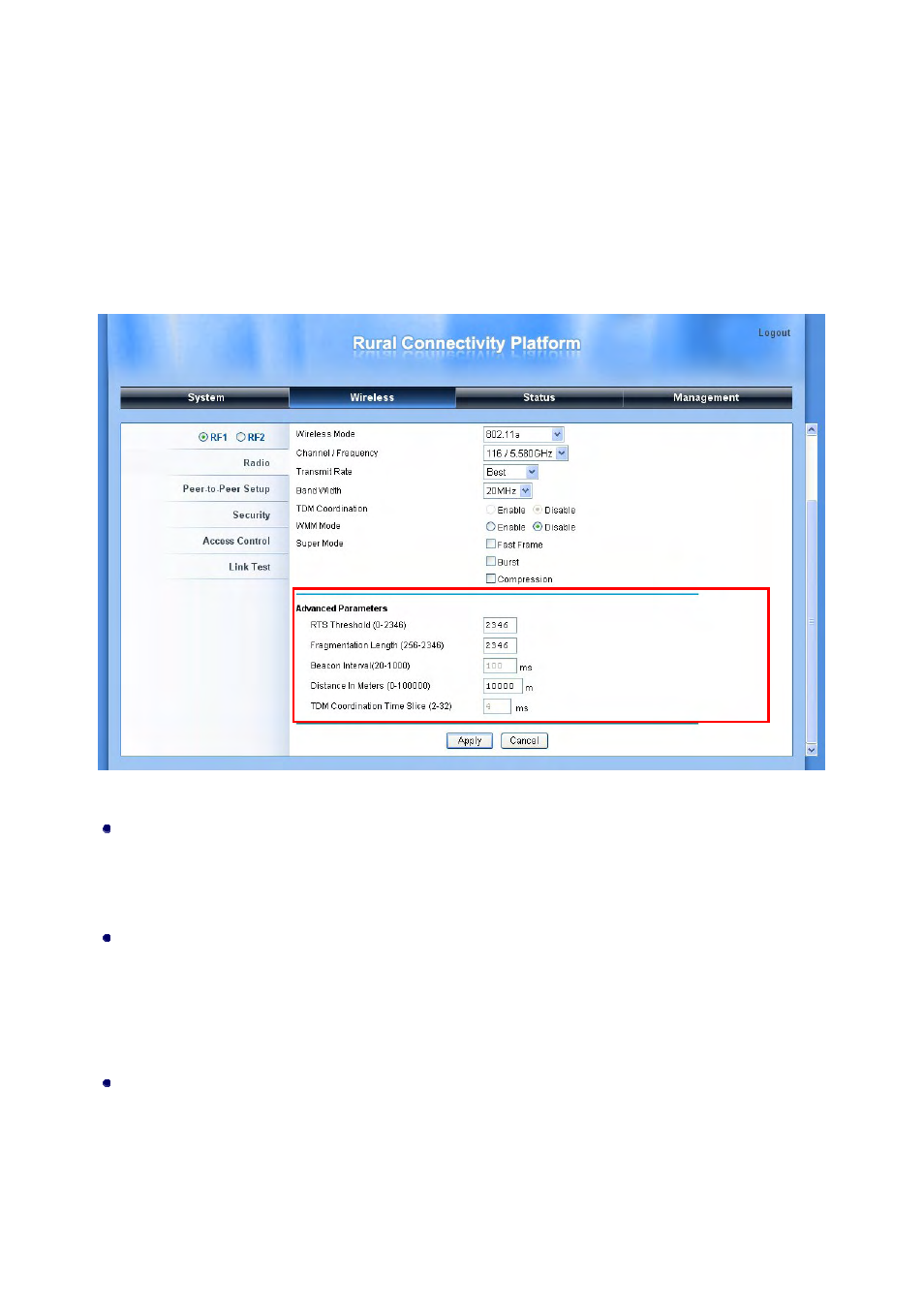
Chapter 4 Advanced Settings
Advanced Wireless Settings
Open “
Radio” in “Wireless” and turn to “Advanced Parameters” at the bottom to make advanced
wireless settings.
Figure 13 Advanced Parameters
CPE Download Speed
Specify fractional data rates (× 64Kbps). It allows the administrator to control the amount of data rate
each user is receiving. This is only available in CPE mode.
RTS Threshold
The
EZBackhaul sends RTS (Request to Send) frames to certain receiving station and negotiates
the sending of a data frame. After receiving an RTS, that STA responds with a CTS (Clear to Send)
frame to acknowledge the right to start transmission. The setting range is 0-2346 in byte.
Fragmentation Length
Specify the maximum size in byte for a packet before data is fragmented into multiple packets.
Setting it too low may result in poor network performance. Leave it at its default of 2346 is
recommended.
Page
27
