Chapter 3 basic settings, Factory default settings, Ow to – Teletronics EZBackhaul User Manual
Page 19: Ogin the, Based, Nterface, Able, Ezbackhaul, Actory, Efault
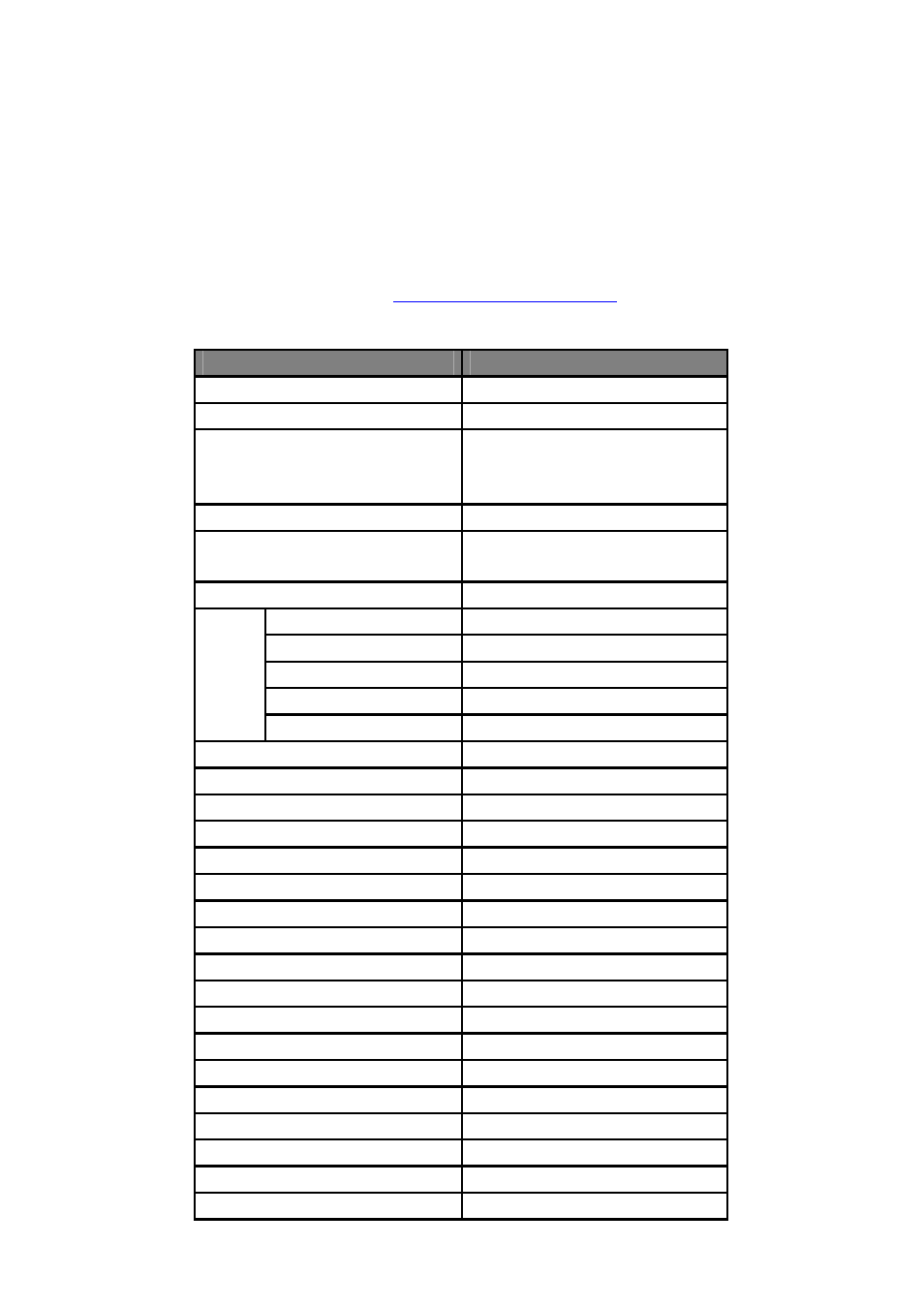
Page
19
Chapter 3 Basic Settings
Factory Default Settings
We’ll elaborate the
EZBackhaul factory default settings. You can re-acquire these parameters by
default. If necessary, please refer to the “
Restore Factory Default Settings
”.
Table 2 EZBackhaul Factory Default Settings
Features
Factory Default Settings
Username admin
Password password
Wireless Device Name
DEVICEXXXXXX (X represents the
last 6 digits of Ethernet MAC
address)
Operating Mode
Peer-to-Peer (CSMA)
Country/Region
United States (Country dependent
and software programmed)
Ethernet Data Rate
Automatic
IP Address
192.168.1.1
Subnet Mask
255.255.255.0
Gateway 0.0.0.0
Primary DNS Server
0.0.0.0
LAN
Secondary DNS Server
0.0.0.0
DHCP Client
Disable
Spanning Tree
Enable
Link Aggregation
Disable
Wireless Mode
802.11a
Channel/Frequency 149/5.745GHz
BSSID wireless
Transmit Rate
Best
Output Power
100% (Full)
Bandwidth 20MHz
TDM Coordination
Disable
WMM Disable
Super Mode
Fast Frame
RTS Threshold (byte)
2346
Fragmentation Length (byte)
2346
Beacon Interval
100
Distance in Meters
10000
VQoS Time Slice
4
Security Open
System
