Teletronics TBC-800 User Manual
Page 16
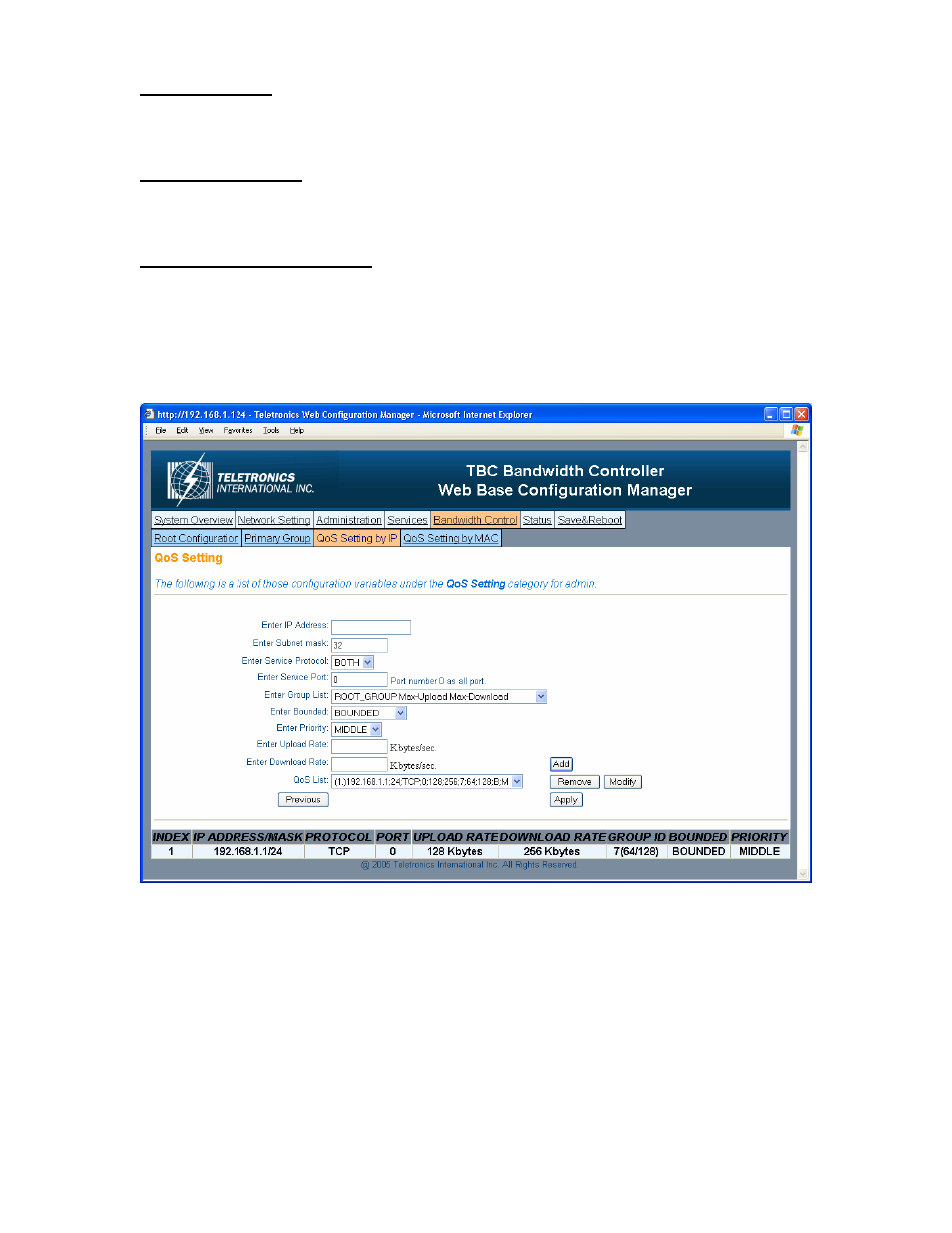
To Add a Group
Enter Group Name, Group ID, Upload & Download Rate
Click Add to create a group
To Remove a Group
Select a group you want to remove from Group List
Click Remove to delete
To Modify an existing Group
Under Group List, select the group you want to modify. Enter the new value for Group
Name. Group ID, and Upload/Download Rate, or enter the same value if it’s unchanged.
Click Modify to apply.
- QoS Setting by IP
QoS Setting by IP page allows administrator to define sub-group/leaf class by related IP
address and subnet, Protocols, and Port Numbers. Administrator will have the ability to
assign different Upload and Download rate for each sub-group. This setting can
limit/reserve bandwidth for certain network application/program.
• IP Address:
Enter IP address that belongs to a specific subnet group you want to
create
• Subnet Mask:
Enter Subnet Mask number (Slash or CIDR Notation). This
device supposes up to 256 sessions under each group, so the subnet mask must be
between 24-32
• Service Protocol:
Filter by TCP, UDP, or Both
16
