Chapter 4, Invoking the x server, 1 overview – Tech Source Raptor DL-Lite Drivers for Linux User Manual
Page 21
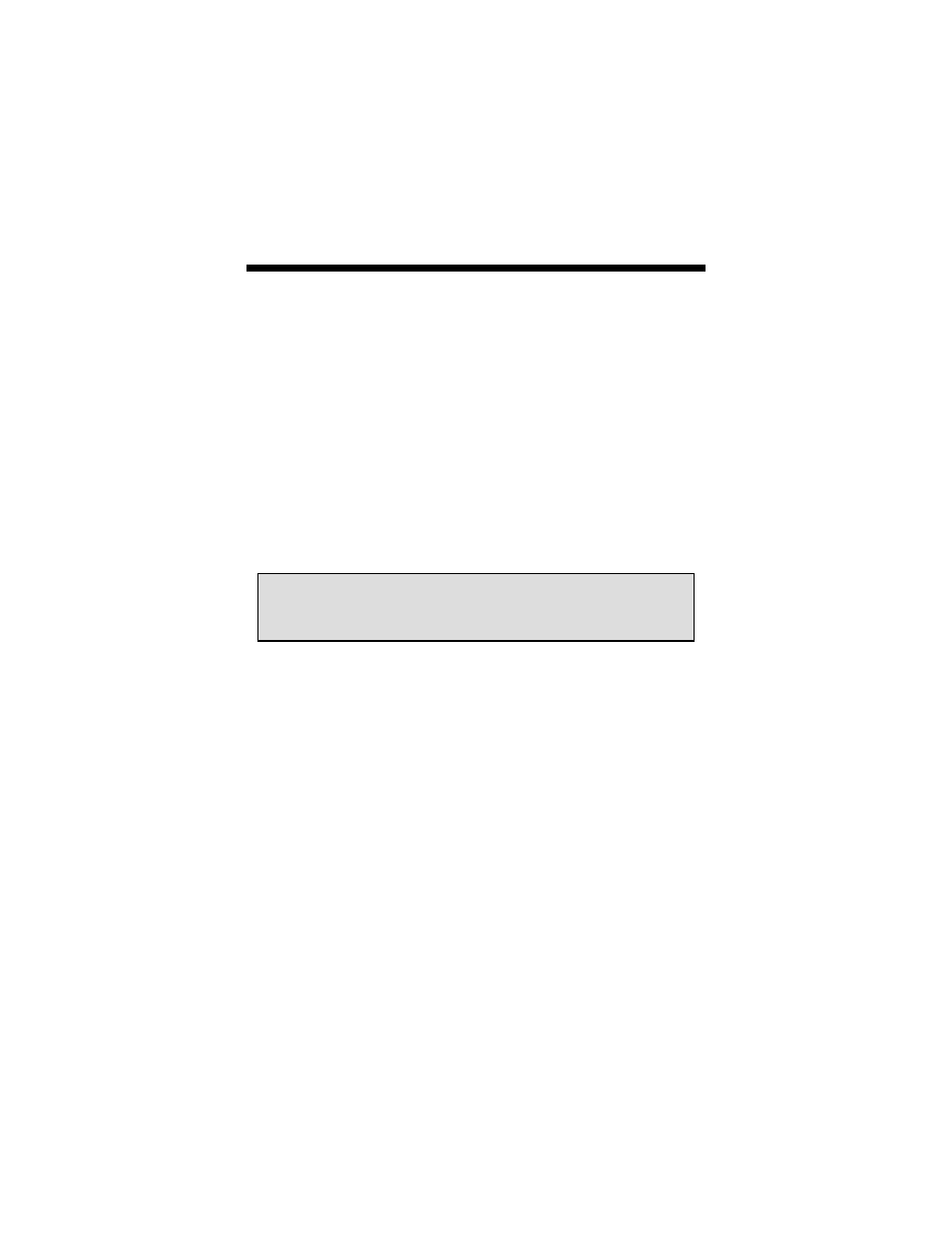
4-1
Chapter 4
INVOKING THE X SERVER
4.1 Overview
There are several ways to invoke the X server on your system:
• startx script provided in
/usr/X11R6/bin
• xinit
• xdm
• Multi-screen operation
This section assumes the use of the
csh
environment. If you
prefer a different shell, make the appropriate changes to the
examples.
prompt% setenv X11R6HOME /usr/X11R6
prompt% setenv LD_LIBRARY_PATH \
$X11R6HOME/lib
prompt% set path=($X11R6HOME/bin $path)
All of the options specific to the Tech Source Raptor graphics
accelerators are set through the option field in the Device section
of the
XF86Config
file. No command-line options are
necessary when using
startx
,
xinit
or
xdm
to start the X
server
Please refer to Chapters 3 for information on how to configure
the
XF86Config
file.
NOTE: For all these methods, there are some environment
variables that must be set. These could be set in your
.
cshrc
file.
