4 new device, 5 changing resolution – Tech Source Raptor DL-Lite Drivers for Linux User Manual
Page 14
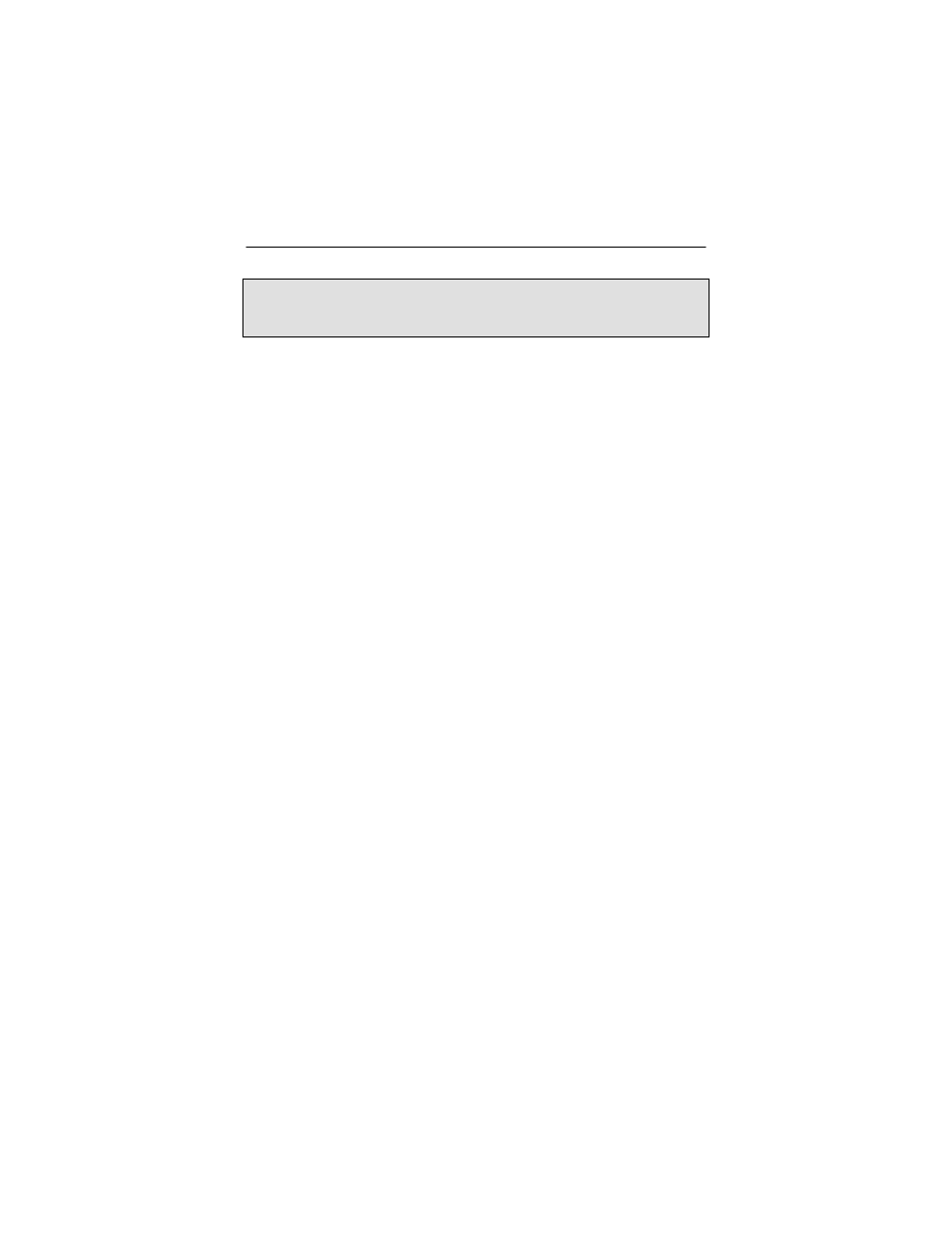
Raptor DL-Lite Drivers for Linux Installation & Reference Manual
3-4
NOTE: You must install the MOX package if you plan on running
the cards in MOX mode. The MOX package is common to all
Raptor cards.
3.4 New
Device
One new device name is created in the
/dev
directory for each
Raptor card. It is denoted by
rapdlt#
, where
#
represents an
instance number assigned by the operating system. For
example,
/dev/rapdlt0
is the first Raptor card seen by the
system.
/dev/rapdlt1
will be the second card seen by the
system and so on.
3.5 Changing Resolution
The resolution of the Raptor DL-Lite is fixed at 2560x1600 for the
Apple LCD monitor.
3.6 Configuring XFree86 Server for PC
Graphics Hardware
This section assumes that the
XF86Config
file was configured
to work properly with your existing VGA/SVGA cards. For
documentation on how to install and configure your VGA/SVGA
card, please refer to the XFree86 documentation.
After installing the Raptor drivers, three sections will be added to
the
/etc/X11/XF86Config-4
file for each type of card,
provided that the file exists in the system. Otherwise,
/etc/X11/XF86Config
will be used. If you are using another
config file, the three sections can be imported from:
/etc/X11/XF86Config.rapdlt
