1 language, 2 k factor, 3 density – Tecfluid MT03F User Manual
Page 17
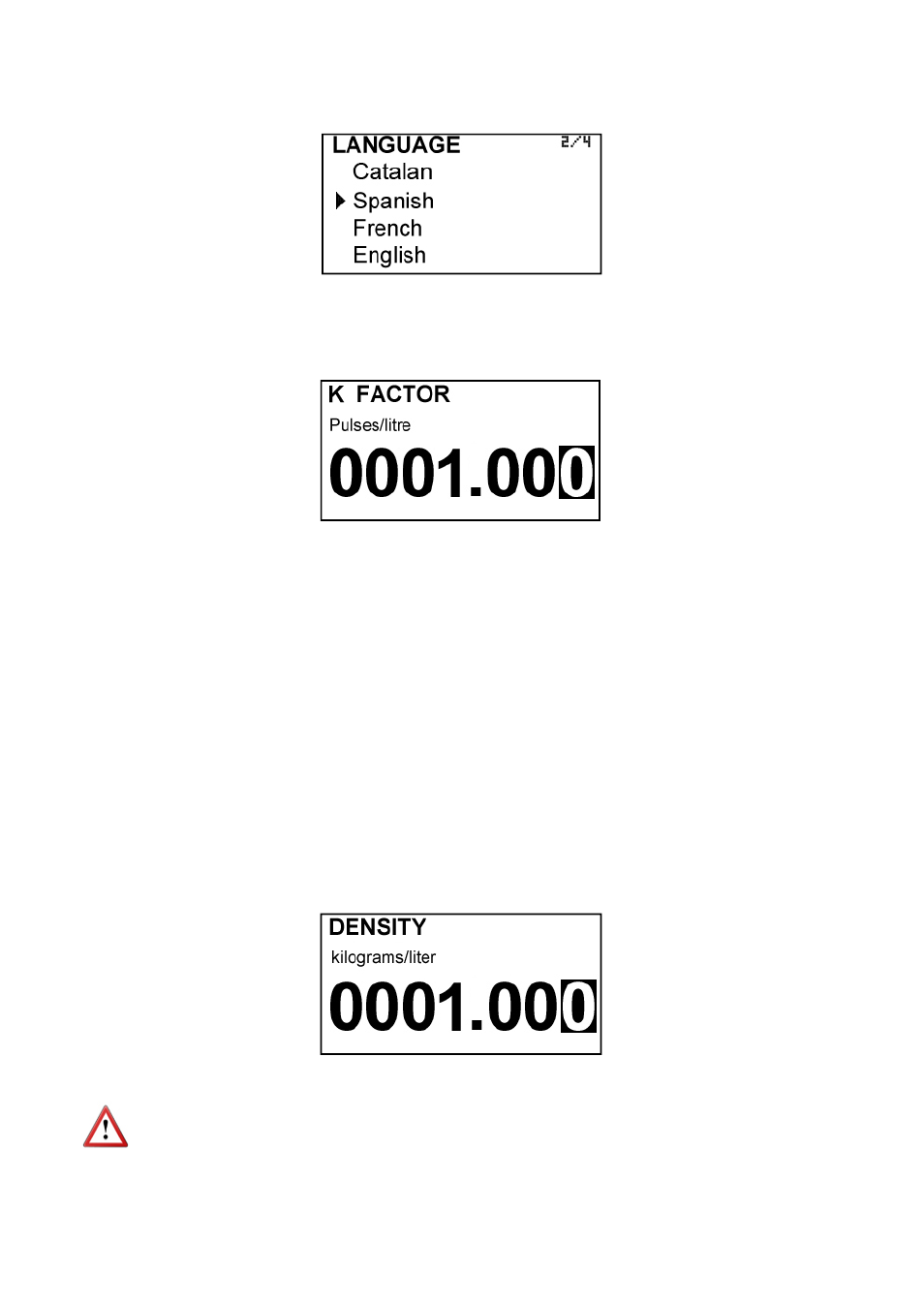
17
6.2 K
factor
In this screen the K factor from the pulse transmitter (COVOL, TM44 or other) must be entered.
This value should be found on the label of the counter or turbine.
The introduction of numerical values is performed as follows:
By default, the value to enter has 4 digits and 3 decimals.
Although for most cases with this format is enough, if the location of the decimal point is
needed to be changed, for example to have 5 integers and 2 decimals, the method for
doing this is the following:
-
Scroll to the number where the decimal point will be placed
-
Press the key (Up) and hold (about 3 seconds) until the decimal point change to the
desired position.
-
Enter the desired numerical value using the keys (Lower / Left) and (Up).
If this operation is performed on the least significant digit (first from right), the decimal
point will disappear and will have 8 integers to enter the numeric value.
6.3 Density
If an indication of mass flow rate is preferred, density value of the liquid can be entered in
kg / liter.
6.1 Language
You can choose the language in which all the menus will be displayed.
Measurement units are selected in the programming menu (see page 20).
NOTE: The change in density value affects only the mass flow rate indication and mass
totalization, when the corresponding units are selected.
