Operation, 4 operation – Tecfluid MT03F User Manual
Page 13
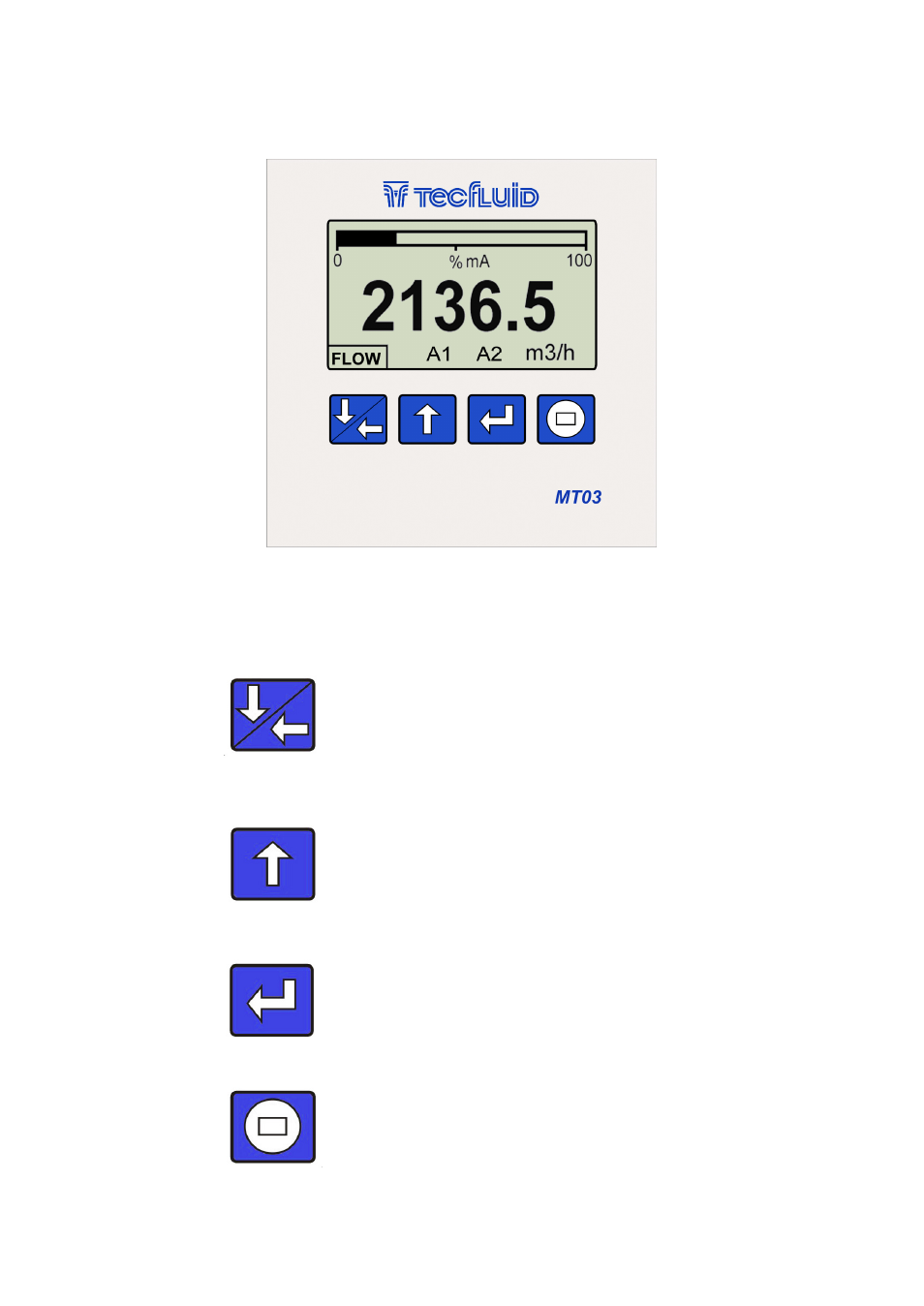
13
(Down / Left) To enter the preset values
for a batching.
To switch between flow rate, totalizer
and fluid velocity screens.
To change to the digit on the left.
Into the menu, to scroll down.
(Up) To switch between the different
screens. To change the decimal point.
To increase the digit.
Into the menu, to scroll up.
(Enter) To validate the data.
To enter into installation and
programming modes of the converter.
To exit from an informative text.
(Escape) To start a batching process.
To return to the previous menu. To exit
from a screen without validating data.
The following figure shows the functionality of the converter keys.
4 OPERATION
The MT03F converters have a graphic LCD and a keyboard with 4 push buttons.
See also other documents in the category Tecfluid Sensors:
- AMD For 2000 Series (4 pages)
- AMO For 6000 Series (4 pages)
- AMR For 6000 Series (4 pages)
- AMM For 6000 Series (8 pages)
- LT-AMD (4 pages)
- TR420 (8 pages)
- AD Series (4 pages)
- TH6 For M21 Series (12 pages)
- TH5 For DP Series (12 pages)
- AMM For DP Series (8 pages)
- FLOMAT Series (12 pages)
- FLOMID-MX (20 pages)
- XT5D (24 pages)
- MX4H (24 pages)
- FLOMID Series (8 pages)
- MX4 For FLOMAT Series (56 pages)
- LC Series (4 pages)
- LC40 Series (8 pages)
- LC-40 ADF (4 pages)
- MX4 For FLOMID Series (64 pages)
- LD61 (8 pages)
- LD60 (8 pages)
- LD61N (8 pages)
- LD61R (12 pages)
- LP Series (12 pages)
- TR2420 (12 pages)
- LT-APR (4 pages)
- LTL-AMM (4 pages)
- LTL-APR (4 pages)
- LTL-ADF (4 pages)
- VH35 AISI-316 (4 pages)
- MC01 4-20 mA input (12 pages)
- LU Series (28 pages)
- MT-02 (9 pages)
- MT03L (32 pages)
- CH420L (8 pages)
- CH420R (12 pages)
- CH420P (12 pages)
- CIP (4 pages)
- CIP II (8 pages)
- DFD-2 E (8 pages)
- APTM44 (6 pages)
- CI-420 (8 pages)
