Troubleshooting, 11 troubleshooting – Tecfluid LU Series User Manual
Page 25
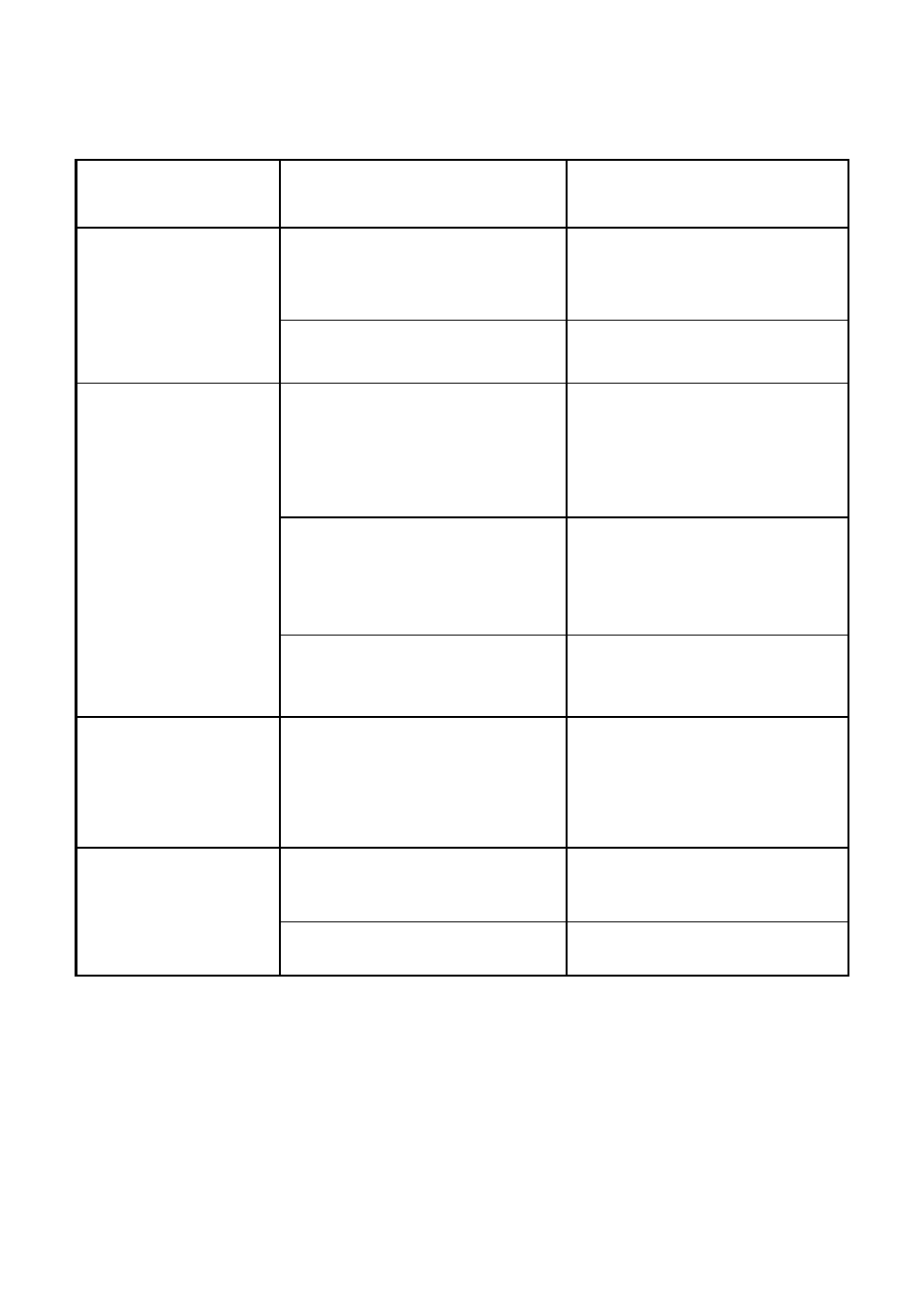
25
11 TROUBLESHOOTING
Problem
Probable cause
Remedy
Dashes on the display
The product is in “dead zone”. The
distance between the level
transmitter and the product is too
short.
Separate the level transmitter
from the product you want to do
the measurement. (see page 4).
There is an obstacle placed in the
dead zone of the instrument.
Separate the level transmitter
from the obstacle (see page 4).
Points on the display
The ultrasonic wave reflected from
the surface is very weak because
the product has a very low index of
reflection toward the sensor.
It can happen with foams, sans,
solids.
Verify that the level transmitter is
the adequate for this application.
Bad installation of the equipment.
Verify that the bottom face of the
level transmitter is installed
parallel to the surface of the
product (see page 4).
The sensor is out if the allowed
measuring range.
Verify that the level transmitter is
the adequate for this application.
The display is blank
Power supply is not adequate.
The measurement is not
stable
There may be some objects
between the sensor and the
product.
Change the position of the level
transmitter so that the object is
not an obstacle.
There are waves on the liquid
surface.
Increase the duration of the filter
(damping) (see page 17).
Verify the polarity of the cables of
the power supply, check that they
are well connected to the terminal
block and there is voltage
between them.
