11 switching time, 12 serial number and software version – Tecfluid LU Series User Manual
Page 20
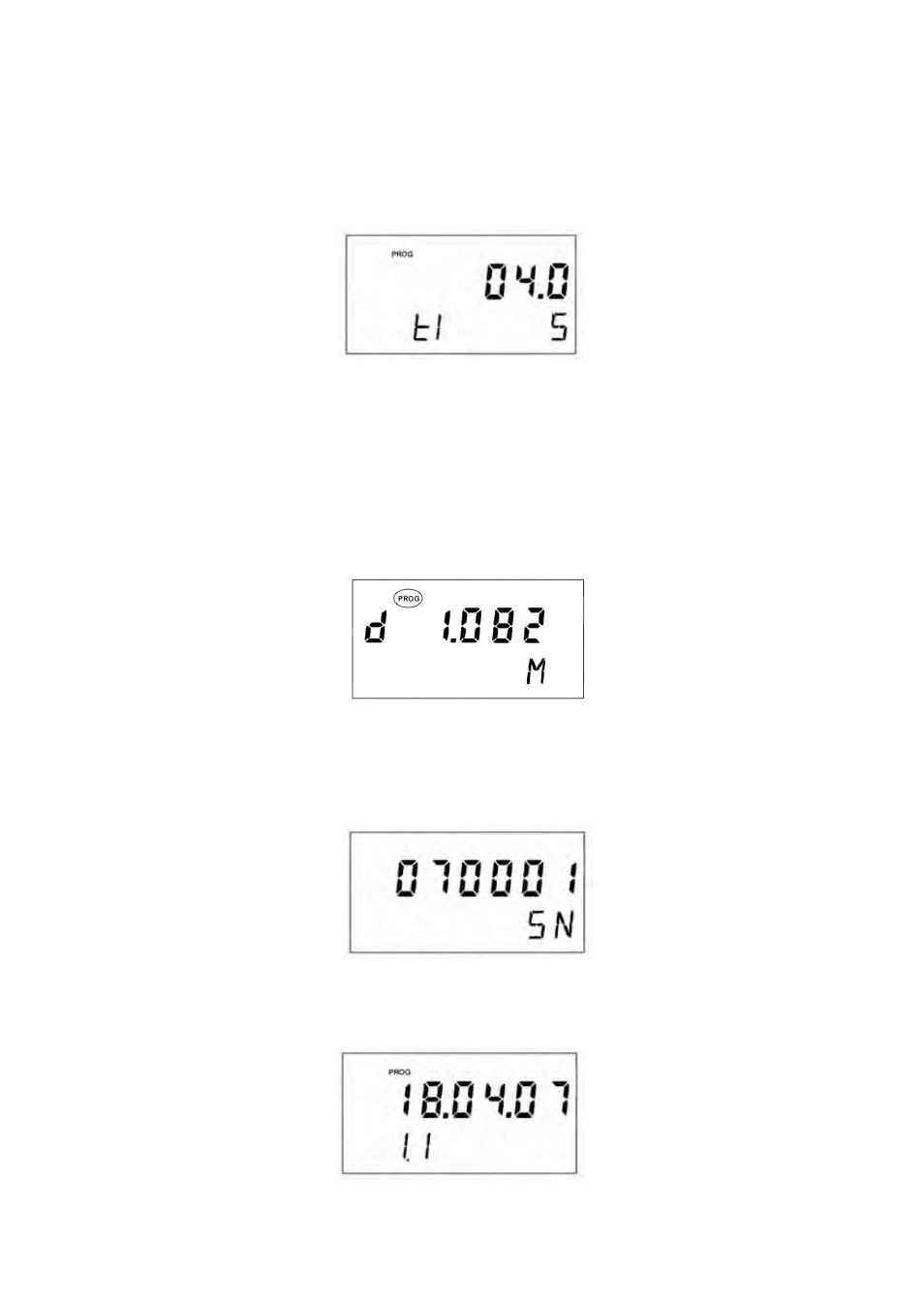
20
5.12
Serial number and software version
Touching the three keys at the same time we access a screen where the serial number of
the converter is shown.
To see the software version and after that return to the normal working screen touch any
key.
5.11 Switching
time
Sometimes objects that interfere the path of the ultrasonic wave can cause wrong
readings. An example is the case in which an agitator blades can give unwanted reflected
signals.
To avoid this reading, on this screen, the number of seconds that an undesired object
must remain so that the instrument interprets it as correct can be programmed.
For example, if the time is set to 6 seconds, an object that interferes the ultrasonic wave
path must remain 6 seconds so that the level meter takes this object into account.
In the series LU level meters, if during a configuration sequence a HART command, which
should be attended, is received, the local configuration sequence will not be valid and all
the data of that configuration sequence will be lost. The screen will return to the normal
working screen and the word “PROG” will be displayed to show that this event has
occurred. The word “PROG” will be turned off when touching either of the two keys (
↑) or
(
←).
