Operation, 1 echo intensity verification, 2 display modes – Tecfluid LU Series User Manual
Page 12: 4 operation
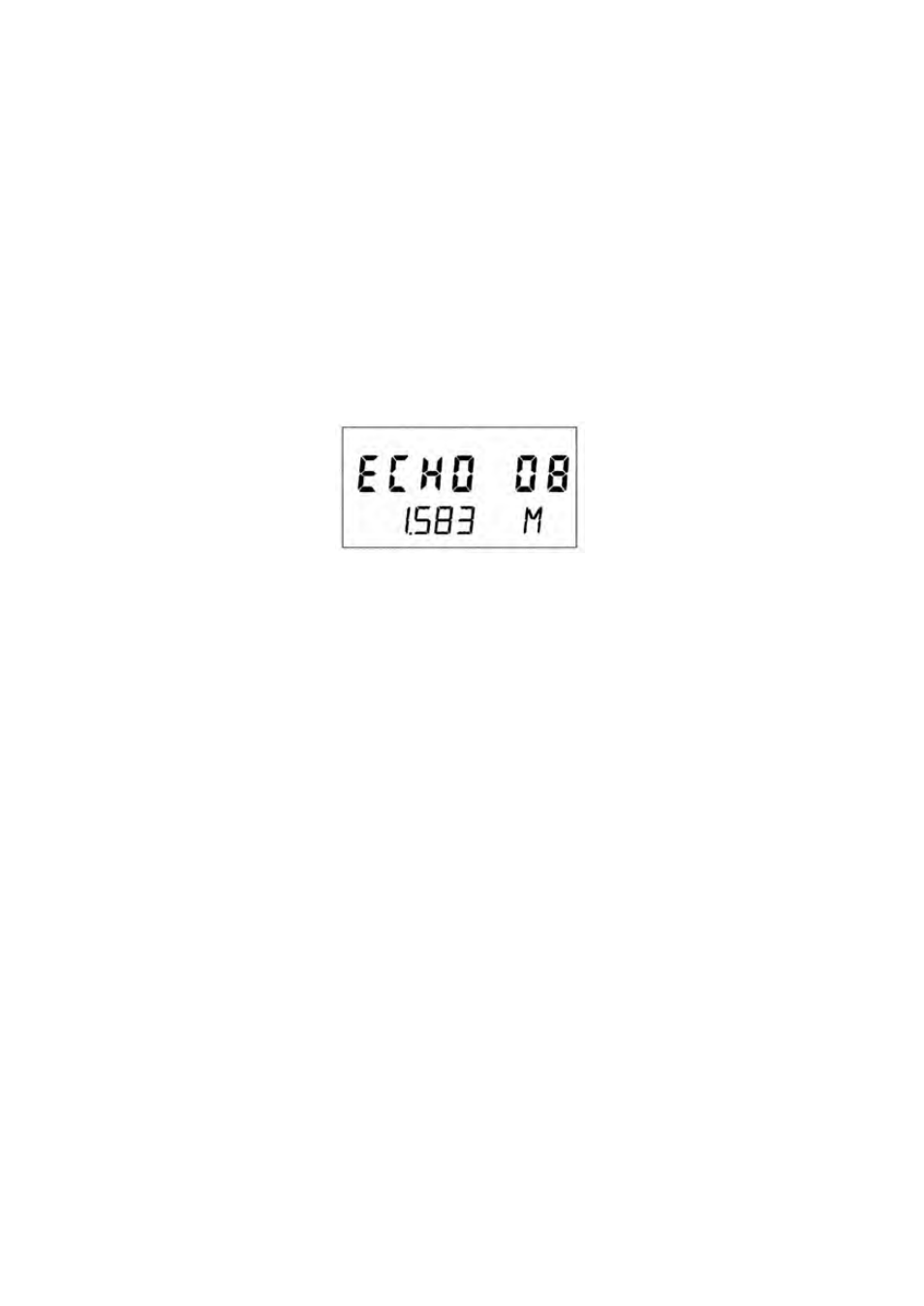
12
Once the instrument has been installed, the echo intensity can be verified. This intensity
depends on the distance to the target, the type of product where the wave is reflected and
the conditions of installation.
To check the intensity, just turn on the equipment and press the keys (
←) y (□)
simultaneously. You will see the following screen:
The echo intensity is displayed on a scale of 0 to 10.
If the distance of the product at the time of verification is longer than half the maximum
distance measurement, it is normal that the intensity has a low value.
In the event that the distance is shorter, if the value of the intensity is low, it may be due to
two reasons:
a) That the product has a high absorption coefficient. This means that an important part of
the wave is absorbed by the product and is not reflected to the instrument. In this case,
the maximum measuring distance will be shorter than specified in the characteristics of
the instrument.
b) That the instrument has not been installed correctly. As the face of the transducer is no
longer parallel to the surface of the product, part of the reflected signal does not return to
the instrument, thus decreasing the intensity of the echo.
To exit the mode of verification of intensity, press again the keys (
←) y (□) simultaneously.
4.2 Display
modes
The working screen can indicate three different values. They can be changed by pressing
the key (
↑).
Distance (d). In this case the screen indicates the distance between the sensor and the
surface of the blank where the ultrasonic wave is reflected.
The power supply for the outputs does not need to be the same as the power supply for
the instrument, because they are galvanically isolated. Due to this, the power supplies are
shown separated in the two figures .
If only one power supply is available, there is no problem in sharing the power supply of
the instrument with the outputs.
4 OPERATION
The instrument is delivered generally calibrated and programmed to indicate a distance. If
you want to change any configuration parameter, the keyboard can be accessed without
removing the top cover.
If the instrument has not been previously programmed, or due to an alteration in the data
memory, the instrument recovers default factory settings, and the word "PRESET" appear
on the display. This indication disappears once the sequence of programming is
completed.
4.1 Echo
intensity
verification
