4 default display mode, 5 current output – Tecfluid LU Series User Manual
Page 16
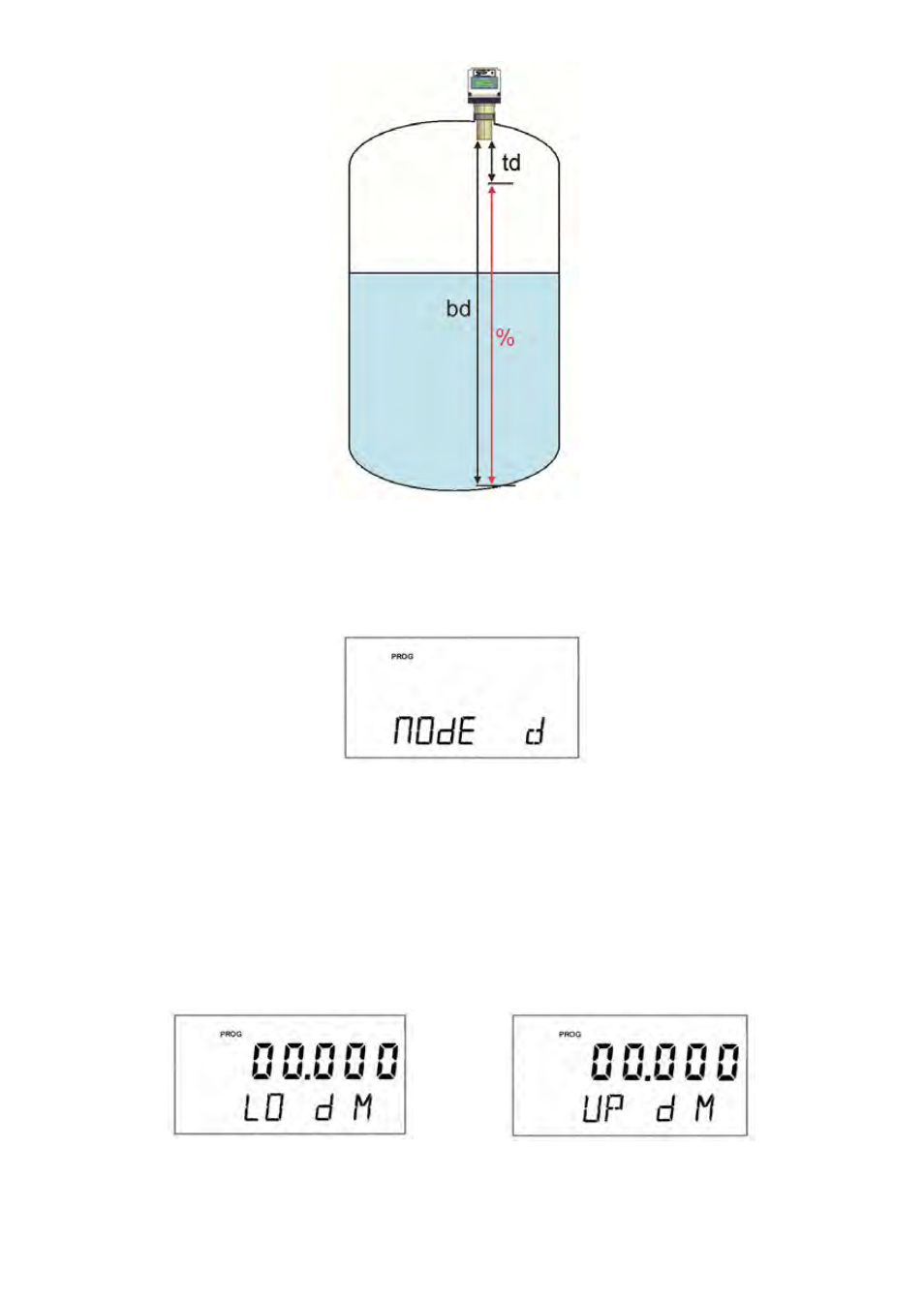
16
The remaining screens will require the parameters in the chosen mode.
5.5 Current
output
Next, the loop current programming screens are displayed.
On the first screen the user can program the level (or distance) at which the instrument
will give 4 mA at its output (lower range). Next, the level (or distance) at which it will give
20 mA (upper range) is programmed.
The level "lower range" can be higher than the "upper range" or vice versa.
5.4 Default
display
mode
Display modes of distance and level explained in section 4.2 can be programmed as
modes by default. Thus, the instrument will always be working in this mode even if there is
a power fail.
See also other documents in the category Tecfluid Sensors:
- AMD For 2000 Series (4 pages)
- AMO For 6000 Series (4 pages)
- AMR For 6000 Series (4 pages)
- AMM For 6000 Series (8 pages)
- LT-AMD (4 pages)
- TR420 (8 pages)
- AD Series (4 pages)
- TH6 For M21 Series (12 pages)
- TH5 For DP Series (12 pages)
- AMM For DP Series (8 pages)
- FLOMAT Series (12 pages)
- FLOMID-MX (20 pages)
- XT5D (24 pages)
- MX4H (24 pages)
- FLOMID Series (8 pages)
- MX4 For FLOMAT Series (56 pages)
- LC Series (4 pages)
- LC40 Series (8 pages)
- LC-40 ADF (4 pages)
- MX4 For FLOMID Series (64 pages)
- LD61 (8 pages)
- LD60 (8 pages)
- LD61N (8 pages)
- LD61R (12 pages)
- LP Series (12 pages)
- TR2420 (12 pages)
- LT-APR (4 pages)
- LTL-AMM (4 pages)
- LTL-APR (4 pages)
- LTL-ADF (4 pages)
- VH35 AISI-316 (4 pages)
- MC01 4-20 mA input (12 pages)
- MT-02 (9 pages)
- MT03L (32 pages)
- MT03F (40 pages)
- CH420L (8 pages)
- CH420R (12 pages)
- CH420P (12 pages)
- CIP (4 pages)
- CIP II (8 pages)
- DFD-2 E (8 pages)
- APTM44 (6 pages)
- CI-420 (8 pages)
