Troubleshooting – Tecfluid MX4 For FLOMID Series User Manual
Page 62
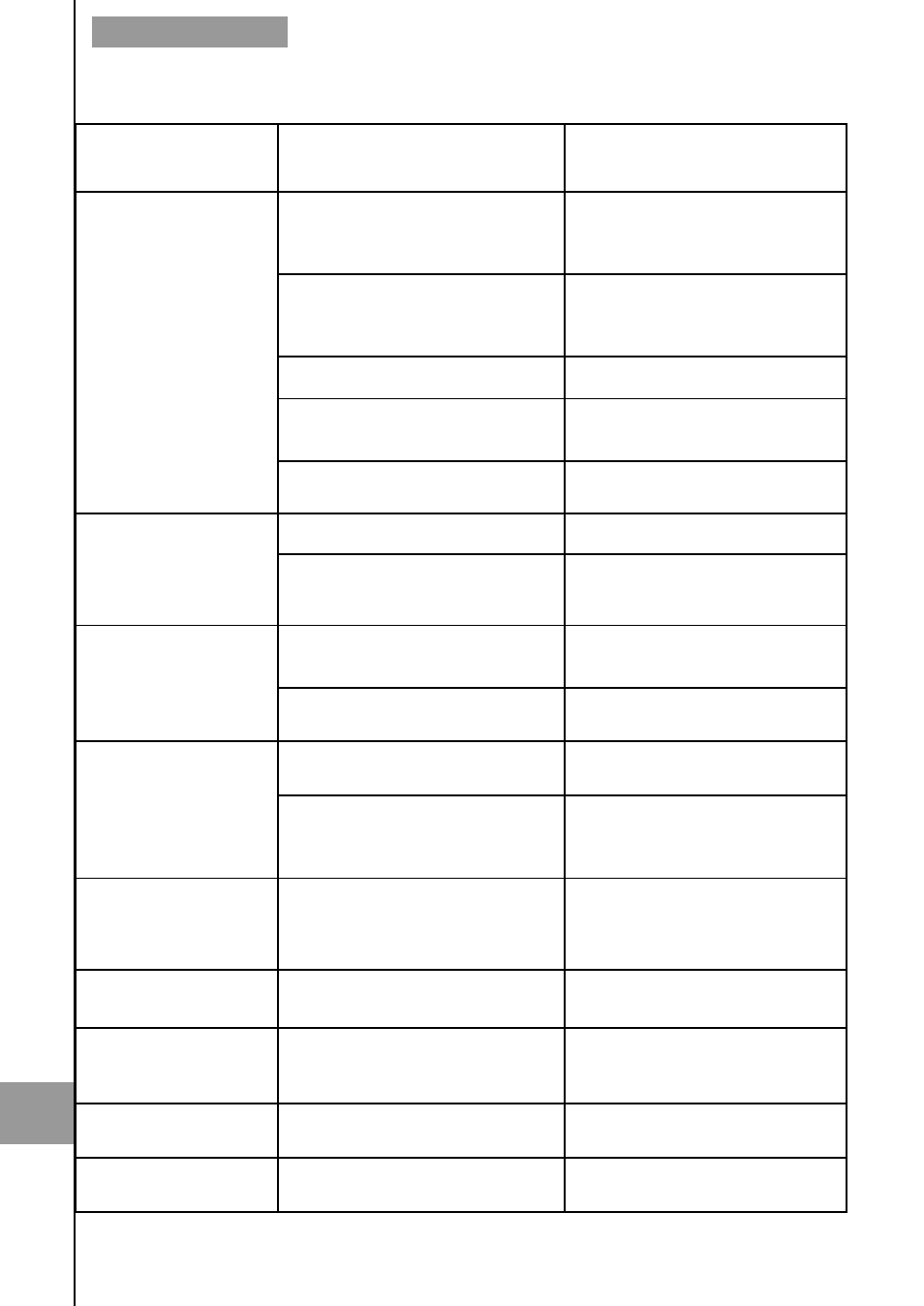
62
16
TROUBLESHOOTING
16
Problem
Probable cause
Solution
The screen shows
empty pipe
Pipe is empty
Make sure that the pipe is
completely full, for example,
installing the flowmeter in a
vertical pipe with upwards flow.
The functional earth is not
connected
Connect the functional ground of
the flowmeter to a metallic point of
the installation in contact with the
liquid
Isolation of the electrodes
Clean the sensor electrodes
Electrode cable disconnected
Connect the cable between the
sensor and the electronic
converter
Liquid with very low conductivity
The flowmeter is not adequate for
the application
The flow rate is
unstable
Dirt on the electrodes
Clean the sensor electrodes
The product contains air or non-
conductive particles in suspension
Verify that the flowmeter is
adequate for this application
The flow rate displayed
is 0
Coil cable disconnected
Connect the cable between the
sensor and the electronic
converter
The flow rate is smaller than
programmed as CUT OFF
Decrease the value of the cut off
(see page 35)
The instrument displays
a value when there is
not flow
The sensor is damaged due to
electrodes corrosion
Electrode material not adequate
for the liquid
The functional earth is not
connected and the empty pipe
option is OFF
Connect the functional ground of
the flowmeter to a metallic point of
the installation in contact with the
liquid
The displayed flow rate
is higher than expected
The electrodes are immersed but
the pipe is not completely full
Make sure that the pipe is
completely full, for example,
installing the flowmeter in a
vertical pipe with upwards flow.
Display is blank
Blown fuse
Change the fuse
The analog output gives
always 4 mA or 20 mA
Current output range not properly
programmed
Program the range properly (see
page 39)
The analog output gives
always 0 mA
Cable disconnected
Check the cable connection
The invalid current
message appears
Insufficient current from the power
supply
Change the power supply
TROUBLESHOOTING
