Keeping a disc safety, Cleaning a disc, Macrovision – Daewoo dqd-2100d User Manual
Page 46
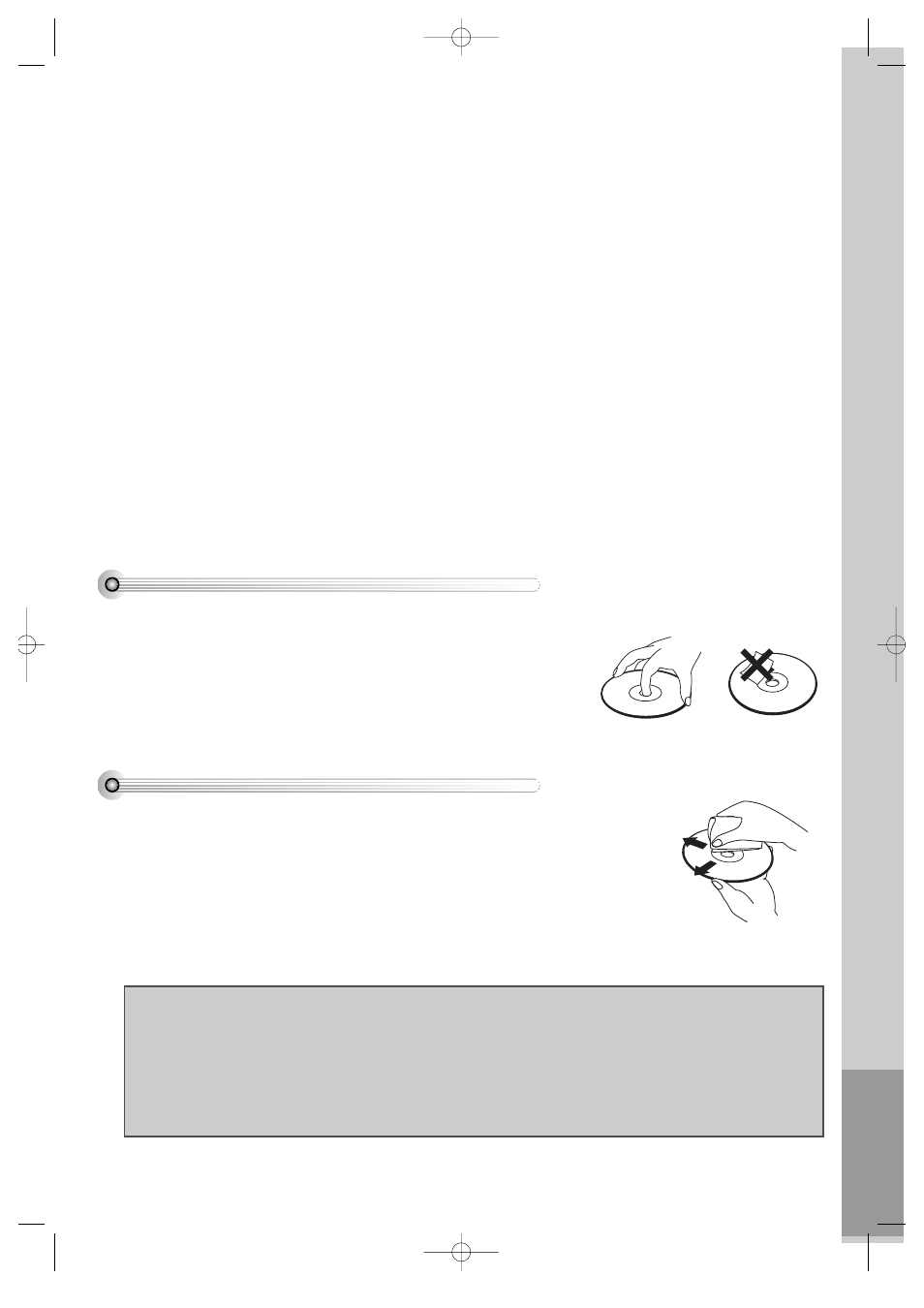
The
others
45
Keeping a disc safety
• To keep a disc in clean condition, please do not touch the side containing play information.
• Do not attach a bit of paper or sticky tape on it.
• Do not expose a disc to a direct sunlight or electric heating systems.
• After using it, please keep the disc in a case.
Cleaning a disc
• Please rub it from centre toward outside with clean clothes.
• Do not use thinner, benzol (benzene), commercial cleaning goods or antistatic sprays.
Macrovision
This product incorporates copyright protection technology that is protected by method claims of certain U.S patents
and other intellectual property rights owned by Macrovision Corporation and other rights owners.
Use of this copyright protection technology must be authorized by Macrovision Corporation, and is intended for
home and other limited viewing uses only unless otherwise authorized by Macrovision Corporation. Reverse
engineering or disassembly is prohibited.
Lt/Rt
It indicates L/R of Dolby Digital 2CH Downmix Output.
L/R/C/SW/LS/RS
6 channels are using in Dolby digital and dts. They are 3 channels for the front screen, 2 channels for
surround and 1 subwoofer. The front left speaker is referred as L, right speaker as R, centre speaker as C,
subwoofer as SW, left surround speaker as LS, right speaker as RS.
*L/R of 6CH output like upper case is displayed as Lo/Ro.
Downmix
Downmix is the technology for playing proper audio in case the recorded audio channel construction
and that of output channel does not match each other. Downmix will provide 5.1 channel-audio by
using 2 stereo speakers.
S-VIDEO
S-VIDEO offers clearer and sharper screen than COMPOSITE by separately-transmitting the signal of
color(C) and brightness(Y).
DQD-6100D 02.3.26 10:11 AM ˘
`
45
