Confirming the current play mode on screen – Daewoo dqd-2100d User Manual
Page 28
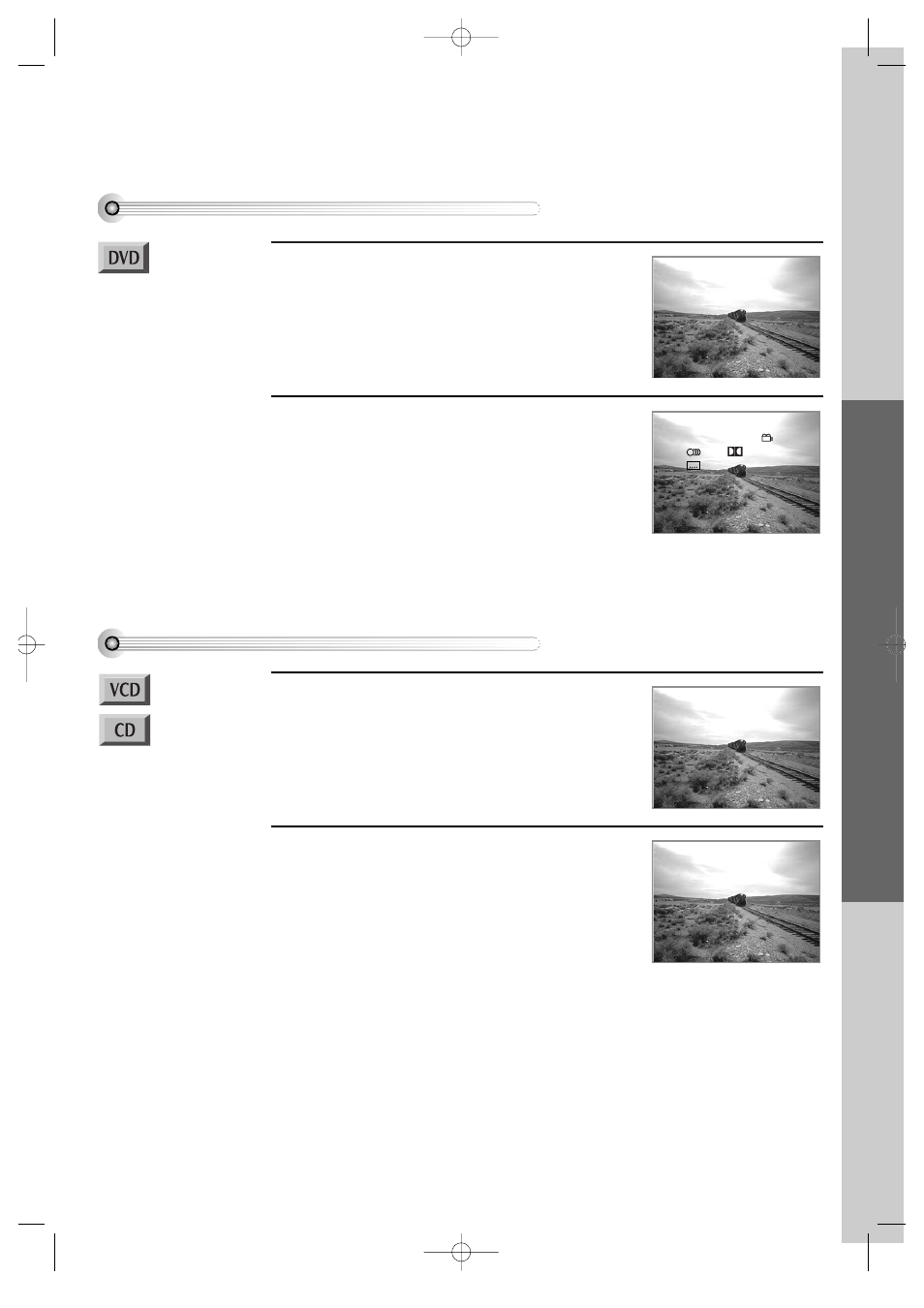
DVD
O
peration
27
Confirming the current DVD disc mode
Confirming the current VCD, CD disc mode
Confirming the current PLAY mode on screen
While in playing, press [DISPLAY] button.
It shows the time elapsed.
1
00:00:12
01:10:00
While in playing, press [DISPLAY] button.
It shows the disc type, time elapsed, total time, the
current title, the current chapter, angle mode, audio
selected and subtiltle selected.
2
While in playing, press [DISPLAY] button.
It shows the time elapsed.
1
00:04:50
00:44:57
While in playing, press [DISPLAY] button.
It shows the disc type, time elapsed, total time, the
current track and PBC on/off.
2
VCD 2.0
00:04:50
00:44:57
Track 1/1
PBC on
DVD
00:00:12
01:10:00
Title 1/12
Chapter 2/10
1/2
Audio
1/3 6Ch ENG
Subtitle
1/3 KOR
DQD-6100D 02.3.26 10:11 AM ˘
`
27
