Basic setup mode, While a disc is stopped, press [setup] button – Daewoo dqd-2100d User Manual
Page 33
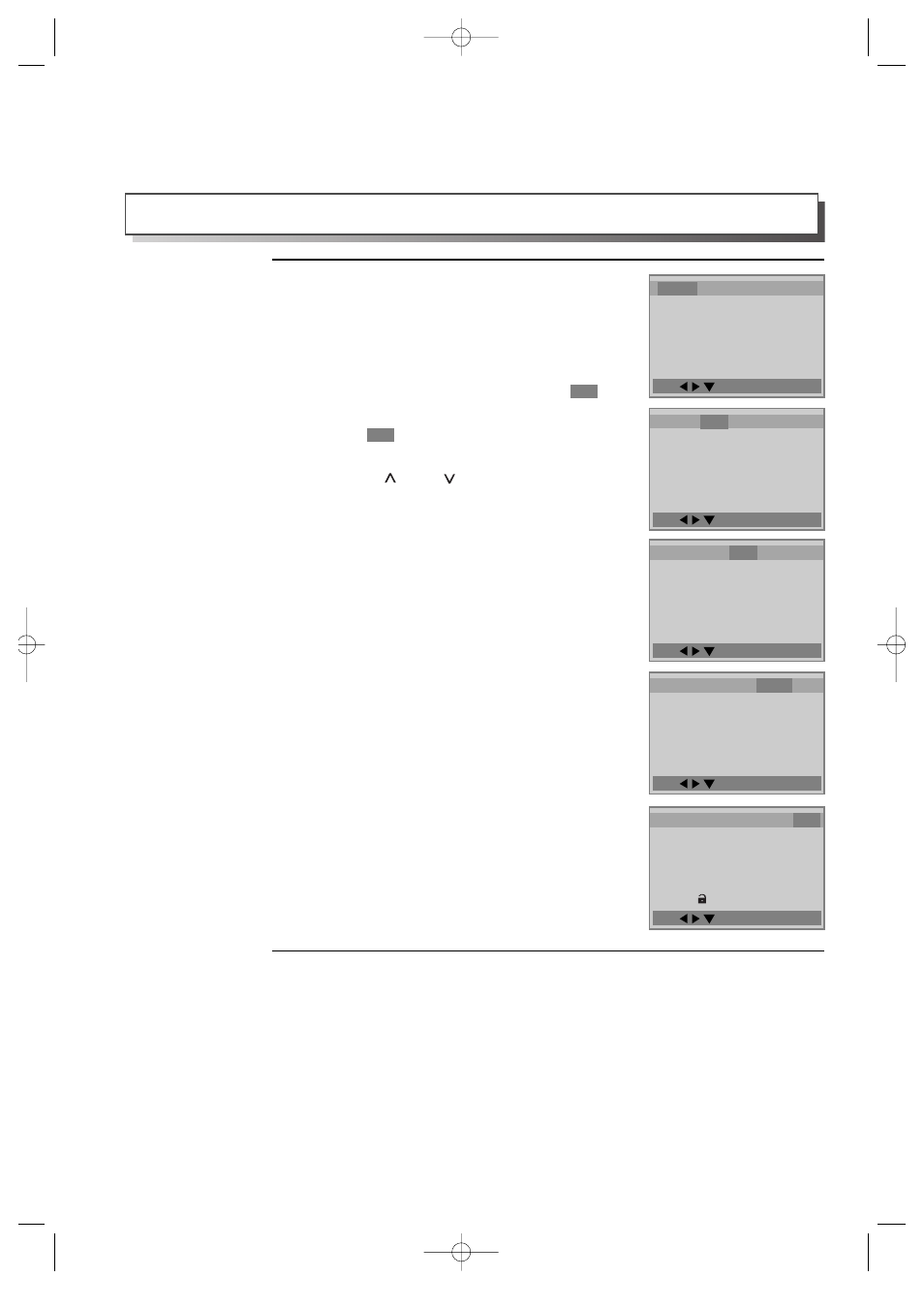
Move: Exit:Setup/Return
Move: Exit:Setup/Return
Move: Exit:Setup/Return
Move: Exit:Setup/Return
Move: Exit:Setup/Return
32
Basic SETUP mode
While a disc is stopped, press [SETUP]
button.
• A screen to set various menus like the right figure
appears.
• By using [<] and [>] , a set menu changes from
LANGUAGE, which is covered with “
”, to
VIDEO, AUDIO, SPEAKER and OTHERS.
• If “
” is on LANGUAGE, press [<] or [>] to
display submenus
• Press [ ] and [ ] for the movement among
menus and press [<] and [>] for the select of a
menu.
1
In completing settings, press [RETURN] button or [SETUP] button.
2
While DISC STOP or Memorise STOP, press [SETUP] button to set menus.
Language Video Audio Speaker Others
OSD Language
English
Audio
English
Subtitle
English
Disc Menu
English
Language Video Audio Speaker Others
TV Aspect
4:3 PS
TV Type
NTSC
Video Out
S-Video
Brightness
Dark
Sharpness
Normal
Language Video Audio Speaker Others
Digital Out
Bitstream
Dual Mono
Stereo
Dynamic Range Off
Language Video Audio Speaker Others
Downmix
Lt/Rt
Centre
On
Rear
On
Subwoofer
On
Centre Delay
On
Rear Delay
On
Language Video Audio Speaker Others
OSD
On
Angle Mark
On
Screensaver
On
Defaults
Reset
Password
- - - -
Parental
8 Unlock
DQD-6100D 02.3.26 10:11 AM ˘
`
32
