Daewoo dqd-2100d User Manual
Page 24
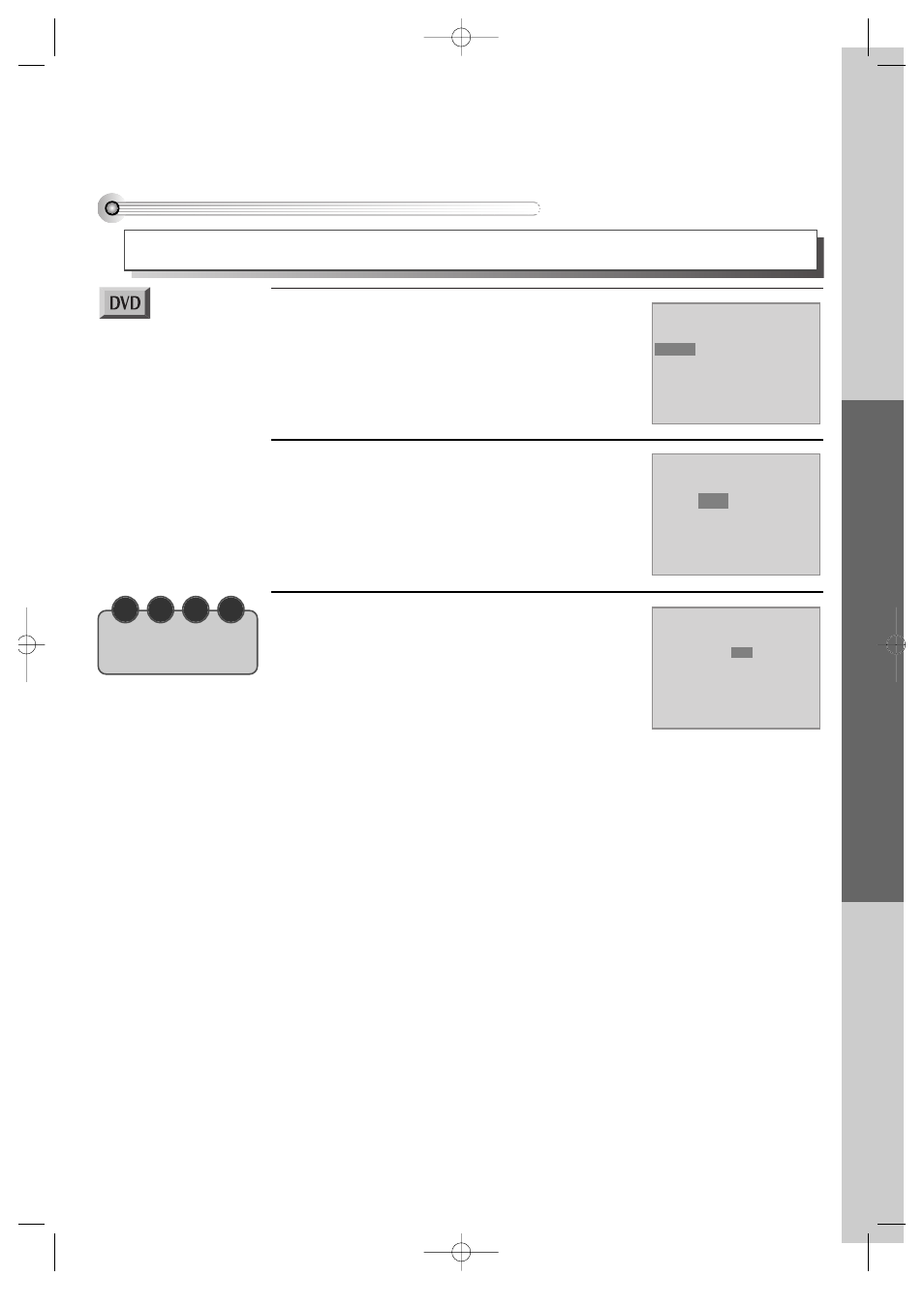
DVD
O
peration
23
Repeating a Chapter or Title (DVD)
You may repeat a desired chapter or title.
While playing, press [PLAY MODE] button.
If the right figure appears, press [ENTER] button.
Then, the current chapter is repeated.
1
Mode1 DVD
Repeat
Chapter Title Off
Mode1 DVD
Repeat
Chapter Title Off
Mode1 DVD
Repeat
Chapter Title Off
Press [PLAY MODE] button again.
Move a cursor to “Title” with [>] button, then if the
right figure appears, press [ENTER] button.
Then, the current title is repeated.
2
Press [REPEAT] button one more time.
Move a cursor to “Off” with [>] button, then if the
right figure appears, press [ENTER] button.
REPEAT mode is off.
3
N
O
T
E
• A certain disc may
not be repeated.
DQD-6100D 02.3.26 10:28 AM ˘
`
23
This manual is related to the following products:
