Remote control – Daewoo dqd-2100d User Manual
Page 13
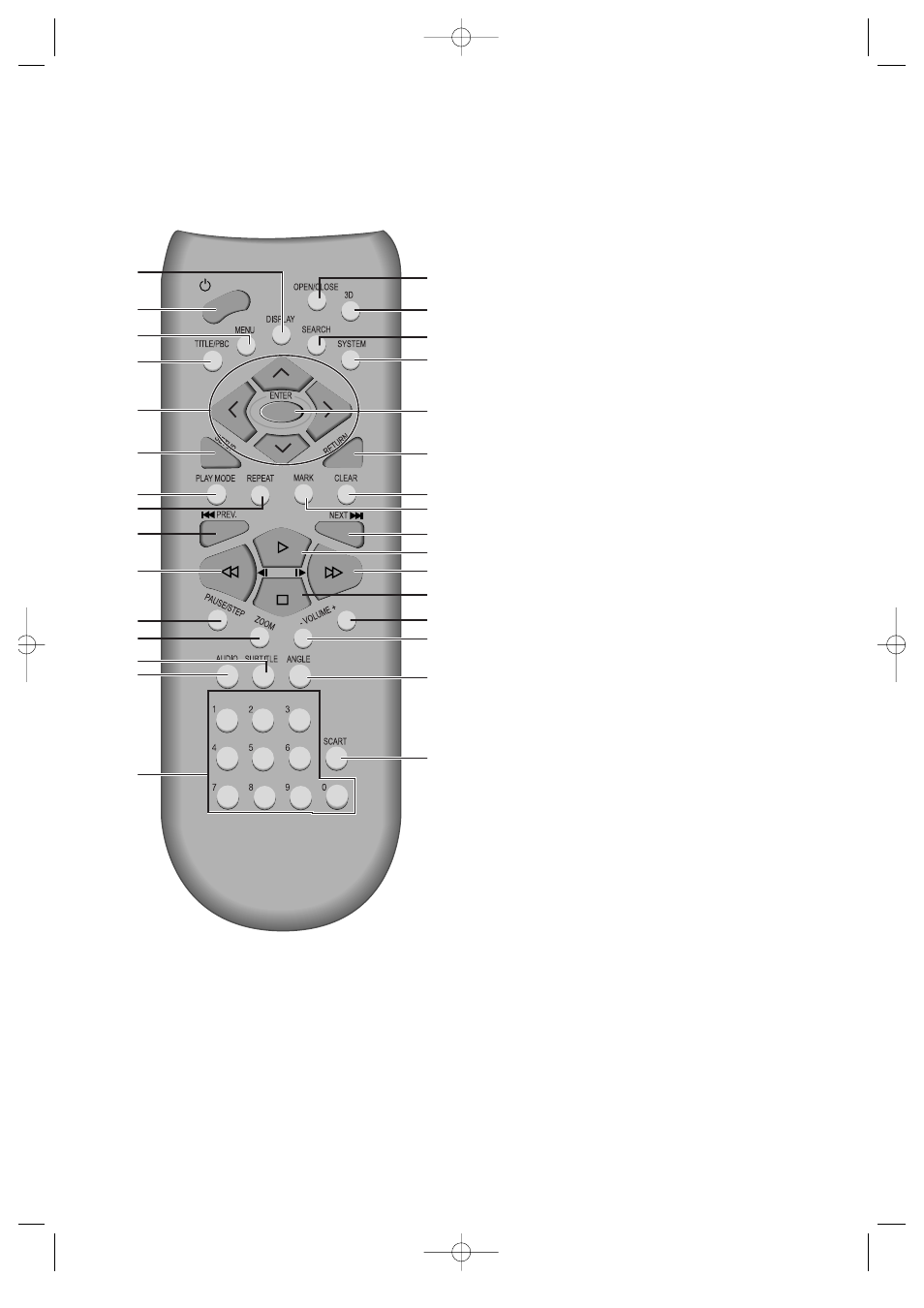
12
Remote Control
6
@
#
!
$
%
^
&
*
(
)
1
2
3
4
5
7
8
9
0
“
‘
+
=
Q
q
W
w
E
e
R
! OSD DISPLAY button
@ STANDBY button
# MENU button
$ TITLE/PBC button
% MOVE/SELECT in OSD
^ SETUP button
& PLAY MODE button
* REPEAT Playback button
( PREVIOUS button (move into a previous scene or
track)
) REVERSE SEARCH
1 PAUSE/STEP button
2 ZOOM button
3 SUBTITLE Select button
4 LANGUAGE Select
5 NUMBER button
6 OPEN/CLOSE button
7 3D button
8 Chapter/Title/Time SEARCH button
9 SYSTEM Selection button
0 ENTER button
“ RETURN button
‘ CLEAR button
+ BOOKMARK button
= NEXT button (Move into a next scene or track)
Q PLAYBACK button
q FORWARD SEARCH button
W STOP button
w VOLUME + button
E VOLUME - button
e ANGLE button
R SCART button
DQD-6100D 02.3.26 10:10 AM ˘
`
12
This manual is related to the following products:
