Files, Playable files, File names shown on the display – Teac NP-H750 User Manual
Page 8: Files that cannot be played correctly
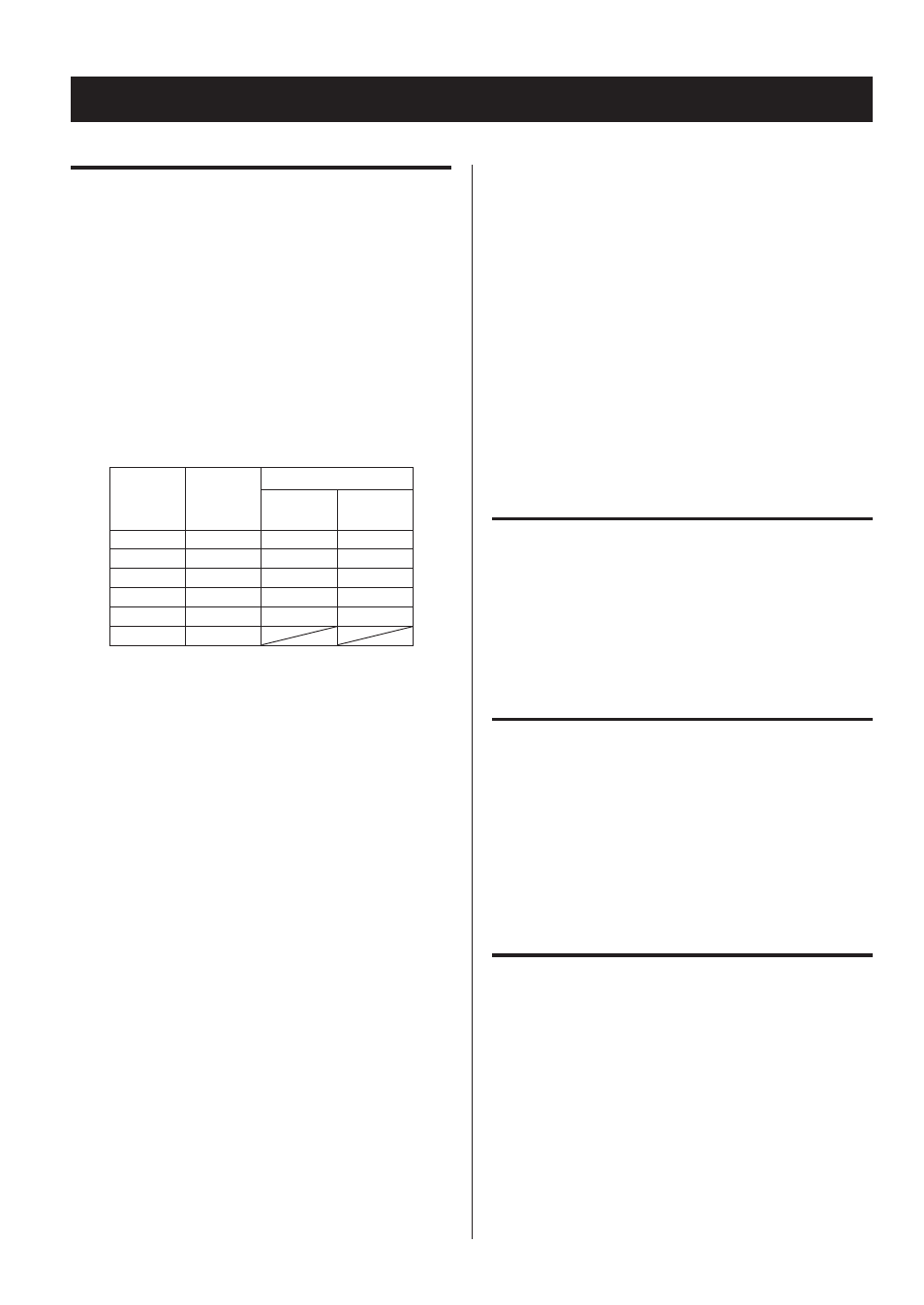
88
Playable Files
This unit can play audio files that are on external USB flash
drives.*
p
USB flash drives must be formatted as FAT 16 or FAT 32,
but not NTFS.
* The USB port on this unit only supports USB flash
drives (also known as “thumb drives” and “jump drives”).
It does not support standard USB hard drives.
The file formats that can be played back by each playback
source are as follows.
Format
USB flash
drive
Media player
WiFi
Ethernet
cable
WAV
FLAC
MP3
OGG
WMA
AAC
WAV
File extension: .wav
Stream: LPCM
Sampling Frequency: 8 kHz to 48 kHz
FLAC
File extension: .flac
Stream: FLAC
Sampling Frequency: 8 kHz to 48 kHz
Only 48 kHz is supported with USB.
MP3
File extension: .mp3
Stream: MPEG-1/2 Layer III
Sampling Frequency: 8 to 48 kHz
Bit Rate: 8 to 320 kbps/VBR
Ogg Vorbis
File extension: .ogg
Stream: Ogg
Sampling Frequency: 8 kHz to 48 kHz
Bit Rate: 16 kbps to 128 kbps
WMA
File extension: .asf/.wma
Stream: WMA2/7/8/9/10, WMA Pro, WMA Lossless**
Sampling Frequency: 8 kHz to 48 kHz
Bit Rate: 5 kbps to 320 kbps
** WMA Pro and WMA Lossless formats are only supported
when the playback computer is using Windows Media
Player 12 or later. (Playback occurs after transcoding.)
AAC
File extension: .m4a/.aac
Stream: MPEG-4 AAC/MPEG-4, HE AAC (AAC Plus v1/2)
Sampling Frequency: 32 kHz to 96 kHz
File names shown on the display
The display of this unit can only show single-byte letters
and numbers. If the file information uses Japanese, Chinese
or other double-byte characters, playback is possible but
the name will not be shown correctly.
Precautions when using computers
and other devices to create files
p
Always include the extension in the file name.
p
See the manual for the software that you are using
when you create a file using a PC.
Files that cannot be played correctly
p
Files without extensions cannot be played. Even if the
file name has an extension, playback is not possible if
the data format is incorrect.
p
Variable bit rate files might not play back correctly.
p
When more than 2000 files are recorded on the USB
flash drive, the unit might not be able to play them
correctly.
Files
