Repeat playback, Repeat one track/file (rpt 1), Repeat all tracks/files in the folder (rpt all) – Teac NP-H750 User Manual
Page 31
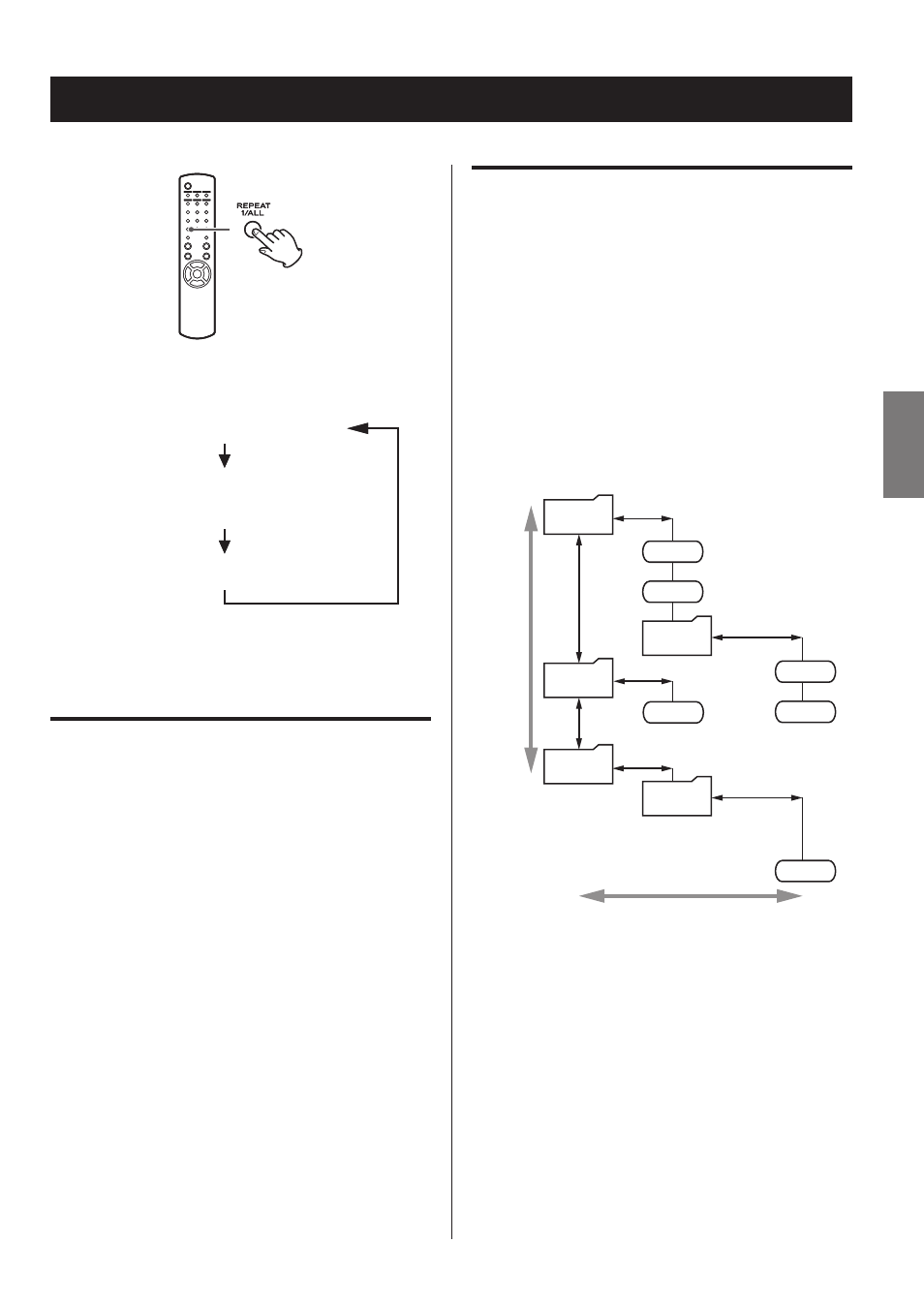
31
31
ENGLISH
Press the REPEAT 1/ALL button to cycle through repeat
modes as follows.
RPT ALL
(repeat all tracks/files in the folder)
(Repeat Off )
RPT 1 (repeat one track/file)
p
Repeat mode will not be cancelled if you press the
stop button (H).
Repeat one track/file (RPT 1)
The track/file being played will be played repeatedly.
p
If you press the skip buttons (.//) to select
another track/file in “RPT 1” mode, the track/file you
selected will be played repeatedly.
p
When stopped, use the MULTI JOG knob on the main
unit or the scroll buttons (k/j) on the remote control
to select the file. Then, press the play/pause button
(7/9) or the skip button (/) to start playback fol-
lowed by the REPEAT 1/ALL button.
p
If you press the REPEAT 1/ALL button when stopped,
the REPEAT 1 function will become active but will not
appear on the display.
Press the REPEAT 1/ALL button to cycle through repeat
modes as follows.
RPT ALL
(repeat all tracks/files in the folder)
(Repeat Off )
RPT 1 (repeat one track/file)
p
Repeat mode will not be cancelled if you press the
stop button (H).
Repeat one track/file (RPT 1)
The track/file being played will be played repeatedly.
p
If you press the skip buttons (.//) to select
another track/file in “RPT 1” mode, the track/file you
selected will be played repeatedly.
p
When stopped, use the MULTI JOG knob on the main
unit or the scroll buttons (k/j) on the remote control
to select the file. Then, press the play/pause button
(7/9) or the skip button (/) to start playback fol-
lowed by the REPEAT 1/ALL button.
p
If you press the REPEAT 1/ALL button when stopped,
the REPEAT 1 function will become active but will not
appear on the display.
Repeat playback
Repeat all tracks/files in the folder
(RPT ALL)
All the tracks/files in the folder will be played repeatedly.
p
Use the scroll buttons (k/j) during repeat playback to
move to other folders.
Use the skip buttons (.//) to move up and
down folder levels.
All the tracks in the open folder will be played back
repeatedly.
Selecting a folder or file
Folder
Folder
Folder
File
M
L
Folder
Folder
File
File
File
File
File
