Playing back audio files on a computer 1 – Teac NP-H750 User Manual
Page 21
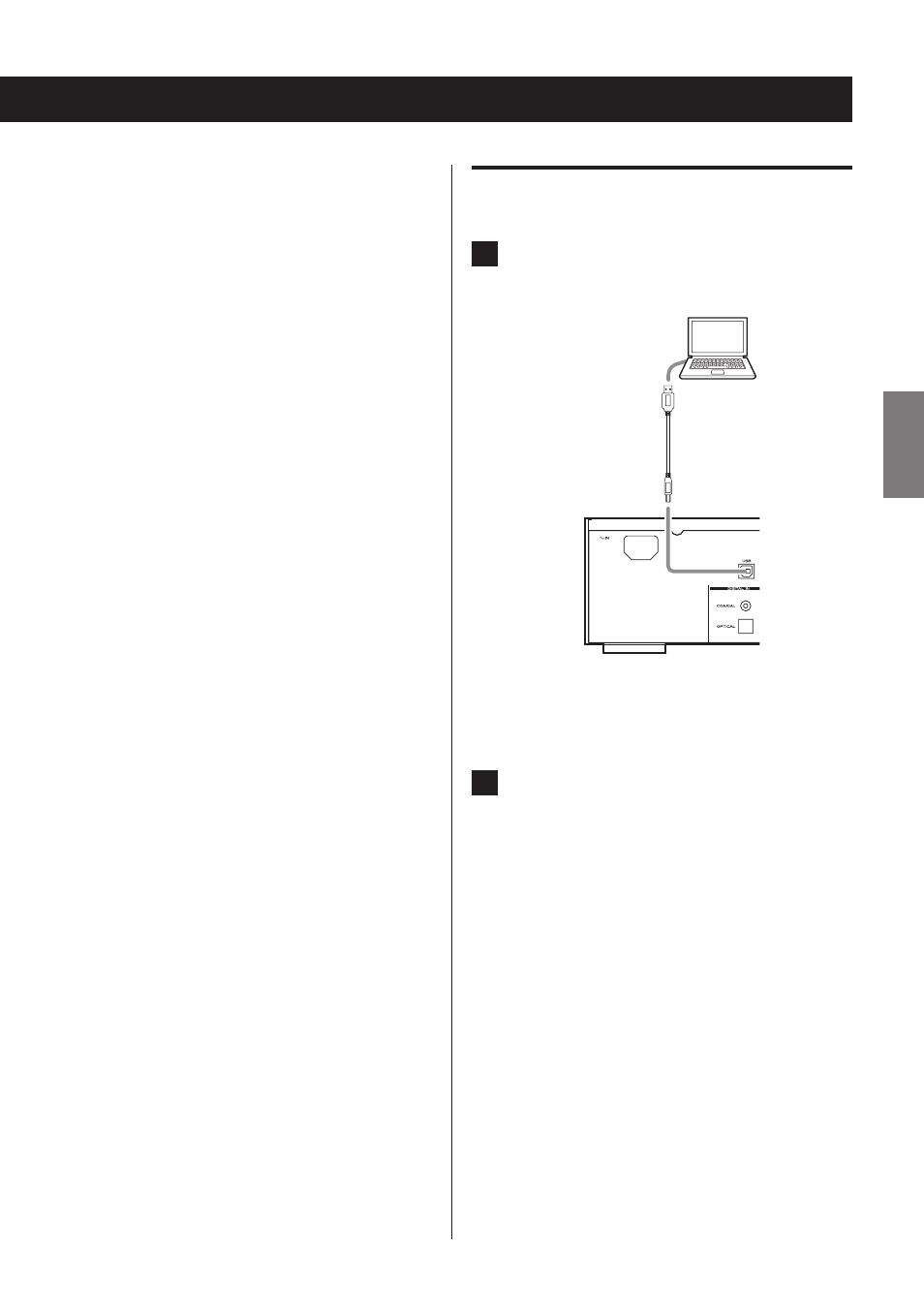
21
21
ENGLISH
M1 mode
Use the settings to select M1.
The unit connects with the computer using high-
speed mode.
When properly connected, you will be able to select
“TEAC USB HS AUDIO” as an audio output from the
computer OS.
M2 mode
Use the settings to select M2.
The unit connects with the computer using high-
speed asynchronous mode.
When properly connected, you will be able to select
“TEAC USB HS ASYNC AUDIO” as an audio output from
the computer OS.
p
In M2 mode, the audio data sent from the computer is
processed using this unit’s clock. By reducing the jitter
during data transmission, this contributes to playback
with better audio quality.
p
When you connect this unit and a computer in M2
mode, if the playback sound should skip or noise should
occur at fixed intervals, set the unit to M1 mode instead.
Playing back audio files on a computer
1
Connect a computer to this unit using a USB
cable.
USB cable
p
Use a cable with a connector that matches that of
this unit.
2
Turn the computer power on.
p
Confirm that the operating system has started
properly.
Continued on the next page
e
