Names and functions of parts (remote control), Names and functions of parts (remote control unit), Names and functions of parts (rc) (1) – Teac NP-H750 User Manual
Page 16: Names and functions of parts (mu) (2)
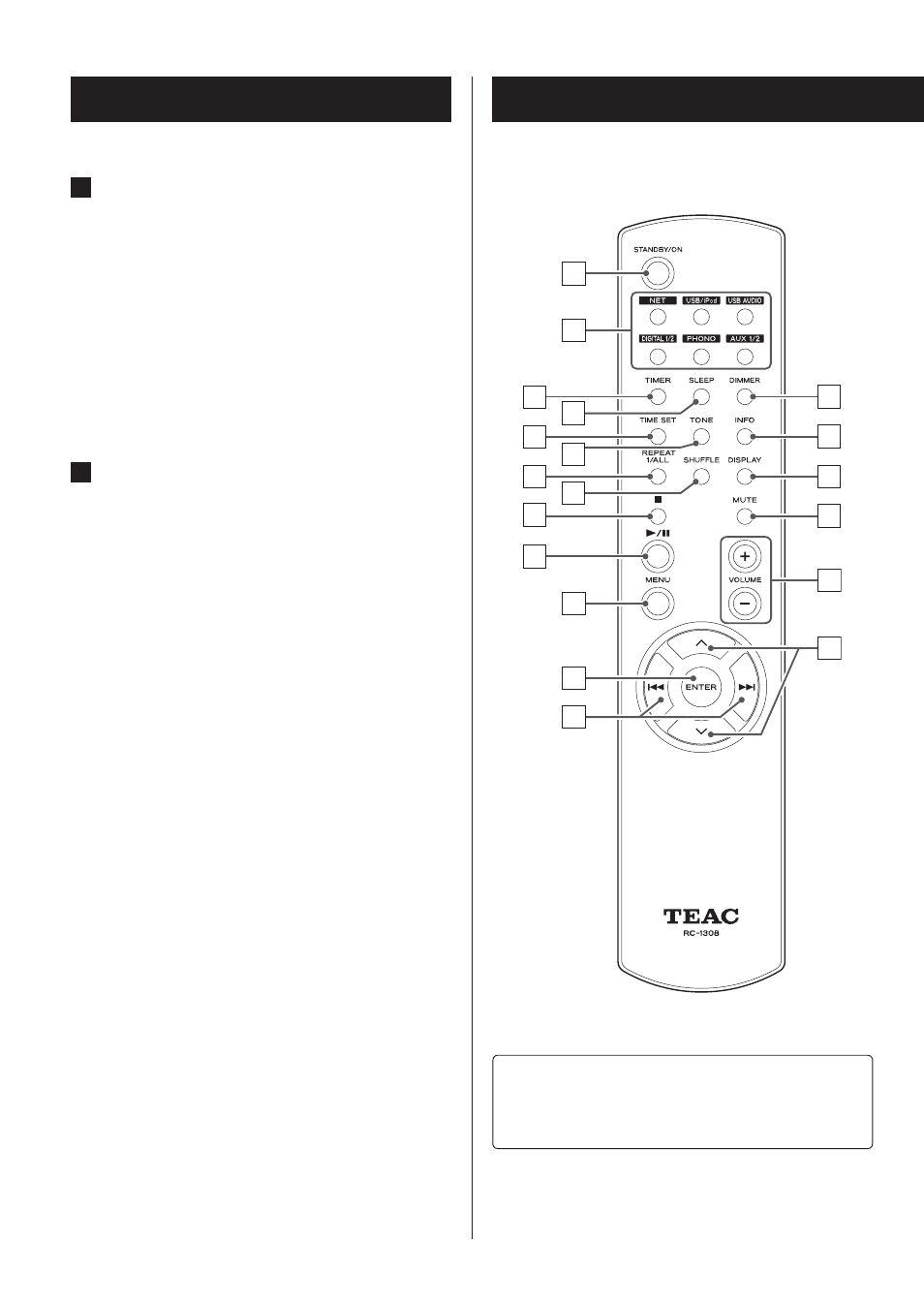
16
16
Names and functions of parts (RC) (1)
a
j
m
l
k
b
c
d
o
n
e
f
g
h
q
s
r
i
p
When both the main unit and the remote control have
buttons with the same functions, this manual explains
how to use either of them. The corresponding buttons
can be used in the same manner.
M
INFO button
While listening to the Internet radio or with the media
player function, use this button to change the informa-
tion on the display.
p
For information about use in network mode, see
page 18.
Stop button [8]
In USB/iPod mode, use this button to stop playback.
When “Media Player” is selected as the input source,
hold this button for at least 2 seconds to stop playback.
N
NET button
Press when in network mode to switch between
Internet radio and media player.
Play/pause button [7/9]
In USB/iPod mode, use this button to start or pause
playback.
p
For information about use in network mode, see
page 18.
Names and functions of parts (MU) (2)
