Teac AI-101DA USB DRIVER Installation User Manual
Installation manual for the ai-101da usb driver, Windows version, Driver installation procedures
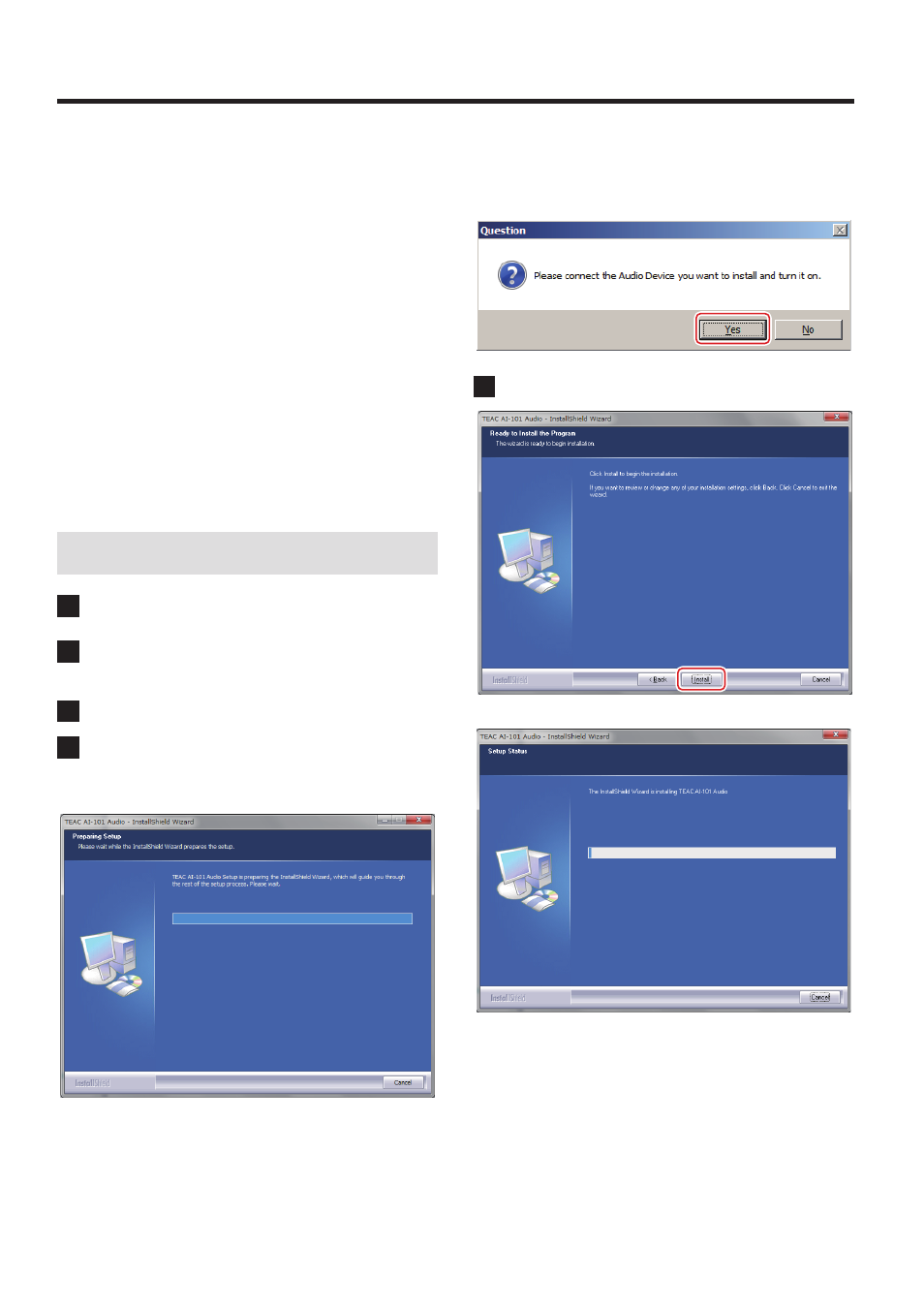
1
Z
Installation manual for the AI-101DA USB DRIVER
Windows version
Recommended computer system
PC with Intel Core 2 Duo or faster processor
Supported operating systems
Windows 7 (32/64-bit)
Windows 8 (32/64-bit)
Windows 8.1 (32/64-bit)
as of November, 2014
Microsoft and Windows are either registered trademarks or trade-
marks of Microsoft Corporation in the United States and/or other
countries.
Other company names and product names in this document are
the trademarks or registered trademarks of their respective owners.
o The following example explains the settings to make using
Windows 7.
Driver installation procedures
1
Uncompress the downloaded file.
2
Connect the AI-101DA to the computer using a USB
cable.
3
Turn the AI-101DA on.
4
Double-click “TEAC AI-101 Audio Driver 1.0.11.exe”
to launch the installer.
The “1.0.11” in the file name shows the driver version.
If the AI-101DA is not on or there is a problem with the USB
cable connection, the following message will appear.
After confirming that the AI-101DA is on and checking the con-
nection with the computer, click “Yes”.
5
Click “Install”.
Do not use the computer during installation.
Continued on the next page
e
