Listening to the internet radio, Listening to the internet radio (1), Network configuration (2) – Teac NP-H750 User Manual
Page 38: Listening to an internet radio broadcast/a podcast
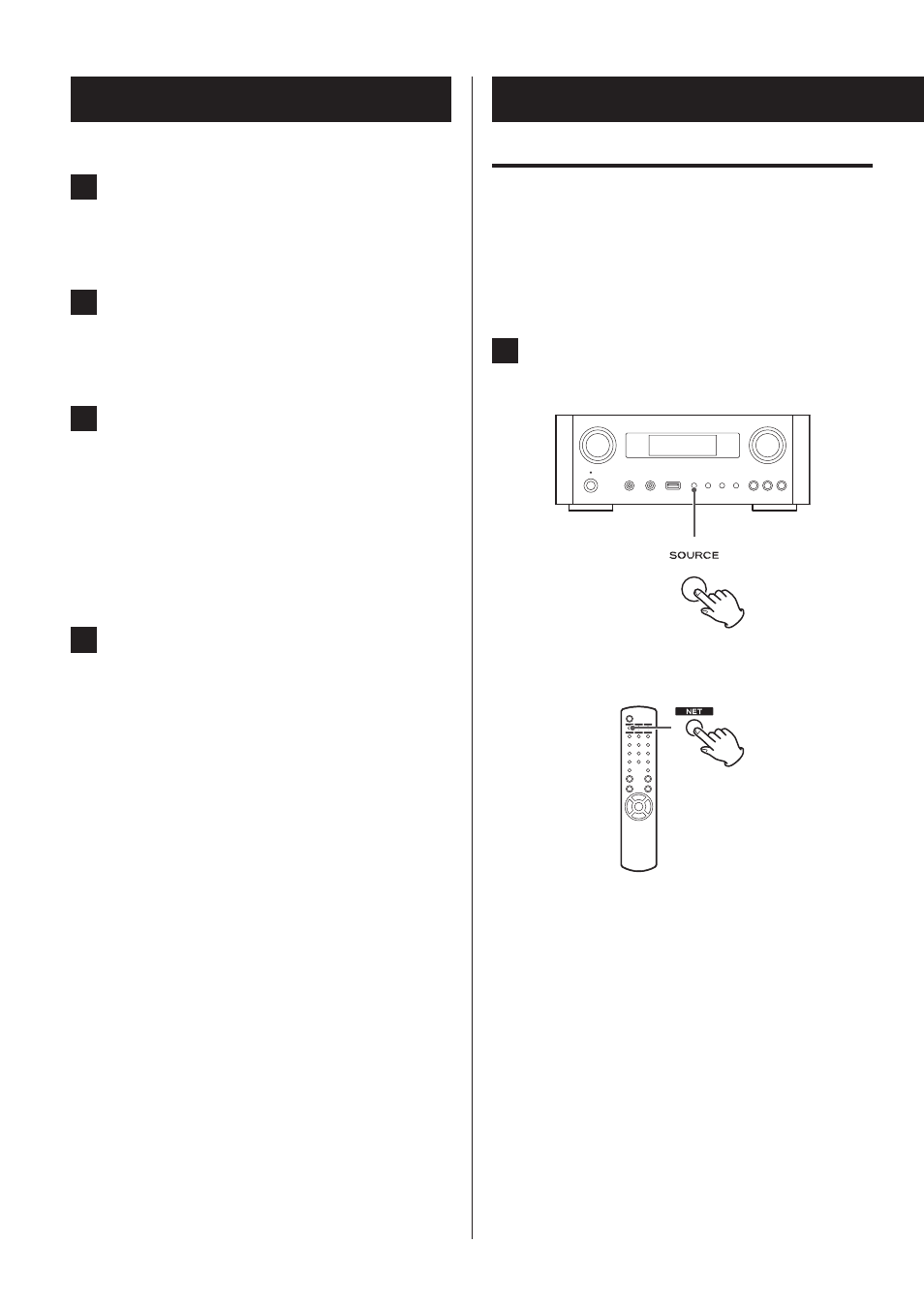
38
38
Listening to an Internet radio
broadcast/a podcast
Make sure to perform settings required for Internet con-
nections before you listen to an Internet radio broadcast or
podcast.
1
Press the SOURCE button repeatedly to
select “Internet Radio”.
p
You can also use the remote control’s NET button.
Each time you press the NET button, the source
switches between Internet radio and media player.
Listening to the Internet radio (1)
5
Connect the iPod to the unit’s USB port using
the USB cable that was supplied with your iPod.
6
Press and hold the MENU button on the unit for
about 3 seconds.
7
The buttons “Allow” and “Ignore” appear on the
iPod. Select “Allow”.
The message “Wi-Fi Sharing connecting.” appears on
the unit’s display.
When the setting process is completed, the message
“Wi-Fi Sharing Success” will appear on the display.
8
After the message “Wi-Fi Sharing Success” dis-
appears, put the unit in standby and turn it on
again, and then set the unit to AirPlay mode.
Network configuration (2)
