TE Technology TC-36-25-RS485 User Manual
Page 29
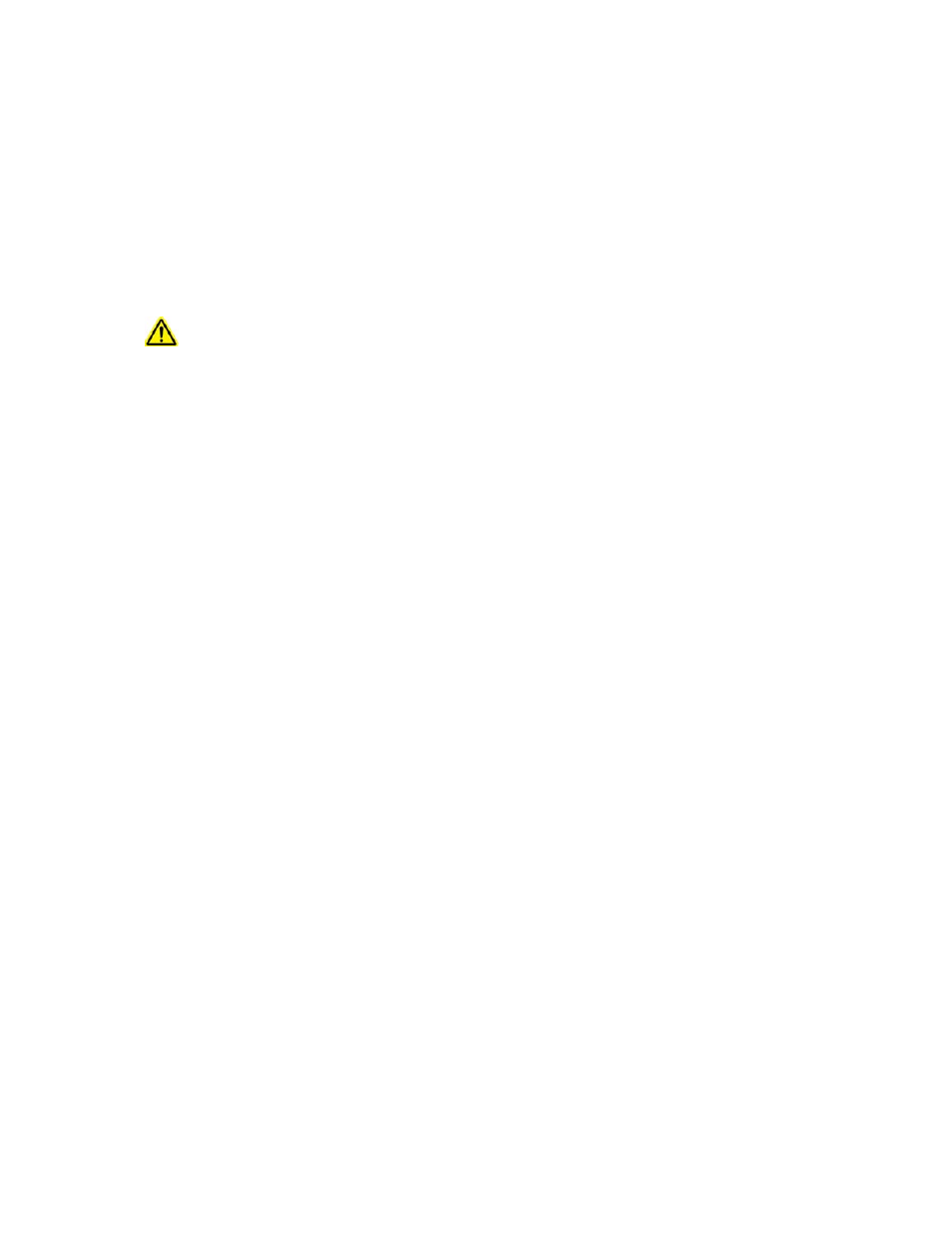
29
2.6.4 OUTPUT SHUT DOWN WITH ALARM
a) If this is turned off, the controller will continue to supply power to the TE device regardless of any alarm
condition.
b) If this is turned on, the controller will shut off power output to the TE device when an alarm condition exists.
2.6.5 ALARM LATCH ENABLE:
If the ALARM MODE is set for FIXED VALUE ALARMS or SET TRACKING ALARMS, then the ALARM LATCH ENABLE
button behaves as follows:
a) If ALARM LATCH ENABLE is turned off, the controller will automatically reset to a non‐alarm state if the
alarm condition self‐corrects.
If OUTPUT SHUT DOWN WITH ALARM is turned on, and the alarm condition self‐corrects and is recurring,
and the ALARM LATCH ENABLE is turned off, the TE device could be damaged by thermal fatigue stress
imposed by repeated, long‐term power cycling.
b) If ALARM LATCH ENABLE is turned on, the controller will maintain the alarm condition until it is
manually cleared. If an alarm condition exists, root cause should be determined and the condition
corrected first. The alarm latch can be reset by clicking the ALARM LATCH CLEAR button or by
electrically shorting the Alarm Cancel pin, JP5‐5 to the circuit ground pin, JP5‐4.
If the ALARM MODE is set to COMPUTER CONTROLLED, then the ALARM LATCH ENABLE button behaves as
follows:
c) If turned on, the controller behaves as if an alarm condition exists.
d) If turned off, the controller behaves as if an alarm condition does not exist.
2.6.6 ALARM LATCH CLEAR
The alarm latch can be reset by clicking the ALARM LATCH CLEAR button or by electrically shorting the Alarm
Cancel pin, JP5‐5 to the circuit ground pin, JP5‐4.
