SUUNTO S6-SL User Manual
Page 47
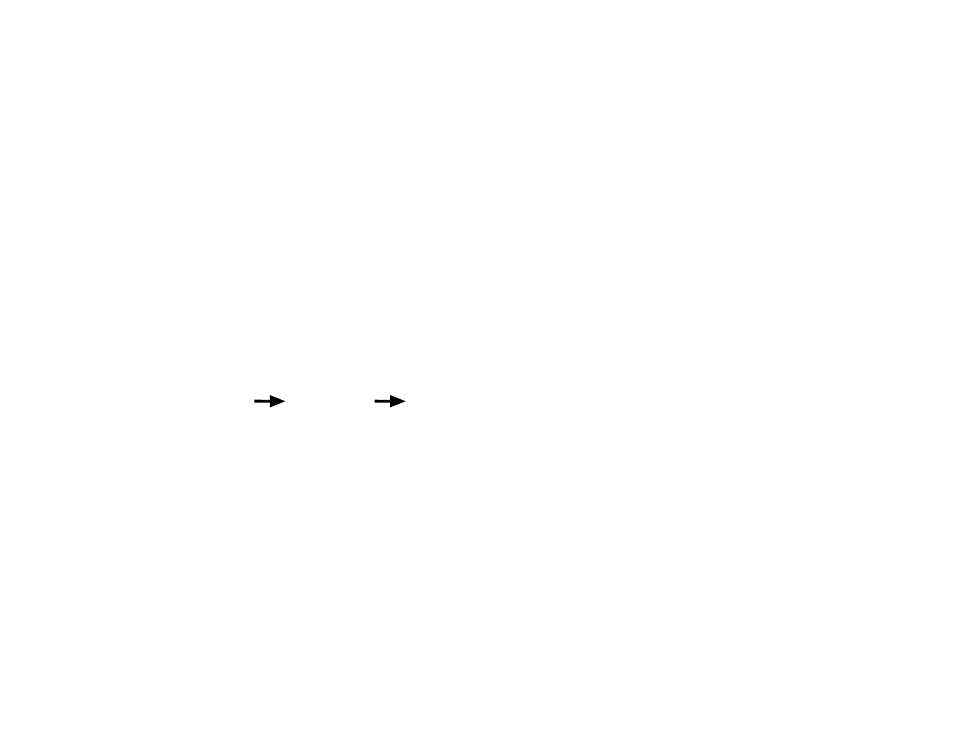
45
Viewing the logbook history
The logbook history contains the cumulative values of descents and ascents and the
highest point of all logbooks recorded during the Suunto S6 lifetime.
To view the history:
1. Press
Suunto in the main display to access the function menu.
2. In the function menu,
Logbook is already the first menu item. Press Suunto to
select it.
3. Scroll to
History and press Suunto.
4. Press the
up arrow to scroll the history information.
Resetting the logbook history
To reset the logbook history:
1. Connect your Suunto S6 to Suunto Ski Manager.
2. Click Wristop
History
Reset History. This will transfer the current history
data to SKIM database and set the history values in the Wristop computer memory
to zero.
3.5.3. Use
With the Use function you can define whether the air pressure measurement is used
to set the altitude or to represent the weather conditions. (For more information, see
page 29.)
To select either Altimeter or Barometer use:
1. Press
Suunto in the main display to access the function menu.
2. In the function menu, scroll to
Use with the arrow buttons and press Suunto.
The Alti/Baro field is activated.
