SUUNTO S6-SL User Manual
Page 33
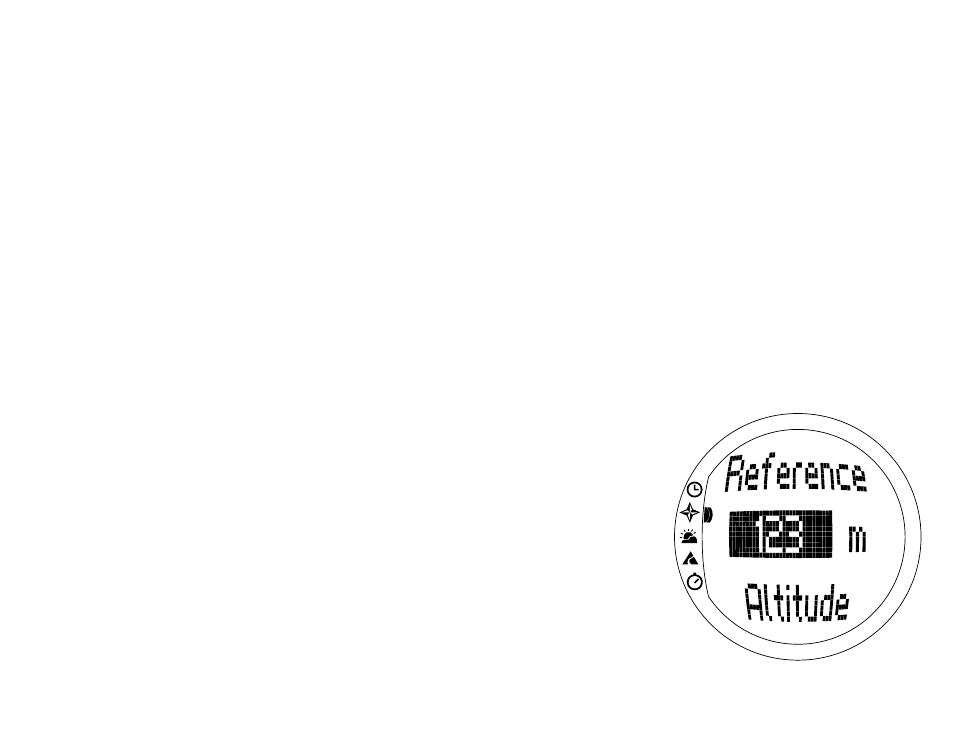
31
3.3.3. Altitude/Sealevel
For the altimeter to function correctly, you need to set
the reference altitude. This means that you must set an
altitude reading equal to the real altitude. Set the refer-
ence altitude in a place where you know the altitude, for
example, with the help of a topographical map. Suunto
S6 has a factory set reference altitude, which corre-
sponds to the standard barometric pressure (1013 hPa/
29.90inHg at sea level). If you do not know your current
altitude or the correct sea level pressure, you can esti-
mate your altitude by setting the sea level pressure to
1013hPa/29.90inHg.
In the Weather mode,
Altitude is replaced with Sealevel.
This functions and is set in the same way as Altitude.
To set the reference altitude:
1. Press
Suunto in the main display to access the func-
tion menu.
2. In the function menu, scroll to
Altitude with the arrow
buttons and press
Suunto. The altitude field is
activated.
3. Set the reference altitude with the arrow buttons to
match the altitude of your current location and press
Suunto. You return to the function menu.
If you do not know the altitude of the place you are in,
you can use the air pressure to help determine the
