Super Systems Compact HMI User Manual
Page 24
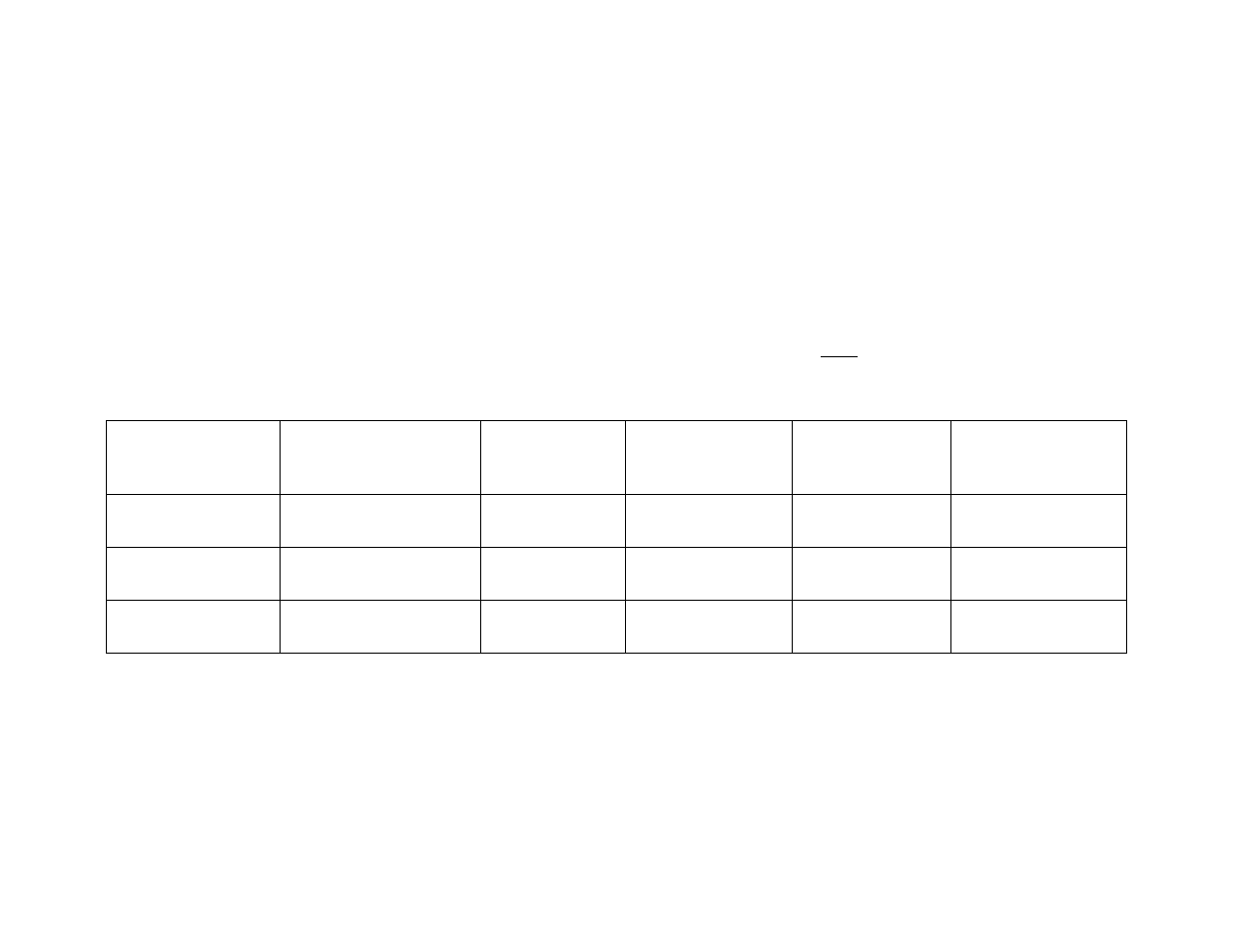
Compact HMI and Compact HMI Editor Operations Manual
Super Systems Inc.
Page 24 of 60
The examples below could apply to a number of scenarios. For illustration, assume that Compact HMI controls were developed for a
batch furnace. When designing the HMI, the interface designer wanted to make sure that the control clearly indicates conditions
such as running and alarm states so that the operator is aware of the those states. The following are programmed conditions that
were evaluated as true or false by Compact HMI and how those evaluations affect the actions taken within a condition category on the
control.
Case 1: All Conditions Are Evaluated as True
In the first example, a control’s background color is changed based on running conditions of the furnace. RedBackgroundColor,
BlueBackgroundColor, and YellowBackgroundColor are true. However, the YellowBackgroundColor action will be the one
implemented and seen by the user; the reason for this is that YellowBackgroundColor occurs after the other two in the list of
conditions. If RedBackgroundColor should take priority over BlueBackgroundColor and YellowBackgroundColor,
RedBackgroundColor should be moved so that it occurs after the other two in the list.
Category
Condition Name
Order of
Evaluation within
Category
Condition
True or False
Result
Background Color
RedBackgroundColor
First
Machine is in alarm
state
True
Background color
implemented
Background Color
BlueBackgroundColor
Second
Machine is running True
Background color
implemented
Background Color
YellowBackgroundColor Third
Machine is not
running
True
Background color
implemented
Table 3 - Example of Condition Evaluation (All True)
Case 2: At Least One Condition Is Evaluated as True, the Others as False
In this example, text displayed in a control changes based on whether an alarm state is present, the furnace is running normally with
no alarms, the furnace is shut down, or the furnace is starting up. In the case of the Text category, AlarmActiveText is true;
therefore, text programmed for the AlarmActiveText condition will be the text shown. Compact HMI Editor evaluated the remaining
Text conditions and found them to be false. Therefore, even though AlarmActiveText occurs first in the Text category, it will still be
