Minimum computer requirements, Configuring communications, Overview screen – Super Systems H2 Sensor User Manual
Page 9: Calibrating and configuring the sensor using the h, Configuration utility software
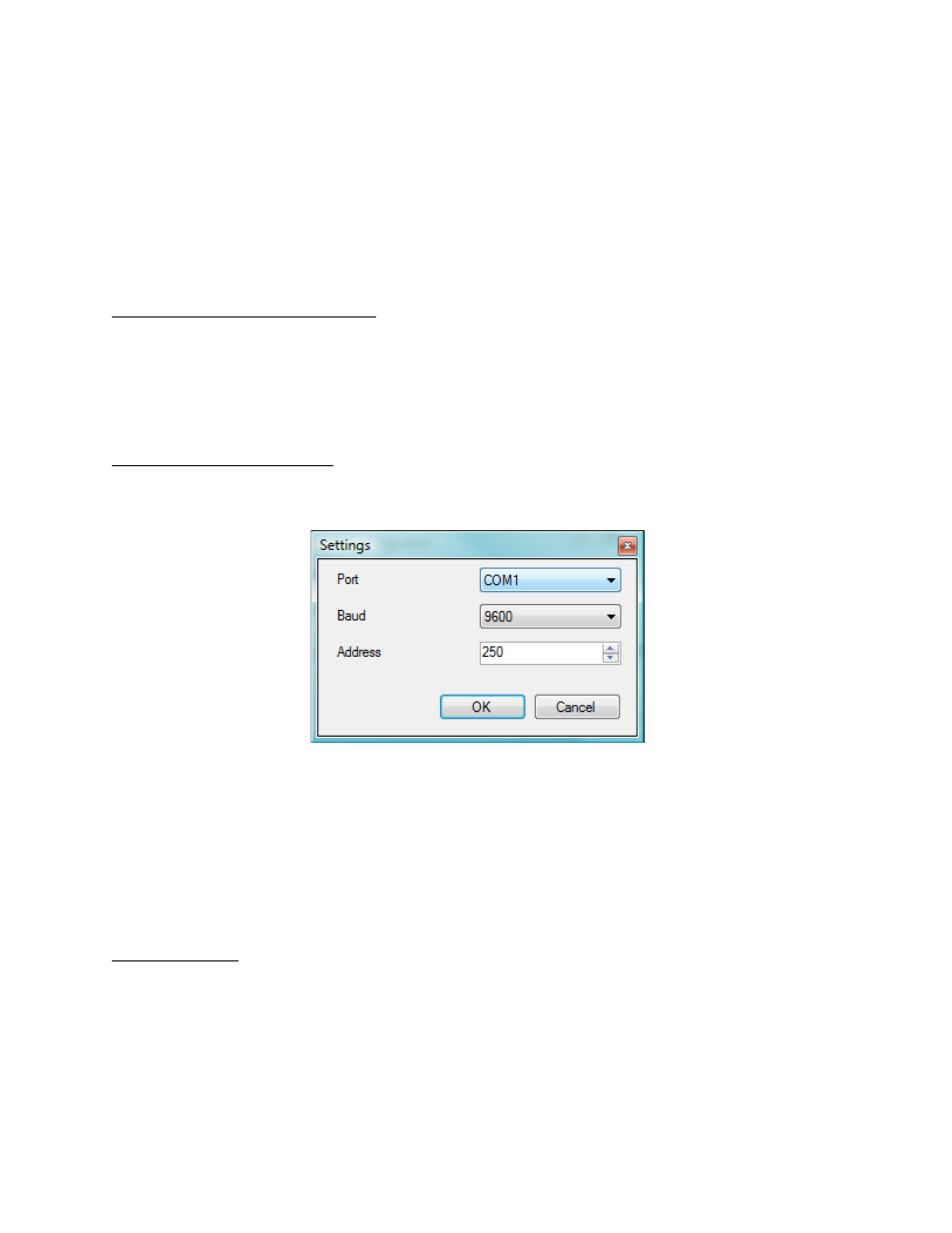
Hydrogen (H
2
) Sensor Operations Manual
Super Systems Inc.
Page 9 of 17
Calibrating and Configuring the Sensor using the H
2
Configuration Utility Software
The simplest way to set up the analog outputs, calibrate the analog outputs, and calibrate the
Hydrogen sensor is to use the SSi H
2
Configuration Utility software. This software provides a
simple to use graphical interface for performing the setup and calibration functions. It
communicates via Modbus (either RS-232 or RS-485). This is set by moving dip switch #4 to the
off position. To communicate via RS-232, use the 9-pin connector with the jumpers in positions
2 and 3. To communicate via RS-485, use the RT+ and RT- terminals on the 8 pin terminal strip.
Minimum Computer Requirements
• Microsoft Windows XP/Vista/7
• 500 MHz CPU
• 128MB RAM
• 2MB hard disk storage space
• 1 RS-232 or RS-485 Serial Port
Configuring Communications
Open the H2 Configurator and click Options Settings to open the dialog that allows you to set
the serial port, baud rate and target address of the H2 cell. (See Figure 8.)
Figure 8 - Settings window
When using the RS-232 port, the baud rate should be set to 9600 and the address should be set
to 250. 250 is an SSi broadcast address and any H
2
cell that sees the message will answer, so
while the 250 address should be used for RS-232 it should not be used for RS-485 if there are
multiple SSi instruments on the same serial port. The Port setting may need to be adjusted to
match the port on your PC that is connected to the H
2
cell. RS-232 communications use a
simple straight through cable to the DB9 connector.
Overview Screen
The Overview screen (Figure 9) displays the current % H
2
and the three buttons used to
configure or calibrate the H2 cell.
