Sensor calibration – Super Systems H2 Sensor User Manual
Page 11
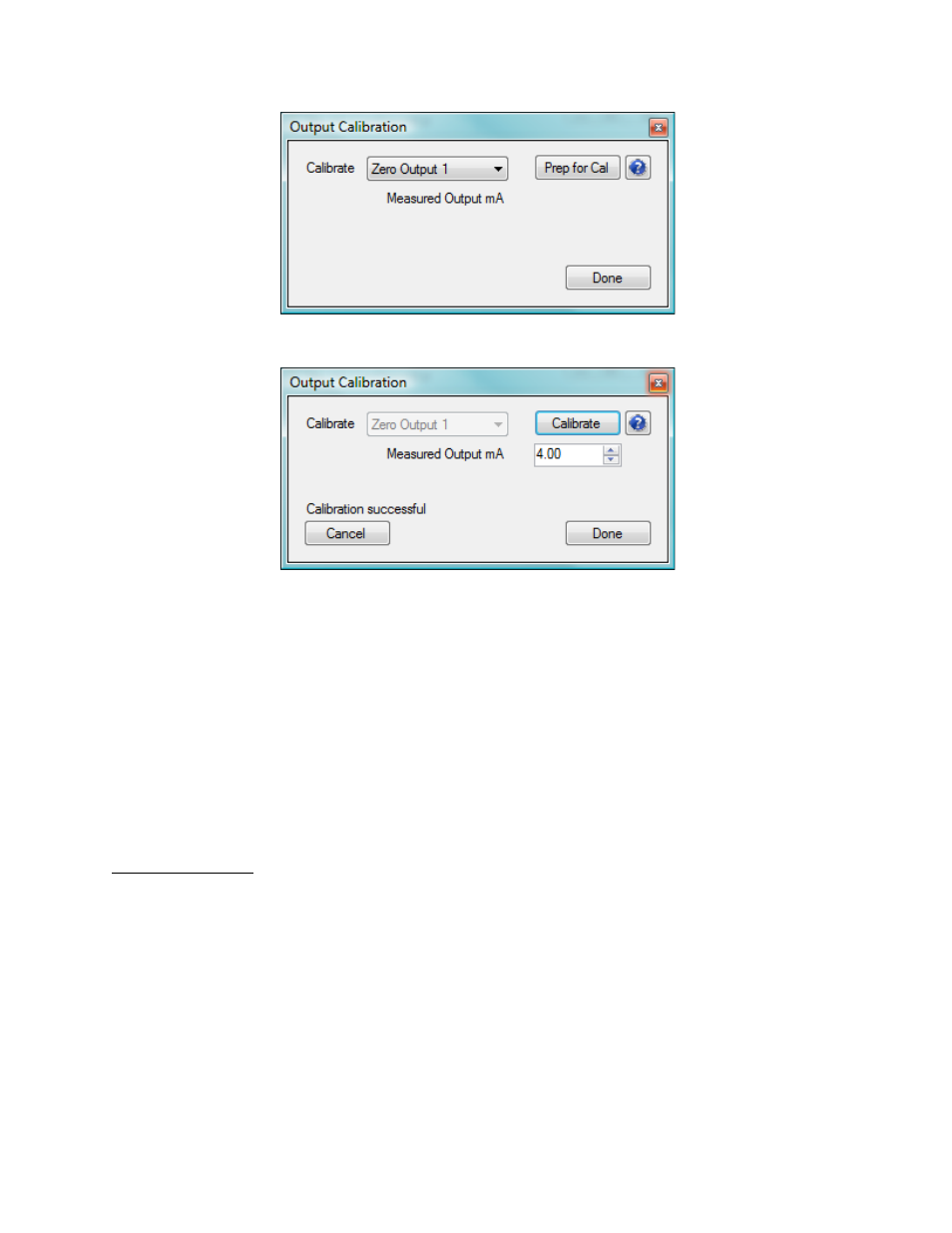
Hydrogen (H
2
) Sensor Operations Manual
Super Systems Inc.
Page 11 of 17
Figure 11 - Output Calibration screen
Figure 12 - Successful Output Calibration
The steps to performing an output cal are as follows:
• Select an output and whether you are going to do a zero or a span.
• Click Prep for Cal. The H
2
cell will set the output appropriately for measurement.
• Measure the output current at the H
2
cell’s terminals and input that value into the box next
to ‘Measured Output mA’. For example, if you are performing a zero calibration and your
measurement device is indicating 4.03mA, you would enter the value of 4.03 in the
“Measured Output mA” box.
• Click the Calibrate button to perform the calibration.
• When the calibration is complete, the measurement device should display the target value.
For a zero calibration that would be 4.00mA, and for a span calibration that would be 20mA.
Sensor Calibration
The sensor can be zeroed or spanned via Sensor Calibration (Figure 13). The gas should flow at
a rate of 1.5 SCFH and the detected H
2
value needs to be steady before a calibration is
performed. To perform a Zero cal select Zero in the drop down box next to Calibrate. Enter the
% H
2
of the supplied gas (for zero this will be 0.00%). Wait for the readings to come to
equilibrium and click Calibrate. To perform a Span cal select Span in the drop down list and
repeat the process.
