About, Modifying modbus registers, About modifying modbus registers – Super Systems H2 Sensor User Manual
Page 12
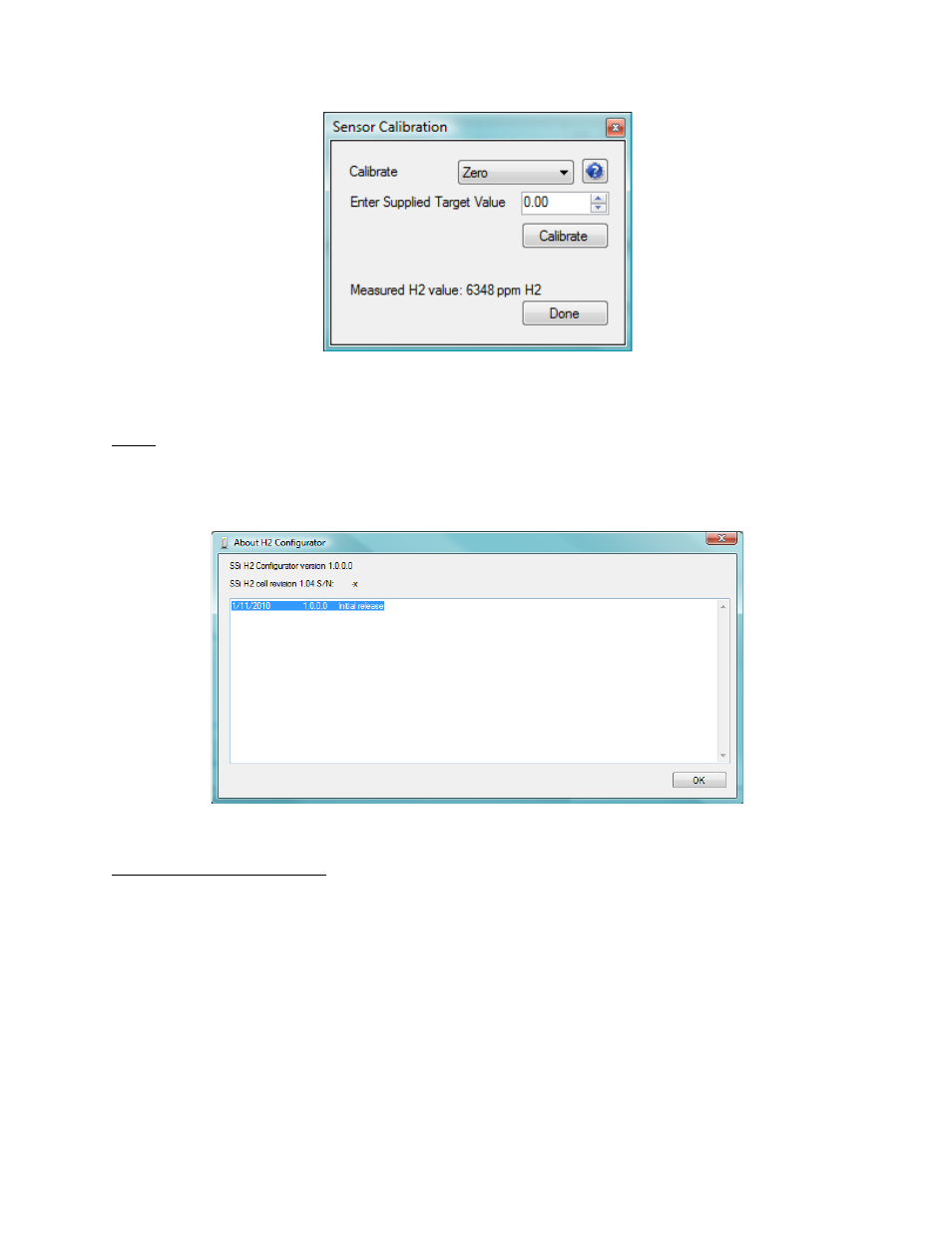
Hydrogen (H
2
) Sensor Operations Manual
Super Systems Inc.
Page 12 of 17
Figure 13 - Sensor Calibration screen
About
The About screen (Figure 14) is access from the overview screen by clicking Help…About. The
About screen provides release information about the H
2
Configuration utility and the revision of
the firmware in the SSi H
2
cell.
Figure 14 - "About" Screen
Modifying Modbus Registers
The setup parameters of the H
2
sensor can also be modified by adjusting the Modbus registers.
A list of all Modbus registers can be found in “Appendix 1: Modbus Register Map”. To make
modifications, you must connect the sensor to a computer that uses SSI’s “Configurator”
software. When communicating with Configurator, use a straight-through serial extension
cable connecting the computer to the sensor. Set the baud rate in Configurator to 9600. On the
sensor, set DIP Switch #4 to Off for Modbus communication, and be sure that the jumpers are
on pins 2 and 3.
