Installation, Figure 3 - example of installation on an smt310q – Sundance SMT377 User Manual
Page 14
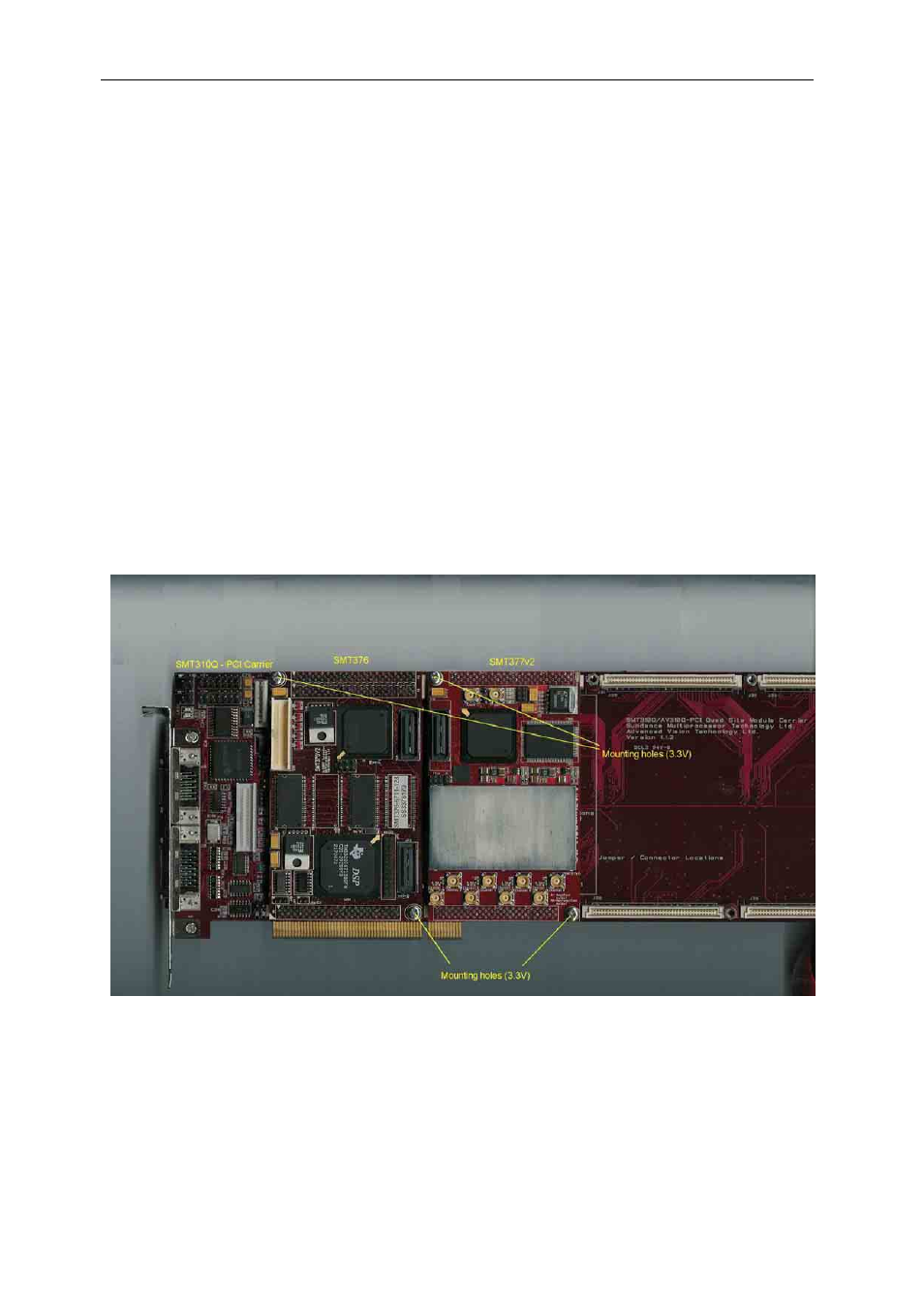
Version 1.1
Page 14 of 22
SMT377 User Manual
Installation.
The minimum system requirements needed to run an SMT377 on a PC is a carrier
board providing + and –12 Volts and at least one C6x TIM transmitter at reset
ComPort (CommPort 0,1 or 2) to allow configuration of the SMT377.
Follow these steps to install the SMT377 module onto a carrier board:
-
Place the SMT377 module into the second, third or fourth TIM sites
on the carrier board.
-
Make sure that the board is firmly seated. Add a bold and a screw on
both mounting holes, located on two opposite corners. Tight them to
make a good connection and provide 3.3 Volts to the module.
-
Place a C6x TIM board in the first TIM site (PCI connector side), by
following the instructions specified in the relevant document.
-
Connect CommPort3 of the SMT377 to a transmitter at reset
CommPort on the C6x module (0, 1 or 2).
The following example shows the example of an SMT376 and an SMT377v2 on an
SMT310Q PCI carrier board:
Figure 3 - Example of installation on an SMT310Q.
The next picture shows the example of CommPort connection of an SMT376 to an
SMT377 at the back of an SMT310Q:
