Communication ports (comports) – Sundance SMT377 User Manual
Page 12
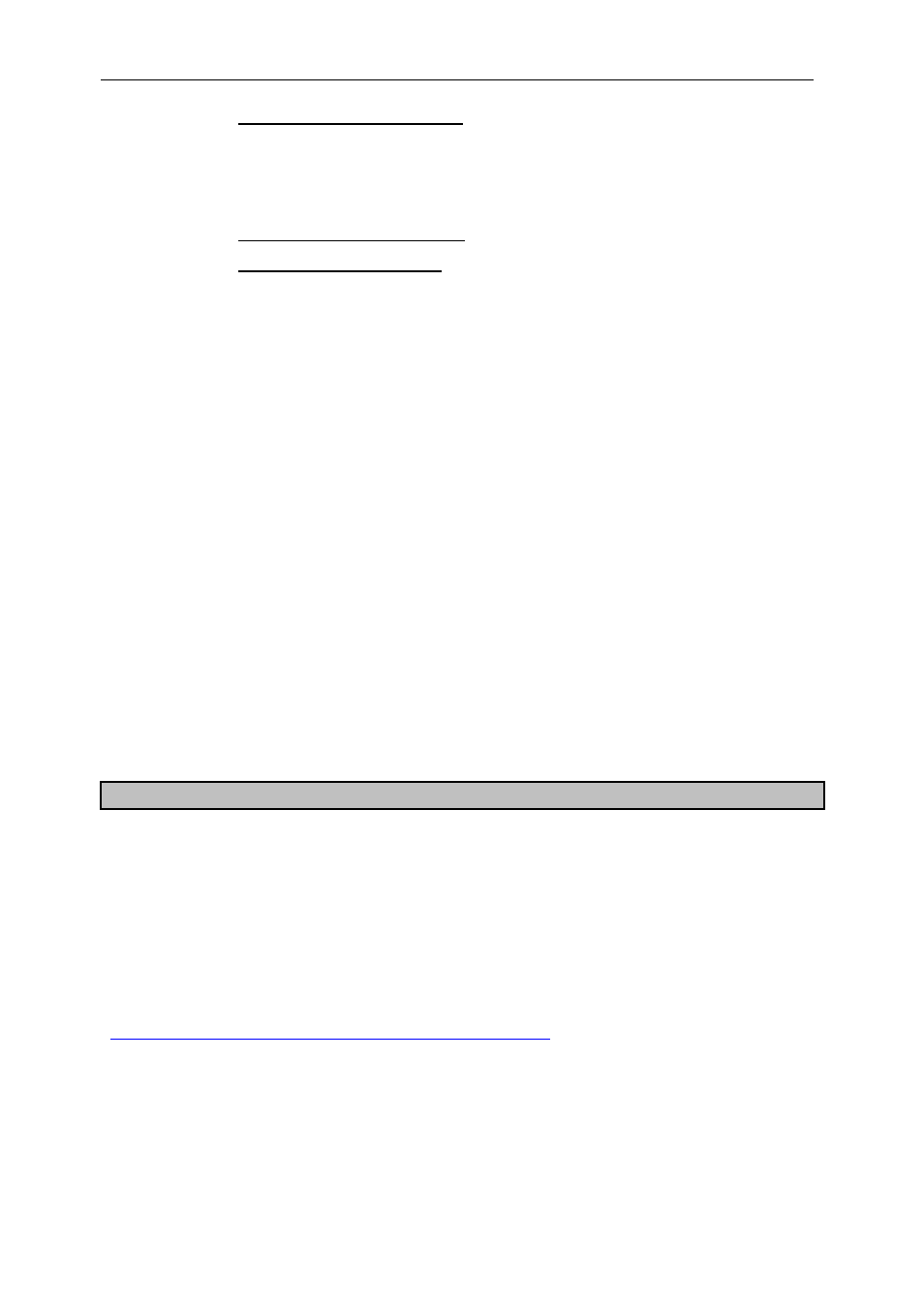
Version 1.1
Page 12 of 22
SMT377 User Manual
-
LEDs labelled 0, 1, 2 and 3 on the silkscreen are driven by the FPGA.
LED0 flashes at a sub-frequency of the internal 20MHz clock. LED1
flashes at a sub frequency of the internal 50MHz clock. LED2 reflects
bit 16 is the latest control word received. LED3 reflects bit 17 of the
latest control word received.
-
DONE LED (top left corner) is ON when the FPGA is configured.
-
Two groups of two LEDs in the middle of the board (along the edge of
the metal can) shows the presence of the dual + and – 5Volt power
supplies.
Communication ports (ComPorts).
The SMT377 provides three 8-bit, data-parallel (1, 3 and 4), inter-processor links that
follow Texas Instruments’ TMS320C4x Communication Port standard. Additional
information on the standard is available in the TMS320C4x User’s Guide chapter 12:
Communication ports and the Texas Instrument Module Specification.
The standard gives a TIM six links numbered from 0 to 5. Each link can be a
transmitter or a receiver, and will switch automatically between these states
depending on the way you use it. Writing to a receiver or reading from a transmitter
will cause a hardware negotiation (token exchange) that will reverse the state of both
ends of the link.
One the SMT377, only ComPorts 1, 3 and 4 are available.
Following a processor reset, the first three links (0, 1, and 2) initialise as transmitters
and the remainder (3, 4, and 5) initialise as receivers. When you wire TIMs together
you must make sure that you only ever connect links initialising as transmitters to
links initialising as receivers; never connect two transmitters or two receivers. For
example, connecting link 0 of one TIM to link 4 of another is safe; connecting link 0 of
one TIM to link 2 of another could damage the hardware.
Always connect comports 0, 1, or 2 to comports 3, 4, or 5.
On the SMT320 carrier board the physical connection between ComPorts is made
with FMS cables (Ref. SMT3xx-FMS). You must be careful when connecting the
cables the make sure that one end is inserted in the opposite sense to the other. One
end must have the blue backing facing out and the other must have the silver
backing facing out.
The SMT320 motherboard communicates with the host PC using ComPort 3 of the
site 1 TIM. You should not make any other connections to this ComPort.
To have details on the ComPort interface, refer to:
