Sumix SMX-M7xx User Manual
Page 60
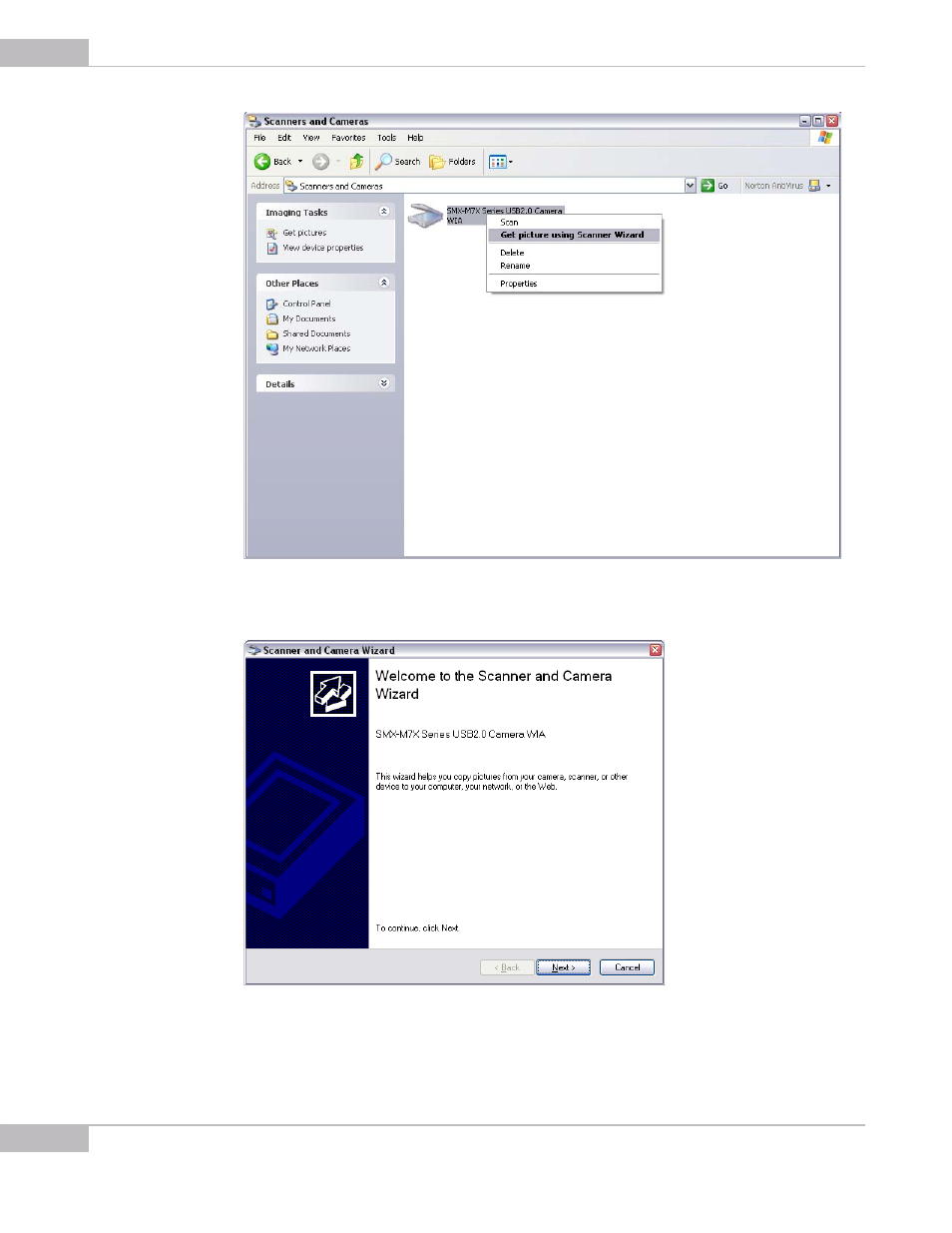
WIA: How it Works
60
SMX-M7xx Series USB2.0 Camera User Guide
Figure 7-3 Selecting the Scanner Wizard for getting image from the camera
4
Welcome to the Scanner and Camera Wizard will appear.
Figure 7-4 The Scanner and Camera Wizard welcome window
5
Click the Next button to go to the next step of the Scanner and Camera Wizard.
