Sumix SMX-M7xx User Manual
Page 30
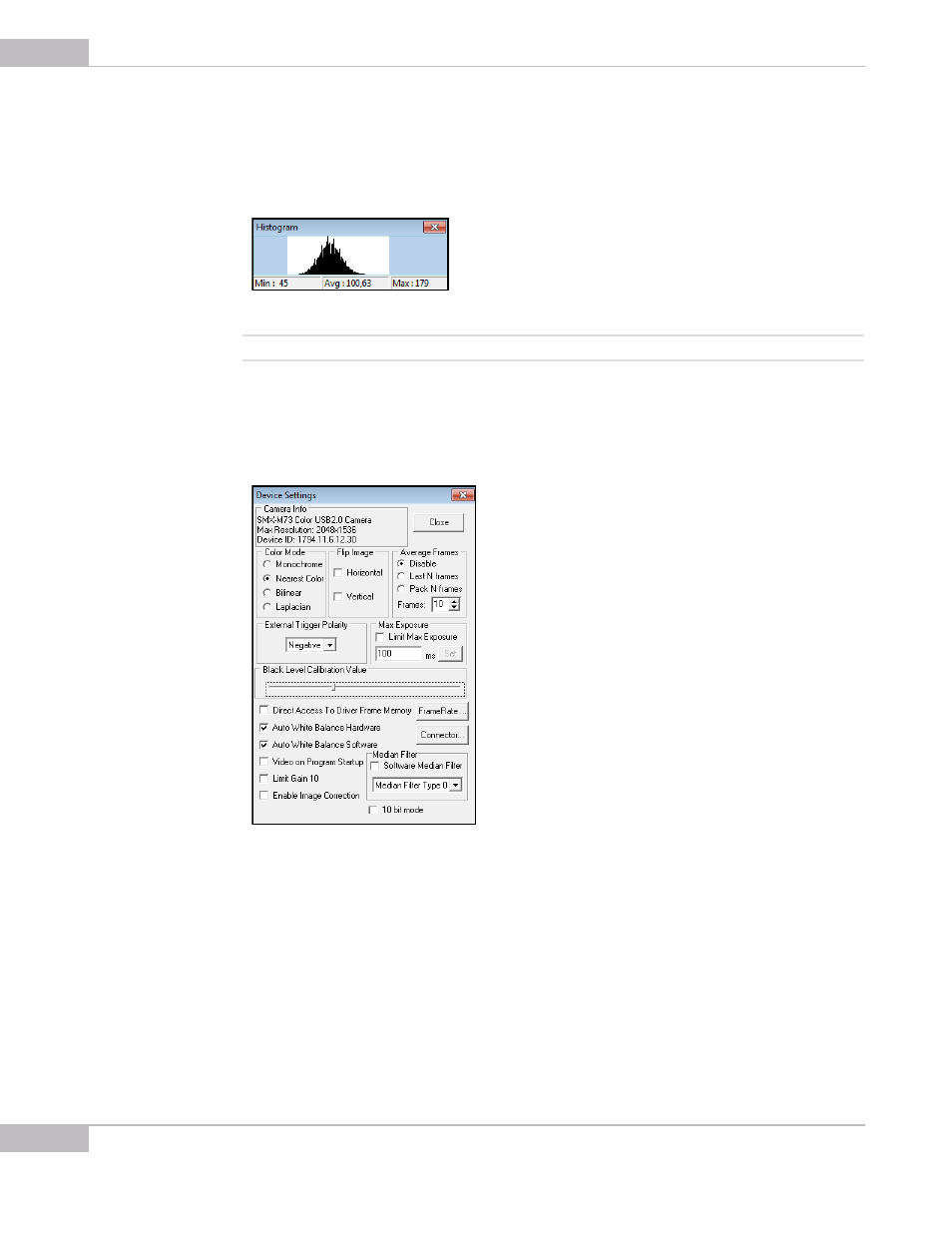
Getting Started: Starting the Application
30
SMX-M7xx Series USB2.0 Camera User Guide
●
Histogram which reflects all color settings of the camera.
To open the histogram:
Press the h button on the keyboard or select Histogram from the Device menu.
Figure 3-3 Camera histogram
Note:
The histogram window is empty when the video is not started.
●
Device Settings window contains the camera settings.
To open the Device Settings window:
Select Settings from the Device menu or press Alt+s on the keyboard.
Figure 3-4 Device Settings window
●
Video mode window which shows a live view from the camera and reflects all set-
tings of the image
