Tuning guidelines, Initial settings, Chapter 4 tu – Sumix SMX-M7xx User Manual
Page 33: Uning, Uidelines, Chapter 4
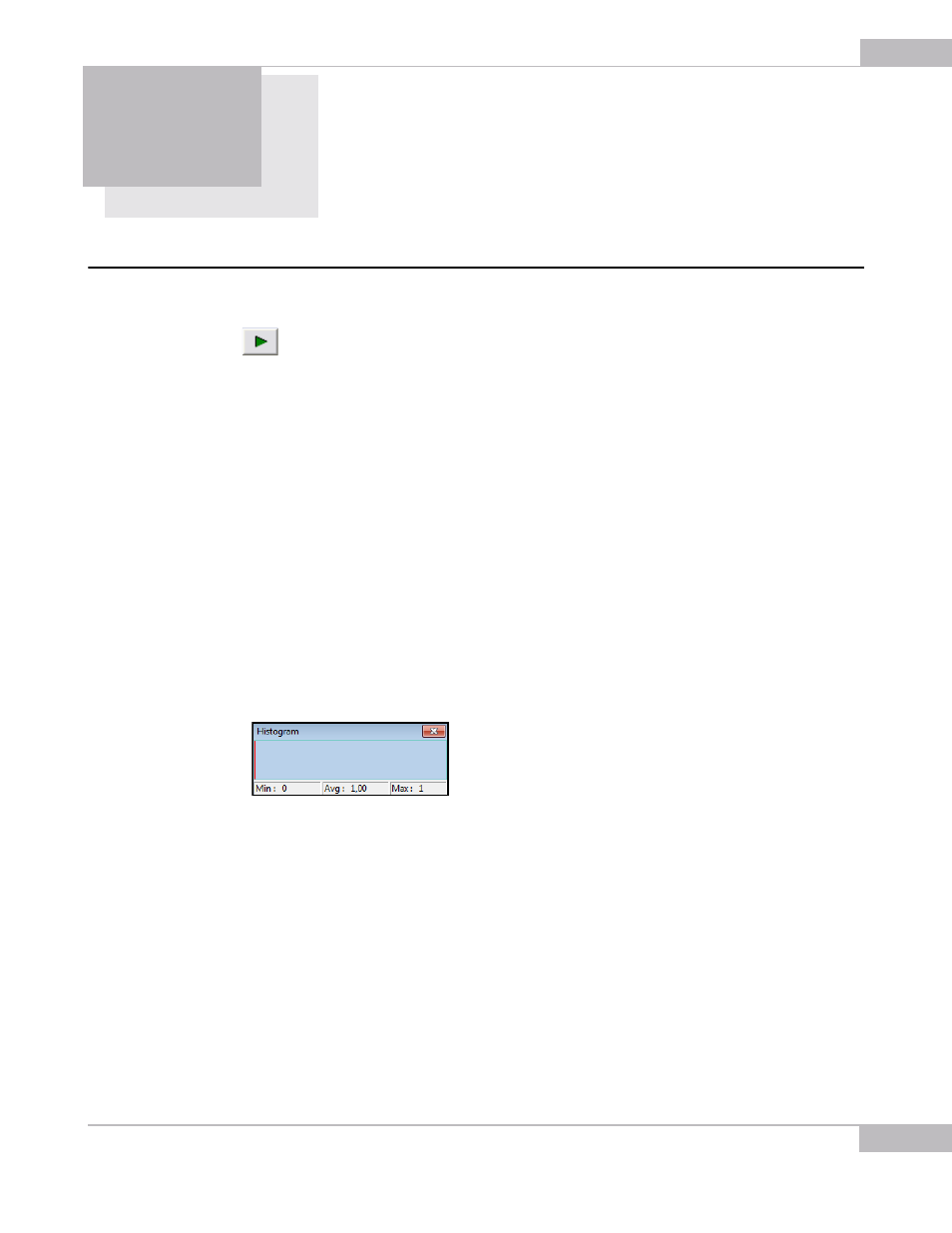
Tuning Guidelines: Initial Settings
33
Chapter 4
T
UNING
G
UIDELINES
Initial Settings
Check if the Start Video button on the camera application’s toolbar is enabled:
If it is not enabled, check the list of all available cameras in Main menu > Device >
Switch Multiple… If the list is empty, check if the camera is connected and if the driver
is installed correctly.
The illumination of the camera’s image depends on the values of frequency, exposure,
gain, the image dimensions (resolution) and decimation factor.
The recommended initial settings are:
●
Gain and Exposure sliders are in the lowest position
●
Decimation is 1:1
●
Viewport size is 800 x 600 (the Viewport settings dialog box is activated with the
button on the camera application toolbar or Alt + v on the keyboard)
●
Color Mode is set to Bilinear (Main Menu > Device > Settings... dialog box, Color
Mode section)
●
Histogram is active (Main menu >Device > Histogram is selected or h is pressed)
Figure 4-1 Histogram of initial state
●
The Image Correction tab is selected
●
The Enable check box is set
●
The Brightness, Contrast, Gamma sliders of the Image Correction tab are in the
central position (their values are 0, 1, 1, respectively). To reset the values for all sliders
at one go, click the Default button. To reset one of them, double-click its value at the
right end of the slider bar
●
The R, G, B sliders of the Color Balance tab are in the central position (their values
are 1, 1, 1, respectively). To reset the values for all sliders at one go, click the Default
button. To reset one of them, double-click its value at right end of the slider bar
