Applications, Inserts, Remote control – Studio Technologies 591 User Manual
Page 7
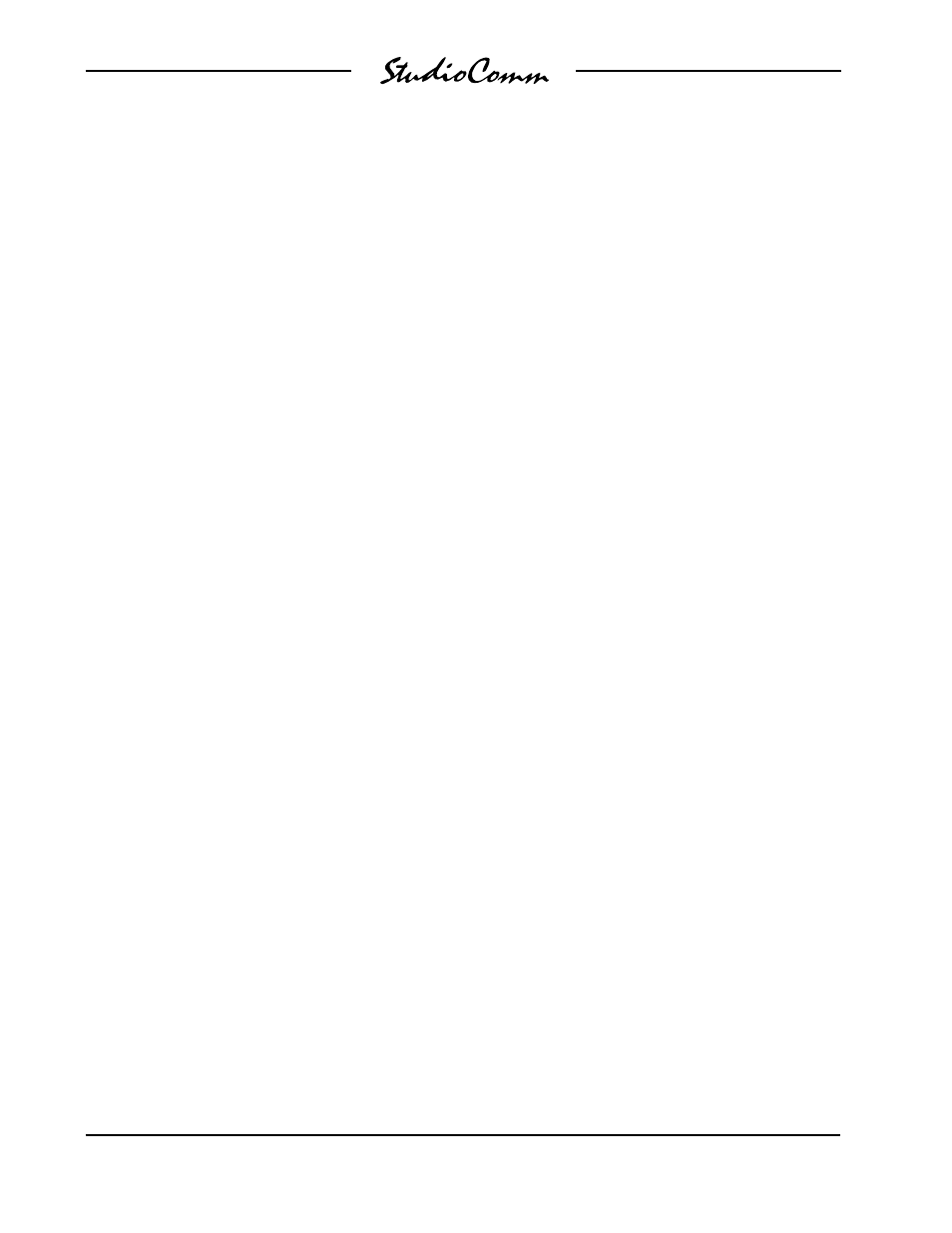
Issue 1, September 1999
Model 58/591 User Guide
Page 10
Studio Technologies, Inc.
level. Contact input 1 can be configured
as either a remote mute all or a remote
bypass function. Contact input 2 can be
used to remotely enable insert 1 or 2, or
to activate the dim function. Using a stan-
dard linear-taper potentiometer, a remote
level control can be implemented; no
special optical encoder or buffer circuitry
is required.
The remote control functions were specifi-
cally included to support external functions
such as talkback or intercom. They also
allow the creation of secondary monitoring
positions. Producers, directors, or other
persons who deem themselves to be
important, often find this to be convenient.
Provision has been made in the Studio-
Comm’s operating software to ensure that
critical listening is not affected by remote
activity.
Applications
Inserts
The Model 58 insert sections are applic-
able for far more than the usual console-
provided insert functions. Under control
of the Model 591 Control Console, each
channel of each insert section can inde-
pendently function in one of four modes:
Mute the normal signal flow, maintain
the normal signal flow, replace the normal
signal with the return signal, or sum
(combine) the return signal with the nor-
mal signal. (Note that in all cases the
insert send signal will remain active.) With
this flexibility the inserts can be used for
a variety of insert, routing, and mixing
functions.
Remote Control
Provision has been made to allow remote
control of several system functions. Con-
tact input 1 allows remote activation of the
mute all or bypass functions. Contact input
2 allows remote activation of the insert 1,
insert 2, or dim functions. The level control
input allows remote control of the monitor
output level. The exact functioning of the
remote control inputs is dependent upon
the configuration of Model 591 Control
Console parameters. Refer to the Configu-
ration section of this guide for details.
Remote control of mute all or dim is pro-
vided to allow a variety of applications to
be supported. Placing a mechanical switch
adjacent to a telephone, allowing person-
nel to conveniently mute the monitor
loudspeakers, is a perfectly acceptable
application. Allowing a talkback system
to automatically dim the monitor loud-
speakers is another typical application.
Remote control of the bypass function is
specifically provided to support interfacing
with an associated console’s PFL/solo
system. By connecting contact input 1 to
a switch or contact closure that indicates
when the PFL/solo system is active, audio
signals connected to the bypass inputs will
automatically be monitored.
The remote level control input is one of
those features which may rarely be used,
but when needed, it’ll really be needed!
Without having support built into the
Model 591 Control Console’s hardware
and software, it would be almost impos-
sible to add a remote level control later.
The remote level control input, along with
the remote mute all and dim functions,
makes it simple to create a small control
console for secondary locations. The
