Meter outputs, Bypass inputs – Studio Technologies 591 User Manual
Page 10
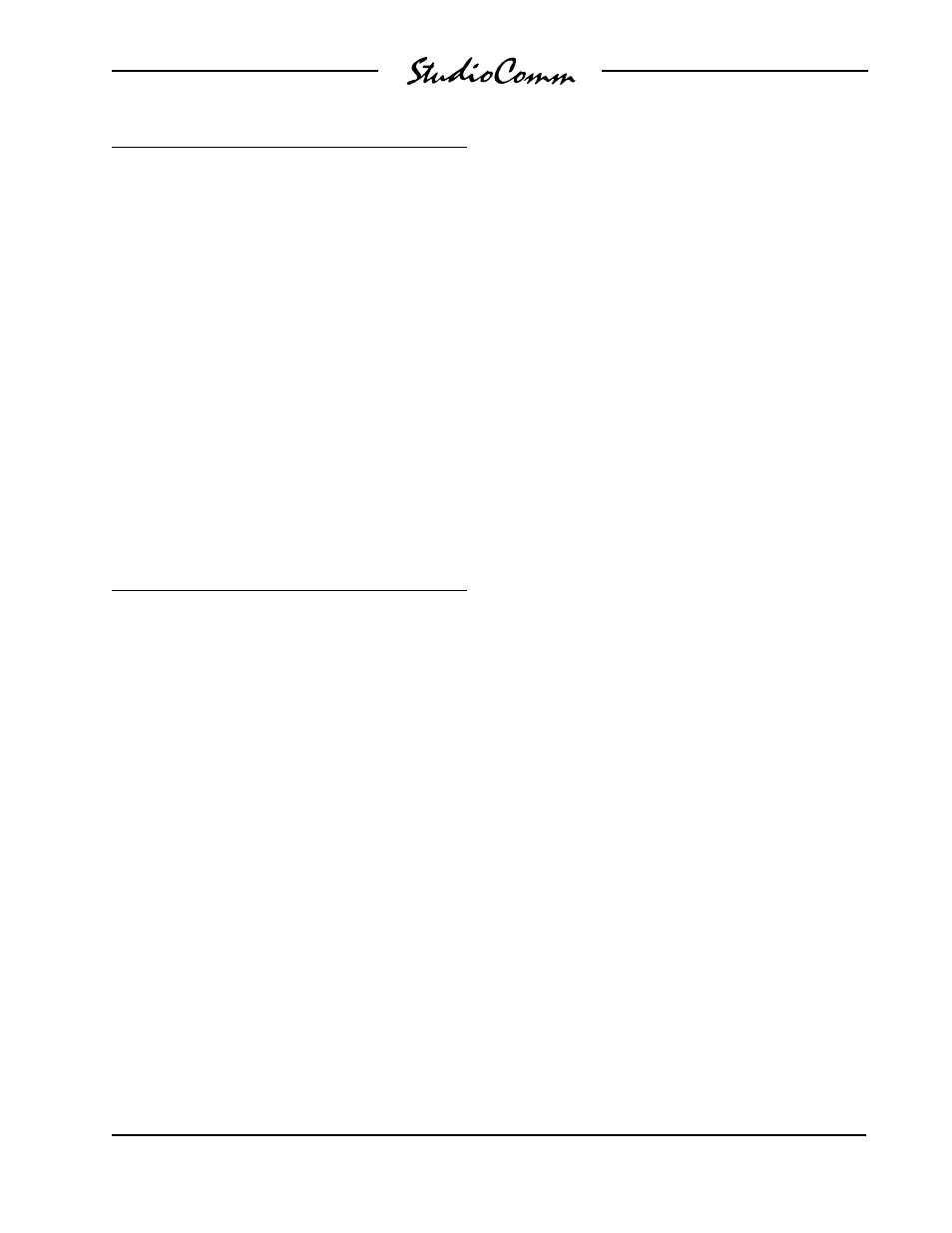
Model 58/591 User Guide
Issue 1, September 1999
Studio Technologies, Inc.
Page 13
The monitor outputs are electronically
balanced and are capable of driving bal-
anced or unbalanced loads of 600 ohms
or greater. While balanced operation is
preferred, unbalanced operation does not
pose a problem. To connect to an unbal-
anced load connect the + terminal of the
D-sub as signal high, and both the – and
shield as the signal low/shield. For optimal
unbalanced operation, it is important to
connect both – and shield together directly
on the D-sub, and not where the cable
terminates at the far end.
Meter Outputs
The connector labeled OUTPUTS
provides access to the 2-channel meter
output. Please refer to Figure 5 for details
on the exact “pin out” of the D-sub
connector.
The same source, or sources, that feed
the monitor output feeds to meter output.
The major difference is that the meter
output is not affected by the monitor
output level control circuitry; it is pre-fader
(pre-VCA).
The meter output is intended for connec-
tion to the inputs of various mechanical,
electronic, or electromechanical meter
systems. The meter output can also serve
as an additional audio output for special
applications, such as a copy or “dub”
output. In addition, the meter output
serves an important role in the input cali-
bration process, which is discussed in the
Configuration section of this guide.
The meter output is unbalanced, has a
nominal level of +4dBu, and is capable
of driving loads of 600 ohms and greater.
Even if the meter output is not going to be
used during normal operation it is impor-
tant to provide access to it. To correctly
and accurately calibrate the system input-
to-output gain an audio level measurement
device must be able to be temporarily
connected to the meter output. While
not absolutely necessary, terminating or
routing the meter output to points on an
audio patch bay may prove very helpful
for long-term maintenance assistance.
Bypass Inputs
The connector labeled OUTPUTS pro-
vides access to the 2-channel bypass
input. Please refer to Figure 5 for details
on the exact “pin out” of the D-sub connec-
tor. It is usual for the source connected to
the bypass input to be from the stereo
monitor output of an audio console or
other monitoring system.
Signal
Signal
Connection
High (+)
Low (–)
Shield
MONITOR OUT A-1 (L)
24
12
25
MONITOR OUT A-2 (R)
10
23
11
MONITOR OUT B-1 (L)
21
9
22
MONITOR OUT B-2 (R)
7
20
8
METER OUT 1 (L)
18
6 (See Note 3) 19
METER OUT 2 (R)
4
17 (See Note 3) 5
BYPASS IN 1 (L)
15
3
16
BYPASS IN 2 (R)
1
14
2
Notes: 1) Connector type on Model 58 is 25-pin
D-subminiature female. Installer must
provide plug (male). Connector uses 4-40
threaded inserts for locking with mating plug.
2) Wiring scheme loosely follows Tascam
DA-88 convention. Modified DA-88-type wiring
harnesses are required, along with 4-40 screw
threads.
3) Meter outputs are unbalanced. Pins 6 and
17 internally connected to Model 58 shield.
Figure 5. Connections for Monitor Outputs,
Meter Outputs, and Bypass Inputs
