Studio Technologies 591 User Manual
Page 25
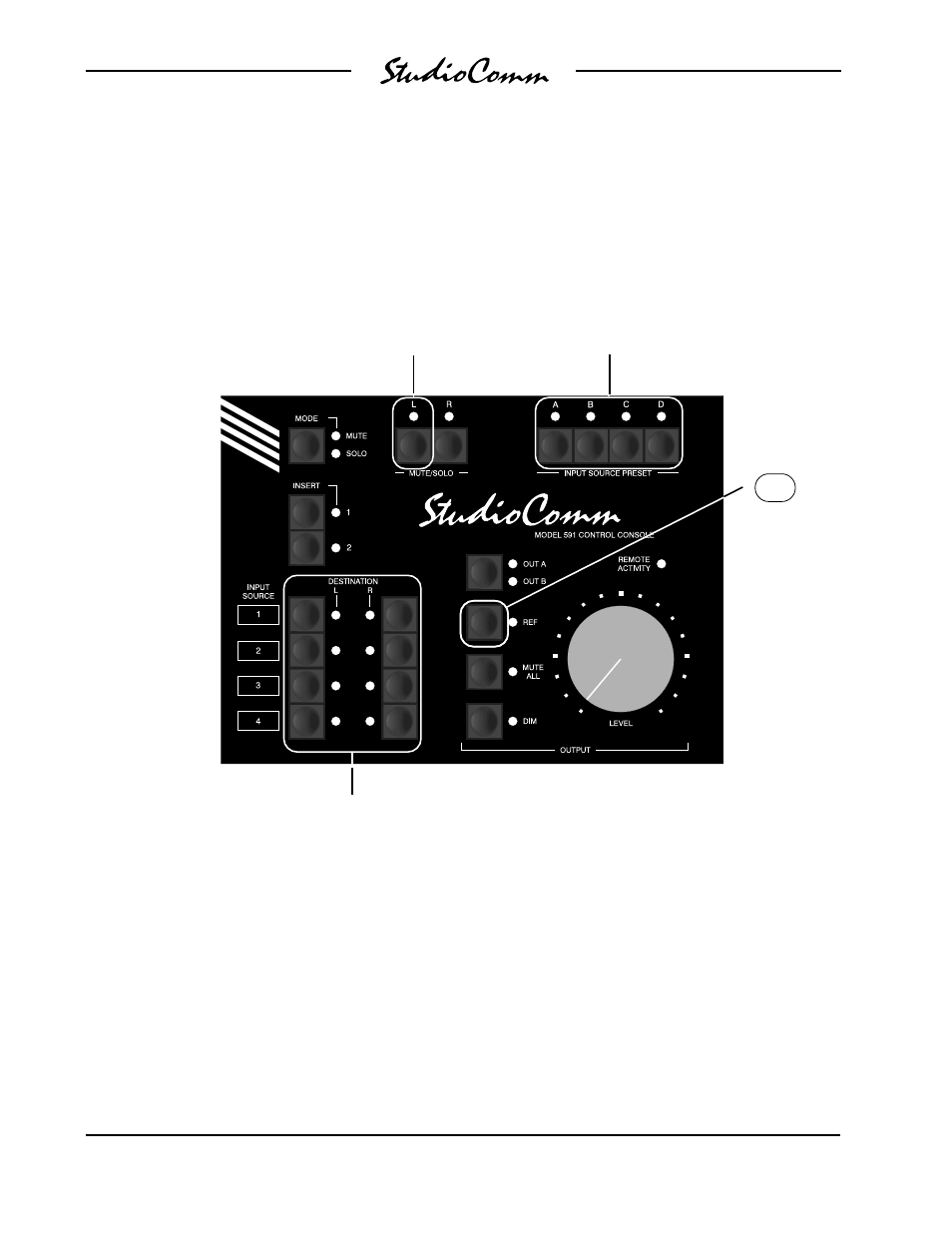
Issue 1, September 1999
Model 58/591 User Guide
Page 28
Studio Technologies, Inc.
Default:
Reference level is set for fully attenuated (minimum) monitor output level.
Input source preset A set for input 1 routed to L, input 2 routed to R.
Input source preset B set for input 3 routed to L, input 4 routed to R.
Input source preset C set for no input selected; function disabled.
Input source preset D set for no input selected; function disabled.
Note:
The 5-second delay is a safety feature, ensuring that the reference level will not be accidently changed.
To permanently store the new value, you must still exit the configuration mode.
A special input source preset mode is available. By selecting no input sources to be associated with an
input source preset, that specific input source preset function will no longer be available during normal
operation.
Model 591 Configuration—Reference Level and
Input Source Preset
When the Ref button is pressed, press and
hold the L button for 5 seconds to take a
“snapshot” of the rotary level control’s
present setting. The reference LED will
light when the “snapshot” has been taken.
Press and
hold Ref
button to
select the
reference
level and
display and
select the
insert source
presets.
&
When the Ref button is pressed, pressing an input
source preset button (one at a time) allows the
display and selection of the input sources. All LEDs
flash to indicate no sources are selected for that
input source preset.
When the Ref button and an input source preset button are
pressed at the same time, the input source preset is displayed.
Use the buttons to select the desired inputs.
