Studio Technologies 591 User Manual
Page 24
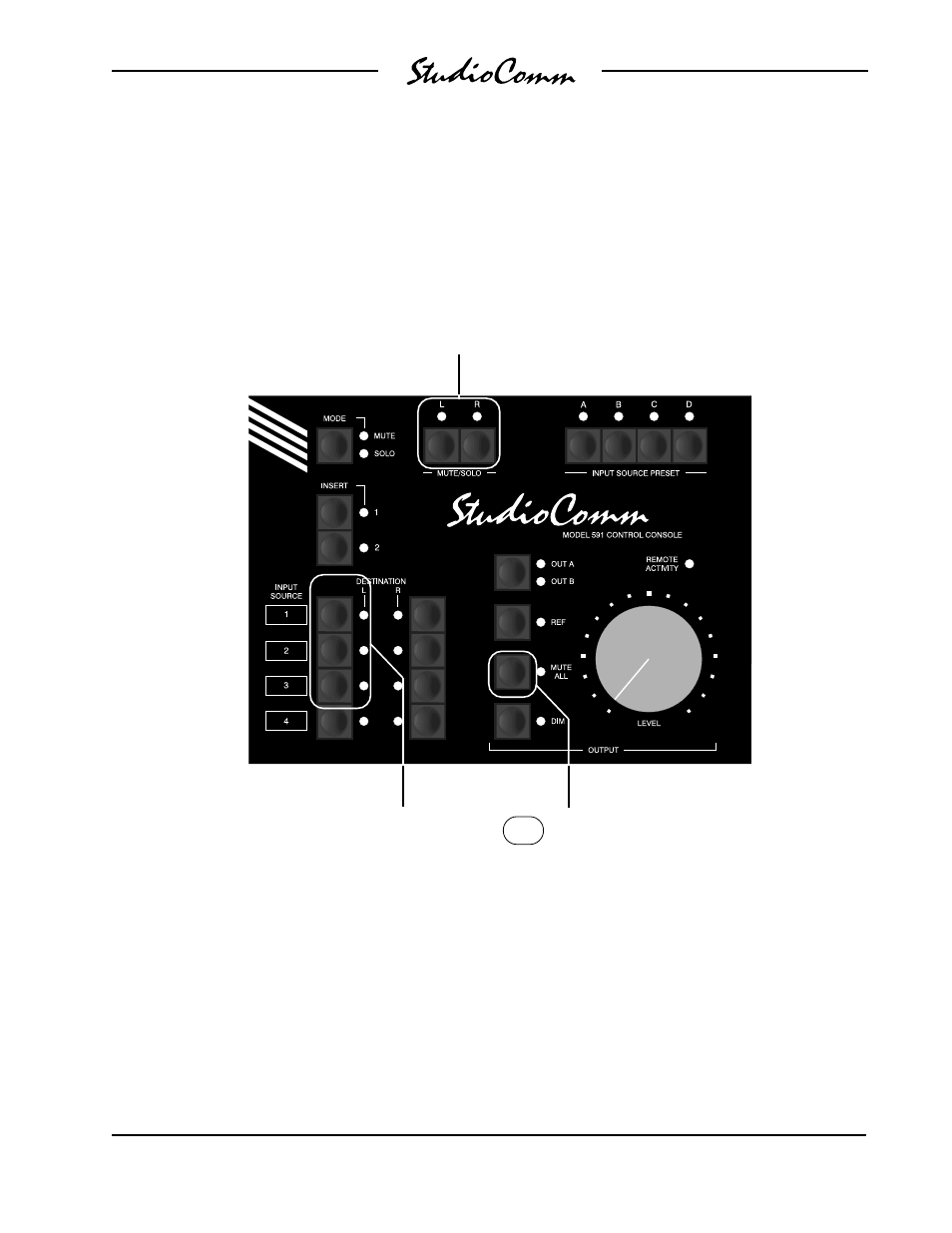
Model 58/591 User Guide
Issue 1, September 1999
Studio Technologies, Inc.
Page 27
Model 591 Configuration—Channels Selected for Bypass
and Bypass Mode
Default:
Neither channel selected for bypass; function disabled.
Bypass mode is follow monitor output A/B select button.
Note:
A special bypass mode is available. By selecting neither channel to be associated with bypass, the bypass
function will no longer be available during normal operation.
Press and hold the mute all
button to display and select
the channels selected for
bypass and the bypass mode.
&
When the mute all button is pressed, these LEDs
display the monitor output channels selected for
bypass. A lit LED indicates that the channel is selected
for bypass. Use the buttons to change the configura-
tion. Both LEDs flash to indicate neither channel is
selected for bypass; bypass function disabled.
When the mute all button is pressed, these LEDs display
the bypass mode. The bypass mode indicates which
monitor output will be active when the bypass function
is enabled.
LED 1-L lit means monitor output A;
LED 2-L lit means monitor output B;
LED 3-L lit means follow monitor output A/B select button.
Use the buttons to select the mode.
