Installation – Studio Technologies 50 2004 User Manual
Page 12
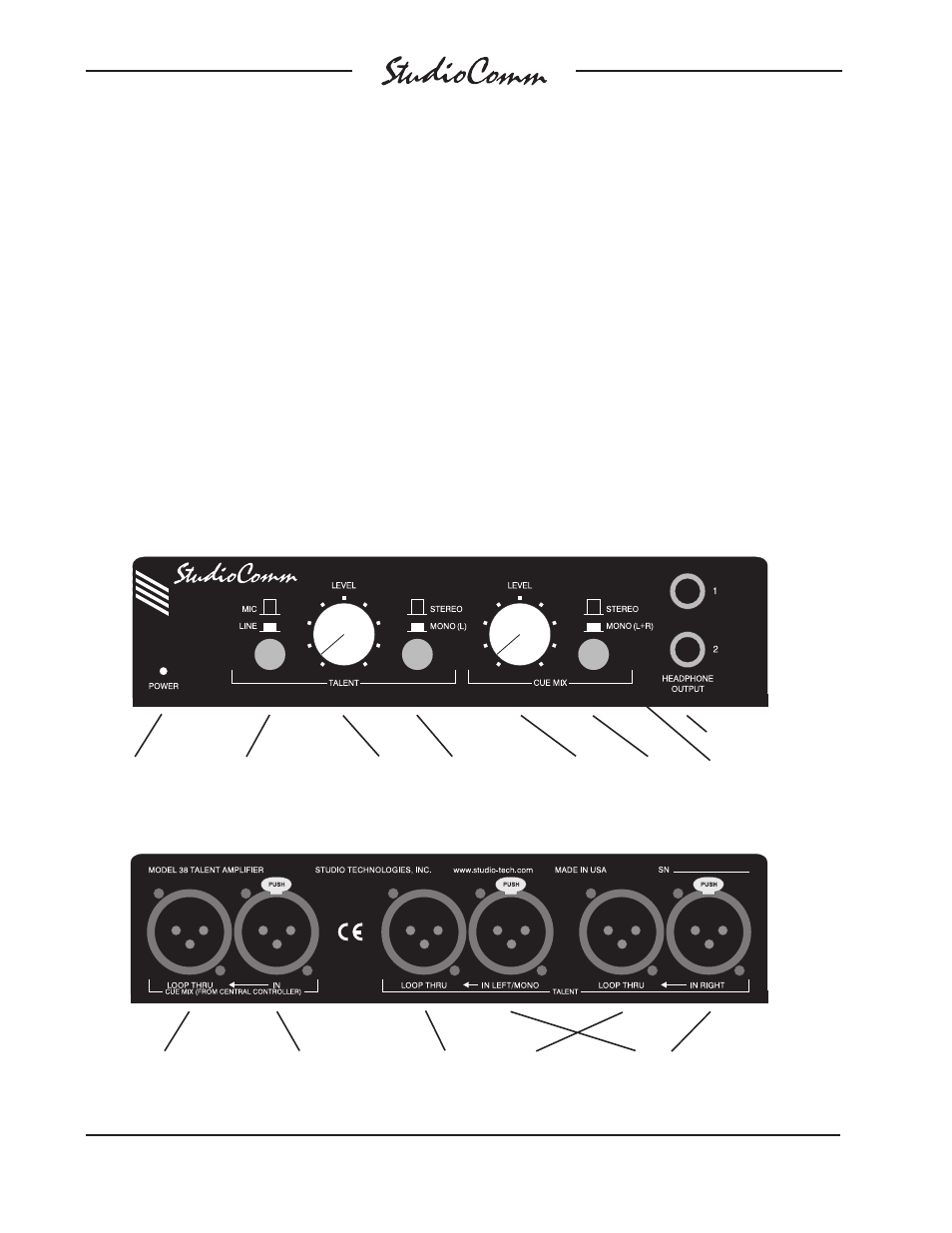
Issue 6, September 2004
Model 50/51 User Guide
Page 12
Studio Technologies, Inc.
Model 38 Back Panel
Connects to talent sources
such as keyboards or
microphones
Loop thru connectors parallel the
talent inputs for routing to a digital
audio workstation, effects device,
microphone preamp, etc.
Connects to the
Model 50 or another
talent amplifier’s loop
thru connector
Connects to additional
talent amplifiers
Talent level
to phones
Power present
LED
allows a musician’s microphone or line-
level signal to be “looped” through the
Model 38, boosted by its preamp, and
then combined with the stereo cue mix
supplied by the Model 50. This provides
each Model 38 with an individual head-
phone mix, solving the classic problem
of wanting “more me” in the phones!
Like the Model 35, the Model 38 is linked
with a Model 50 Central Controller by a
single cable.
Installation
In this section you will be installing the
Model 50 Central Controller in an equip-
ment rack. Audio input and output con-
nections will be made using the Model
50’s multitude of ¼-inch phone jacks.
One or more Model 35 or Model 38 Talent
Amplifiers will be connected. A location
will be selected for the Model 51 Control
Console, and it will be connected to the
Model 50. AC mains power will be con-
nected to the Model 50.
Mic/Line button switches
the talent input between
microphone and line level
Model 38 Front Panel
Switch between
stereo and mono
(L only) for the talent
input
Cue mix
level to
phones
Switch between stereo
and mono (L+R) for
the cue mix
Two headphone outputs
