Introduction, System overview, Chapter 1 – Smithco Switch Pro Installation & Operation Manual User Manual
Page 5
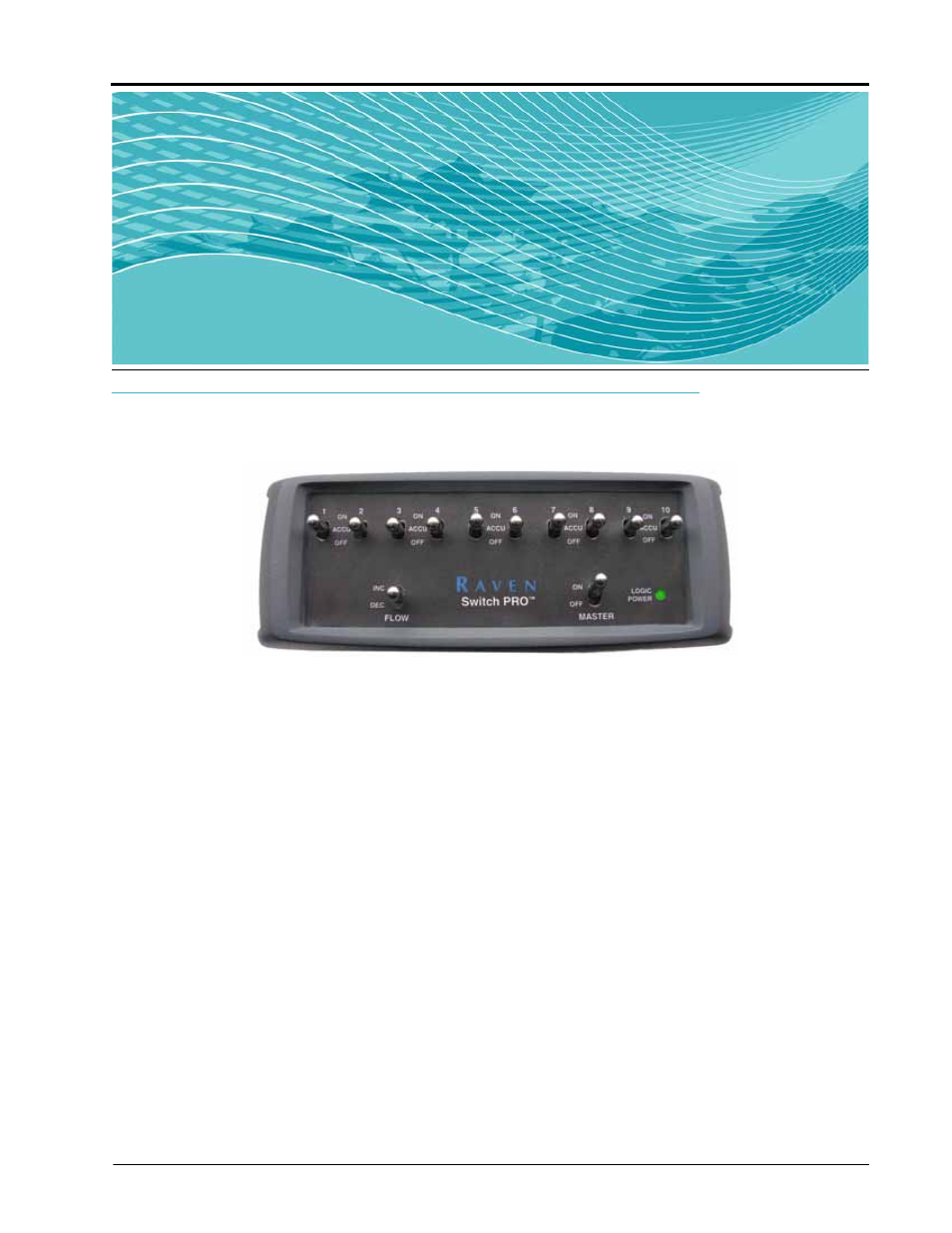
CHAPTER
1
Manual No. 016-0171-219
1
Chapter 1
Introduction
System Overview
Congratulations on the purchase of the Raven Switch Pro system!
The Raven Switch Pro system is designed to replace existing Raven SCS (Spray Control System) consoles
and update a product control system with the latest CANbus and guidance technology from Raven Industries.
Installation of the Switch Pro system consists of removing the existing SCS 440, 450, or 4400 console while
keeping the existing product control hardware and console cables. These cables will be connected to the
Switch Pro switch box which then allows the Raven Envizio Pro or Viper Pro field computer to replace the SCS
console as the product controller.
Note:
Before removing the existing SCS console, be sure to write down any calibration values
programmed into the console. These values are stored on the SCS console and must be
programmed into the new console with the Switch Pro system. See the Preparation section on
page 5 for details.
To ensure proper operation of the Switch Pro system, make sure that the field computer has the
latest version of software. Switch Pro requires Viper Pro version 2.52 or higher or Envizio Pro
version 1.00C or higher.
Refer to the field computer Installation & Operation Manual for more information on software
updates.
