Updating the signagepro clients via schedule – Smart Avi SignagePro User Manual
Page 95
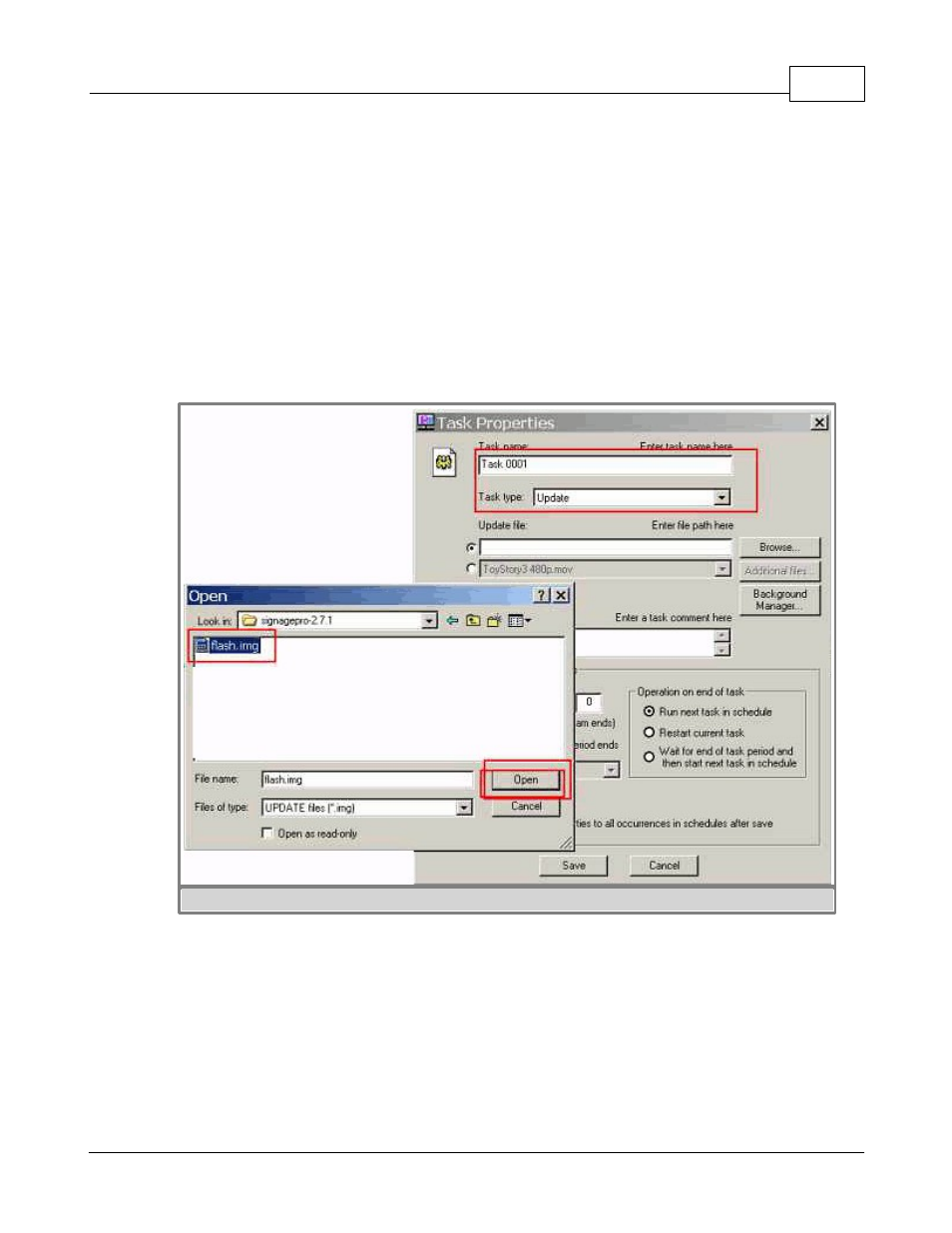
8. Updating the SignagePro Clients Via Schedule
91
(c) 2010 SmartAVI
§ 8. Updating the SignagePro Clients Via Schedule
1. Select Run then click "Task manager"
2. Create new Task and select "Upload" type, click on "Browse" button and point to the folder
where you have the new firmware saved. For example, source folder could be -
C:\signagepro-2.7.1\
where you can select flash.img file. (figure 9.0.1)
Make sure you have flash.img and flash.inf files in the same folder.
figure 9.0.1
3. Create new schedule with the Update task in it and start it on the client that you want to
update. (figure 9.0.2)
This manual is related to the following products:
